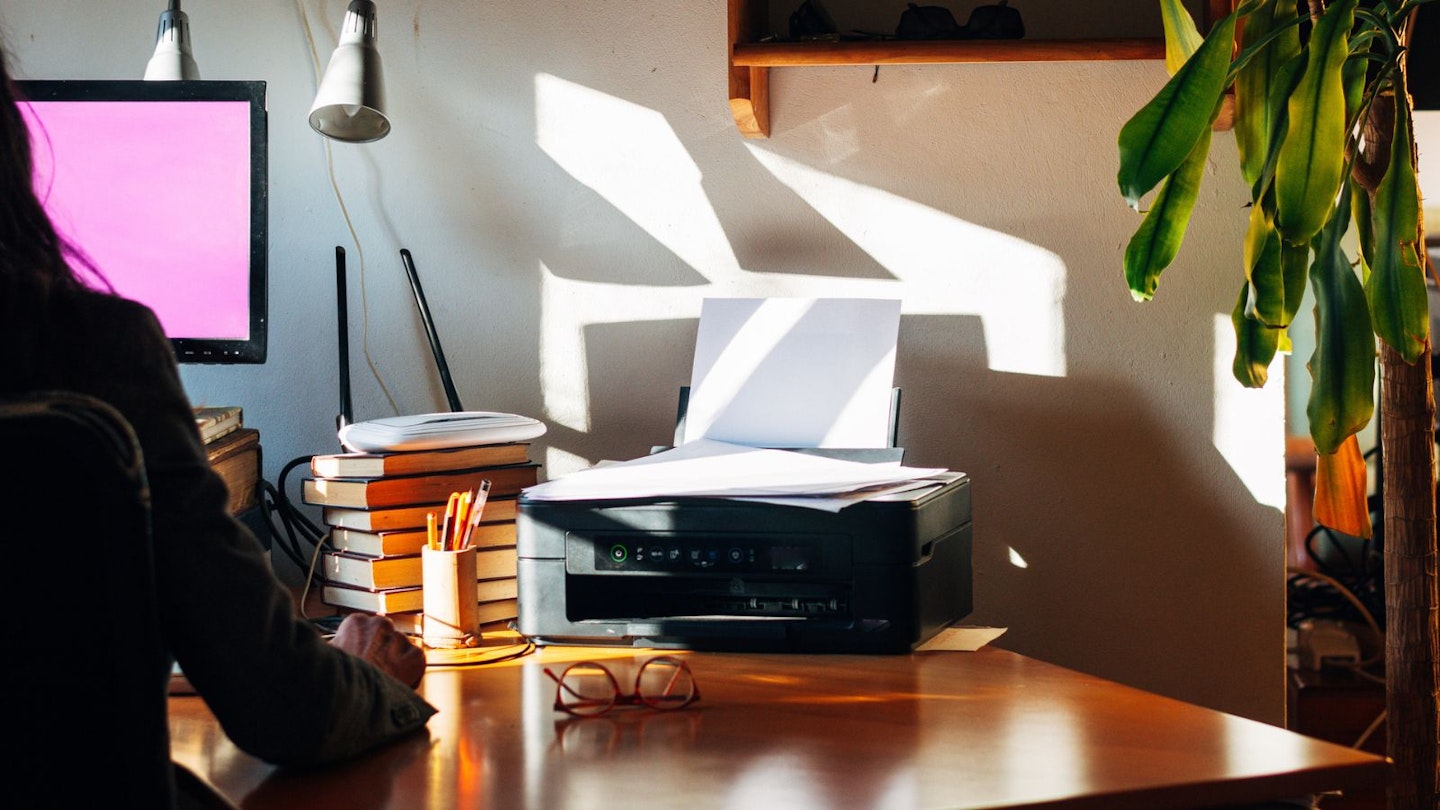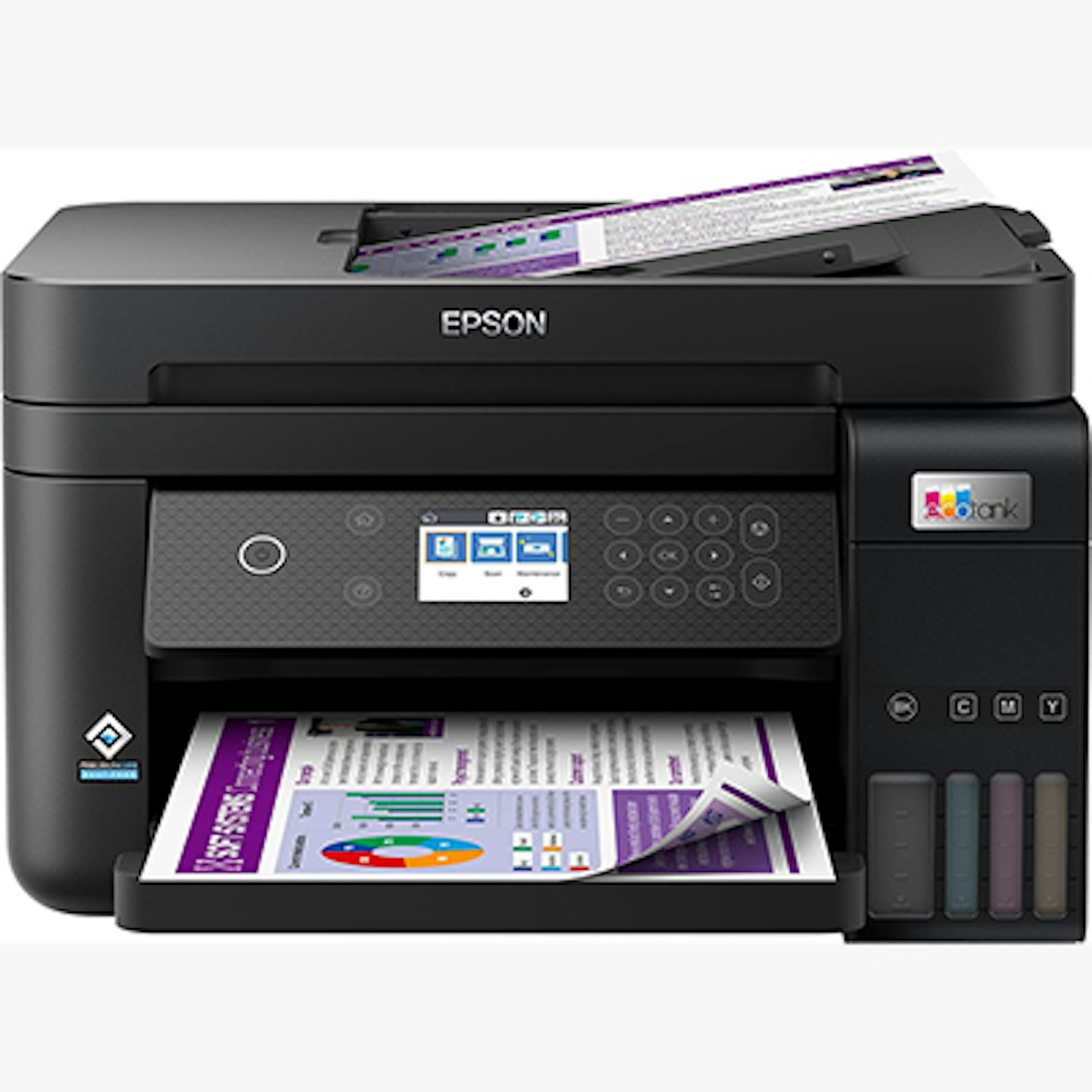If you’re not a tech whizz, trying to find the best printer can feel like a tricky and, albeit, confusing task. There’s a lot to consider purchasing a printer, such as its purpose, how expensive it will be to run, your budget, whether you want an inkjet or laser printer, its size — the list can seem endless. But we’re here to help make things that little bit simpler for you. In fact, you'll be surprised to learn that shopping for a printer is actually an easy bit of tech to shop for.
We’ve narrowed down the best printers on the market to best fit your needs, from photo printers, to budget printers, multi-functional printers and many more. As well as including real reviews, we’ve also included a full spec list so that you can easily scan (pun intended) whether our chosen printer is fit for purpose, just in case you’re pushed for time.
Also, if you need help knowing how to choose the best printer, or you don’t know the difference between inkjet or laser, be sure to check out our FAQs at the bottom of this article where we make things a little easier to understand.
Here are our top pick of printers for 2023…
The best printer to buy for your home 2023
Best photo printer
If you're looking purely for a photo printer, then this compact one from Canon will do nicely. It connects to devices via wifi, so you can print your favourite pictures straight from your smart device, but still has a USB slot for those who wish to print from their computer too. Its handy 3.2" LCD screen makes using this printer straight-forward and easy to use.
Despite its small size its speed is impressive, printing pictures in less than a minute, while reviewers rave about the superb, crisp photo quality that it delivers. You won’t need to worry about having too much space either, as this printer is around the size of a small box. Plus, it comes with a battery pack, so that you can take the printer from place to place with you to print on the go.
Ink and photo paper sets for the Canon SELPHY CP1300 can be purchased here.
One customer review said: “This is a really nice printer. The picture quality is first class — really like it. Just like the old days with good quality printed pictures. It's a pity that the refills are a bit on the expensive side. Still, it's worth it to see a limited number of pictures in frames again! The software is pretty easy to set up, and we can print from iPads, Android phones etc. so very good cross-platform support. Once the app is set up, away you go. Very straightforward!”
Pros
- Small size
- Great picture quality
- Easy to use
- Ink and paper sets reasonably priced
Cons
- Only prints photos
| Dimensions: | 180.6 x 135.9 x 63.3mm |
| Weight: | 860g |
| Functions: | |
| Connectivity: | Wi-Fi via App, SD, USB |
| Type: | Laser |
| Output tray capacity: | 18 Sheets |
| Print sizes: | Postcard size (148 x 100 mm), credit card size (86 x 54 mm), square size (50 x 50 mm) mini (22 x 17.3 mm) |
Best printer for low ink costs
This printer may be an inkjet printer, but Epson claims it can save 90 per cent on average ink costs. It’s multifunctional, so you can print, scan and photocopy documents, so it’s a good all round printer that can do a bit of everything and, more importantly, to a good standard.
The best bit about this printer though is how cost-efficient the ink is. It can print up to 5,500 pages in black and 7,500 pages in colour from just one set of ink bottles, saving you money in the long run. Plus, it comes with two black ink bottles and three colour ink bottles. It’s not too shabby when it comes to speed either, and has a max printing speed of 15 pages per minute in colour. The only niggle we could find is that this printer doesn’t have an LCD screen which, while not essential on a printer, can make using it a little easier for some. However, it’s a small price to pay for an otherwise brilliant, all-round printer.
Ink sets for the EPSON EcoTank ET-2710 can be purchased here.
One customer review said: “This printer has been a godsend and continues to deliver the volume of printing I periodically need without any problems and more to the point, without having to buy new cartridges after a couple of hundred pagers. It is a game changer for me and worth every cent.”
Find out exactly what one of our writers thought when she reviewed the Epson EcoTank ET-2710.
Pros
- Low cost printing, saving you money in the long run
- Multifunctional
Cons
- No automatic double sided printing
- No LCD screen
| Dimensions: | 375 x 347 x 179mm |
| Weight: | 3.9kg |
| Functions: | Print, scan and copy |
| Connectivity: | WiFi, Wi-Fi Direct |
| Type: | Inkjet |
| Output tray capacity: | 30 sheets |
| Print sizes: | A4, A5, A6, B5, B6, C6 (envelope), DL (envelope), No. 10 (envelope), Letter, Legal |
The best budget printer
With a price tag under £50, you can’t really go wrong with the Canon PIXMA TS3450. This cheap printer is ideal for those who are brand new to printing and therefore don’t want to spend too much money, but still want something that does a good job — and it really does. The TS3450 prints, scans and copies. It has wifi connectivity, so there’s no need to worry about plugging in cables, and it allows you to print from your smart device. It’s not big or bulky either and even has a very (very) small LCD screen for easy navigation.
Speed-wise, it is slightly slower than other printers we’ve listed and has a max printing speed of four sheets per minute. However, when you take the price and its functions into consideration, we think you can definitely spare a little patience on this.
Ink for the Canon PIXMA TS3450 can be purchased here.
One customer review said: “A fabulous little entry level colour inkjet printer. Great for glossy photos and sharp and clear with great black and white printing for documents.
Good choice of paper sizes. Excellent for crafting, photo displays and mixed media creations.”
Pros
- Affordable
- Easy to use and set up
- Good for document and photo printing
Cons
- No double sided printing
| Dimensions: | H19.6 x W39.8 x D48.8cm |
| Weight: | 4kg |
| Functions: | Print, scan and copy |
| Connectivity: | Wi-Fi |
| Type: | Inkjet |
| Output tray capacity: | 60 sheets |
| Print sizes: | A4, A5, B5, Legal Letter |
Best A3 printer

www.johnlewis.com
An A3 printer is ideal for home offices, photos and craft printing. The ET-8550 from Epson allows you to print documents and photos in A3+ and at a low cost, thanks to Epson’s ink tanks. This printer is an average size and its sleek, polished design means it will look great on your countertop or in your home office.
As well as being able to print, copy and scan, this printer also caters to double sided printing. It can print on eight different types of paper, including glossy, matt, plain and photo, and the large LCD screen makes using it a doddle. You can connect to this printer via wifi or via a cable, so everyone can be comfortable navigating it from their smart devices and around the home. It’s pretty speedy too, and has a max speed of 16 pages per minute in monochrome.
Ink for the Epson EcoTank ET-8550 can be purchased here.
One customer review said: “I have the ET-8550 for a month now and I am extremely impressed by the print quality and speed. I have used it with different paper sizes from 4x6 to 13x19 photo paper both glossy and Satin with excellent print quality even using the standard quality. This is the best printer I ever had and I highly recommend it.”
Pros
- Low cost printing, saving you money in the long run
- Great picture quality
Cons
- Pricey, but cheaper to run
| Dimensions: | H16.9 x W37.9 x D52.3cm |
| Weight: | 11.1kg |
| Functions: | Print (double sided), scan and copy |
| Connectivity: | Wi-Fi |
| Type: | Inkjet |
| Output tray capacity: | 150 sheets |
| Print sizes: | A3+, A3, A4, A5, A6, B4, B5, B6, C6 (Envelope), DL (Envelope), No. 10 (Envelope), Letter, 10 x 15 cm, 13 x 18 cm, 100 x 148 mm, User defined, Legal |
Best home office printer
The Epson EcoTank ET-3850 is a stylish looking printer with low ink costs, which also comes with up to three years worth of ink, so refills will be the last thing you worry about. As well as being able to do everything your household will need — as well as print (including double sided) scan and copy — it has Wifi connectivity and you can print straight from your smart phone or tablet with the Epson Smart Panel app. Its printing speed is decent too, with its max speed being 33 pages per minute (monochrome).
It’s not too big or bulky, and is a pretty compact printer. You'll be parting with quite a bit of cash for it, but it's an ideal printer for busy households and small office spaces and it will save you money long-term.
Ink bottles for the Epson EcoTank ET-3850 can be purchased here.
One customer review said: “I am so pleased I chose this printer, it is so quick at printing. My previous Epson printer had reached the end of its life and was leaking and smudging the pages. It takes a while to set up but if you just carefully follow the instructions it is fine. And not too have to keep buying ink cartridges makes it worth the bit extra cost for this type of printer.”
Pros
- Long-lasting ink and very low running costs
- Does everything apart from fax
Cons
- Doesn’t fax
| Dimensions: | 34.7 x 37.5 x 23.1cm |
| Weight: | 6.7kg |
| Functions: | Print, scan, photocopy, fax, double-sided printing |
| Connectivity: | Wi-Fi, Wi-Fi Direct, Ethernet and USB |
| Type: | Inkjet |
| Print sizes: | A4, A5, A6, B5, B6, C6 (Envelope), DL (Envelope), No. 10 (Envelope), 9 x 13 cm, 13 x 20 cm, 20 x 25 cm, 10 x 15 cm, 13 x 18 cm |
Best multifunctional printer
Working from home? An all-in-one printer is ideal for your home office as it’ll be able to do everything (and more) that you need, including print, scan, photocopy, fax and double-sided printing. The HP OfficeJet Pro 9022e does all of this. Plus, it has a super fast printing speed of 24 pages per minute, as well as wireless and ethernet connectivity.
This printer also comes with a free six months subscription the HP’s Instank Ink Service, so you can get replacement ink cartridges sent to you in the post. Although, after this, prices for the ink are pretty pricey if you're someone who prints a lot.
One customer review said: “I love this printer. It wasn't cheap, but it does all the things which I need it to do, and it does them well.”
Pros
- Very speedy printing
- Does everything you need your printer to do — print, copy, scan, fax, double-sided printing
- Convenient ink subscription
Cons
- A little larger than other printers listed
- Ink cartridges are quite pricey
| Dimensions: | 16.61 x 17.2 x 12.53cm |
| Weight: | 11.66kg |
| Functions: | Print, scan, photocopy, fax, double-sided printing |
| Connectivity: | Wi-Fi via App, ethernet |
| Type: | Inkjet |
| Output tray capacity: | 100 sheets |
| Print sizes: | 76.2 x 127 mm (min), Legal (216 x 356 mm), A4 (210 x 297 mm) (max) |
Best easy set up laser print

www.argos.co.uk
If you're printing off lots and lots of documents, then you should consider a laser printer. Plenty of reviewers have expressed how easy this printer is to set up (much to our delight) and has a touch LCD screen to make things even easier. Although it surprisingly has a very slightly slower print speed of 21 pages per minute, unlike the other printers we've listed, this is both in monochrome and colour, which makes it decent.
You've also got the double sided print feature to make printing even speedier and whether its a document or photo, the results are crisp and clear. You can print directly from your phone too with the HP Smart app, for working on the go. You also get introductory HP LaserJet cartridge included with this printer too.
You can purchase toner cartridges for the HP LaserJet M255DW printer here.
One customer review said: "So happy I purchased this laser printer. It was so easy to install as I am not vey tech minded. My inkjet used to keep drying up and giving me system errors. I threw it out the window in the end (literally). I feel confident this laser printers fate will not end the same way. I love the features and the quality is great too. So wish I had purchased this earlier."
Pros
- Touch screen LCD screen
Cons
- Bigger than other printers listed
- Only prints and scans
- Toner cartridges are pricey
| Dimensions: | H24.75, W41.9, D39.2cm |
| Weight: | 14.8kg |
| Functions: | Print (double sided), scan |
| Connectivity: | Wi-Fi, app, ethernet |
| Type: | Laser |
| Output tray capacity: | 100 sheets |
| Print sizes: | 4 x 6, 5 x 8 (127 x 203 mm), A4, A5, A6, B5, B6, Postcard(JIS) (100 x 147 mm, Double Postcard(JIS) (147 x 200 mm), Envelope 10 (105 x 241 mm), Envelope Monarch (98 x 191 mm, Envelope B5 (176 x 250 mm), Envelope C5 (162 x 229 mm), Envelope DL (110 x 220 mm), A5-R (210 x 148 mm) |
Best printer FAQs
How to choose the best printer for you?
Here’s a list of things to consider when buying your brand new printer…
Inkjet or laser
Inkjet printers are cheaper, more pricey to run, have a slower printing speed and use ink to print. They’re best for printing documents now and again and photos. Laser printers are more pricey, cheaper to run, have a faster printing speed and use a laser to print. They’re best for printing a high volume of documents, especially in black and white. We go into more detail on their differences below.
Functions
What’s the purpose of buying this printer? If you need it to do more than print then you may be best at looking at a multifunction printer. Do you want it mainly for printing documents, photos or both?
Budget
As well as knowing what your own personal budget is before starting the search for your new printer, have you thought about running costs? While inkjet printers are more expensive to run, there are models, like the Epson EcoTank ET-2710, that have been designed specifically to help reduce ink running costs.
Print speed
Printer speed is measured in pages per minute (PPM). The speeds between different printers will vary, so make sure you check this out before purchasing, especially if you’re someone who doesn’t have the patience to hang around.
Connectivity
Almost all printers have a USB slot to connect it to your computer, but a lot of printers can also connect to your wifi too. It’s useful to consider, because if you don’t have a lot of space, then a printer with wifi connectivity gives you the freedom to place your printer wherever you like in your home. It also allows you to print from different devices, such as your phone, and allows multiple people to use it.
What’s the difference between an inkjet and laser printer?
An inkjet printer is simply one that uses ink to print documents, while a laser printer uses a laser to print documents. Both types of printer will differ in printing speed, image quality and its functions. We break it down a little more below…
Inkjet printer
An inkjet printer is usually cheaper to purchase, however they can be more costly to run than a laser printer, as you will need to replace its ink cartridges (although we've include some great cost-effective inkjet printers above). They’re best for printing colour images and documents, as they have a better tonal variety, giving you a crisp, colourful image.
However, they’re slower at printing than a laser printer. You can also use lots of different types of paper in an inkjet printer, including glossy paper for photos. Overall, an inkjet printer is best to buy if you don’t print a lot, or if you’re only planning to print a few documents at a time. If you’re looking to print continuously and a lot of documents, then a laser printer may be better suited.
Laser printer
A laser printer is usually more costly to purchase than an inkjet printer, but is cheaper to run as they don’t need ink cartridges and use toner cartridges. They’re designed to print lots and lots of documents every month and have larger paper trays as a result, therefore they’re ideal for office-use.
While laser printers can print basic photos in colour, they aren’t designed to print high quality coloured photos like an inkjet printer. They’re often bigger and bulkier. The toner cartridges can be more expensive to purchase than ink cartridges, however, they can last longer. If you’re looking to print lots of documents in black and white, then a laser printer is the better buy for you.