In late 2021, Sky embarked on a quest to change the way we watch TV with the launch of the Sky Glass TV, a grand, all-encompassing entertainment experience that is a TV, streaming device and so much more. Almost four years later and they continue to expand, meaning that Sky new customer deals are waiting to be found.
Sky Glass TVs are installed with all the Sky streaming avenues alongside all the big recognisable platforms like Netflix, Disney+, and Prime Video. Having a Sky Glass TV eliminates the need for a satellite dish, Sky Box, or any TV satellite/freeview box, for that matter. It’s essentially all your entertainment needs in one place.
The Sky Glass is made up of three different-sizes – a 43-inch TV, 55-inch TV, and 65-inch TV – which are available in five different colours. That does mean there are no 40-inch TV or 50-inch TV options. I was lucky enough to receive the Sky Glass 65-inch TV for this review.
Smart TVs are already all-in-one entertainment hubs, meaning the Sky Glass has some real competition if it wants to set itself apart. A cheaper alternative offering a comparable entertainment hub design is the Amazon Fire TVs. Of course, as a straight-up TV, the Sky Glass has plenty of competition when you address performance, specs, and features. Samsung is currently paving the way with its TVs, especially with the Crystal range, and so are the likes of Sony, LG, and even Toshiba.
I was fortunate enough to spend a good chunk of time with a Sky Glass TV with a 65-inch screen. Through extensive testing, I’ve been able to get a good feel of what this TV is and if the Sky Glass package lives up to the hype.
Sky Glass TV overview
 Sky
Skywww.sky.com
Pros
- Amazing sound giving that cinema feeling
- Easy and intuitive navigation
- All your entertainment and streaming in one place
Cons
- Not the sharpest 4K screen on the market
| Screen size | 65 inches |
| Resolution | 3840 x 2160p (4K) |
| HDR | Yes (HDR10+) |
| Weight | 35kg |
| Dimensions (with stand) | 144.98 x 91.20 x 28.8 cm |
| Energy rating | E |
| Refresh rate | 60Hz |
| Additional features | UHD Quantum Dot, Dolby Vision, HDR10, Dolby Atmos |
- Built in Dolby Atmos soundbar
- Voice-controlled remote
- Multi-screen puck to watch on other screens
Testing the Sky Glass TV
Who tested it?
I’m Jack Barrell, and I’m a writer and tech specialist who contributes to Yours. I have experience testing similar products and constructing comprehensive reviews. I’ve also had the pleasure of owning a few high-spec TVs over the years, so I’m familiar with what to look out for. There’s a lot to unpack with the Sky Glass TV, so when I set out to test it, I knew I’d have to spend considerable time using all the features and settings to really get to the bottom of what it can offer.
How was it tested?
I tested the TV over two months. I lived with it and used it daily for a variety of purposes. I watched big blockbuster movies on Sky Cinema, listened to music through YouTube and Spotify, and ran it with gaming on an Xbox Series X.
Pretty much all modern TVs offer a range of different display, sound, and performance settings. If you take a little rummage around in the menus, the Sky Glass was no different. I dabbled in the Sky Glass settings, from viewing modes to sound modes, and even looked at some of the power-saving options.

First impressions of the Sky Glass TV
Upon opening the Sky Glass TV Box, I was hit with the realisation that – yes – this is a serious bit of kit. It’s extremely well-built, with a largely aluminium construction across the base and frame of the TV. The only fragile element is the glass in the name.
It was a unique experience taking the Sky Glass out of the box. Typically, I’ve always been able to take care of handling a TV on my own, but with Sky Glass, it was the opposite. The 65-inch Sky Glass weighs a whopping 35kg, so there’s no surprise that I couldn’t set it up alone.
After I’d gotten over the sheer mass of this television, I quickly noticed how thick it was. We’ve become so accustomed to super thin TVs, but the Sky Glass comes in at 49mm deep, which is just under two inches. By today’s standards, that’s nearly unheard of. The size is partly to allow for that impossible-to-miss soundbar that goes across the entire TV length, but more on this later.
Shop this product
After following the instructions, I got the Sky Glass TV attached to the stand and positioned it on a sturdy desk. Once installed, it has a real presence.
The Sky Glass’s remote is subtle but does have some nuance here and there. It’s not as iconic as old-school Sky Box remotes, but that’s not a bad thing. It’s modern, elegant, and not crowded with buttons you might never use. The buttons are backlit, so every time you pick the remote up, all the buttons dimly light up and are visible when viewing in the dark.

Operationally, I had no trouble navigating the Sky Glass menus. Swapping between apps was a breeze, letting me watch the latest Netflix original or boot up Spotify to see what that soundbar was capable of.
Settings and tweaks: What works best?
There are two ways to adjust settings on the Sky Glass TV. Unfortunately, neither is quick. You can hit the three little dots on the remote, giving you a small menu at the bottom of the screen. However, this is a limited display of settings, so you can only adjust the basics here. The second method will take you to the extensive settings, but it just takes a bit of scrolling to get there. If I wasn't already there, I had to hit the home button, then scroll down to the bottom of the home screen – which, in some cases, could take 16 clicks.
Once I arrived at the hub of settings, I found plenty to play around with. There’s a viewing mode option, which I expected to find – I typically left this on vivid mode, as this mode offered the best brightness and richest colours across all media.

You can configure picture settings instead of pre-set viewing modes completely. I could adjust the backlight, aspect ratio, HDR picture mode, Dolby Vision picture mode, and default streaming format. I kept the backlight at 45 out of 100, and for the two picture modes, I kept these on dark instead of light.
I could manually adjust contrast, sharpness, saturation, and hue/tint in custom settings. However, if I did customise these settings, it would override any preset viewing mode already chosen. I was glad to see the options, but the presets will be enough for most.
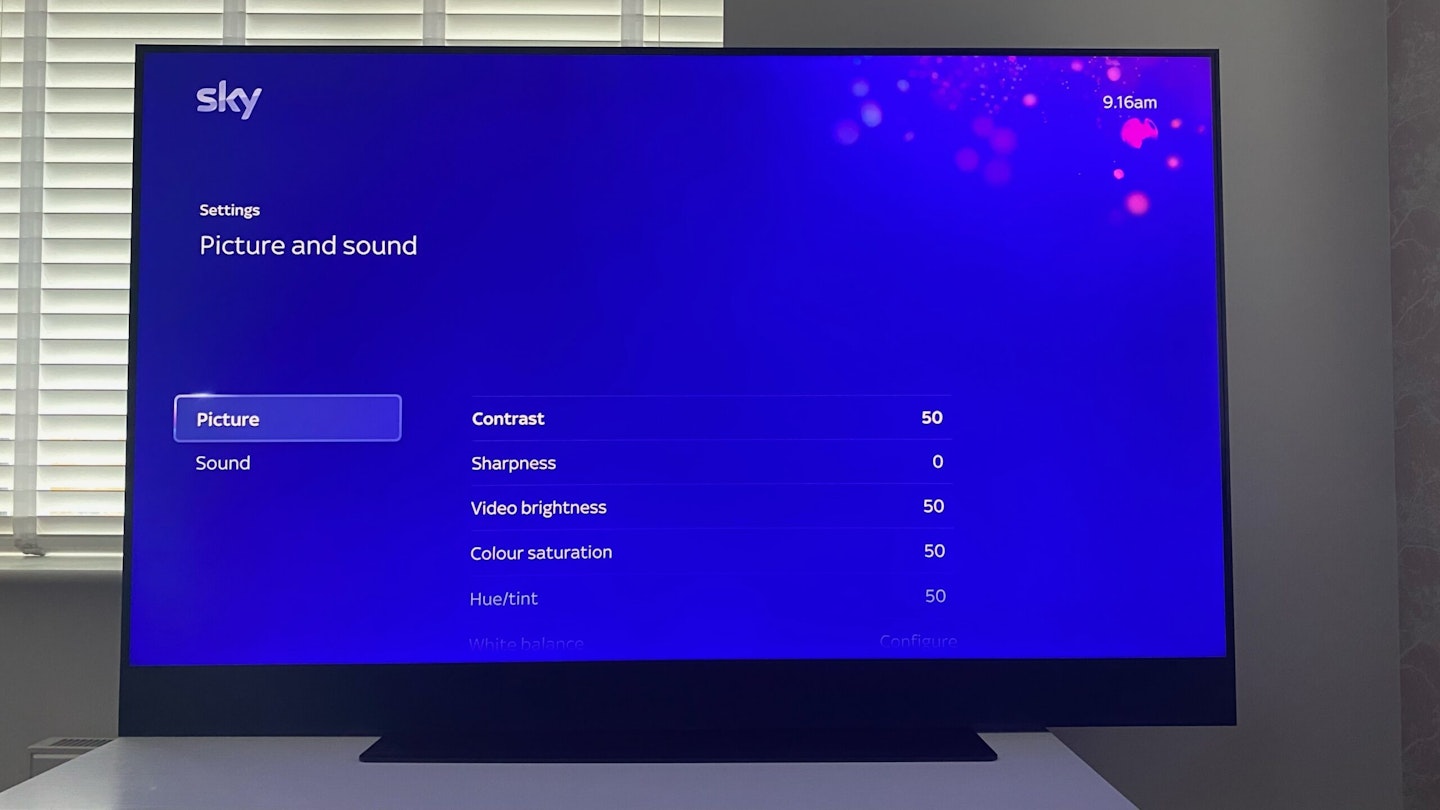
The Sky Glass shines most with its sound capabilities, and it was nice to see some customisability in the settings here. There’s a bass boost for extra oomph, and you can enhance speech quality or adjust your audio output. Admittedly, there are fewer customisable settings for audio, but I didn’t miss them as Sky has gotten the sound on this TV spot on.
Shop this product
Cinematic visuals
The Sky Glass TV looks like it will be high-performing, and it is. The 65-inch screen is huge, and the QLED panel sits above the built-in TV soundbar and fills out to the corners, leaving barely two centimetres of screen border. This is a capable QLED display. It may not deliver as sharp a picture as you might expect from the best QLED TVs or modern UHD 4K displays, but it can still put on a good show.
I tested the Sky Glass by watching various films, from Blockbuster spectacles to grounded dramas. First, I booted up Avatar: The Way of Water on Disney+. I imagined this to be the best way to showcase Sky Glass's capabilities, with a picture full of dynamic colour ranges and immense sound design.
Discovering that the QLED screen excelled in vibrant colour delivery didn't take much time. The picture quality is one of the many aspects of this high-end TV that feels cinematic. While Sky Glass offers everything great about a visual cinematic experience, it has drawbacks. The display really reminded me of when you go to the movie theatre, and you’re looking up at that big cinema screen. The lights and the bright colours are fabulous, but during scenes with very little light, you get that textbook grainy look as if whatever you’re watching is projected from a reel.
I also found that during extremely dark scenes with only one light source, I got these large, distorted shadows appearing on the screen. Yes, I investigated this and tweaked almost every setting, including backlight and video brightness, but I couldn’t eliminate it.
I watched Godzilla (2014), which is a very dark film for the most part. I streamed it through Sky Cinema, and I then played it on a UHD 4K Blu-ray through the 4K player in an Xbox Series X. I found the picture quality through the Blu-ray player to be almost completely void of any of the common issues that I found through the streaming service alternative. There was very little grain, and blacks were closer to black than the greys I found when streaming.

Glorious sound
The Sky Glass brought sound to a whole new level. When I first saw the impressive built-in soundbar, I had high hopes, but nothing could have prepared me for how resounding the Sky Glass audio is. It booms at high volumes with cinematic might. On a day-to-day basis, I rarely had the sound over a third of the max volume. If I sat down with the popcorn ready for a film night, I’d bump it up to about two-thirds and be more than satisfied.
On maximum, the Sky Glass TV sounds like a rocket ship, and – impressively – that volume is not at the expense of any sound quality. When you reach those kinds of volumes, you expect that tinny noise that tells you you’re pushing the speakers to the limit; you don’t get that here at all. At high volumes, this TV makes you feel like you’re at the movies, and it puts a big smile on your face.
Shop this product
Getting around the home screen
The home screen is very nice to look at. Everything is divided into tabs, so there’s little scrolling through menus and sub-menus. What I first noticed was that there are a lot of suggestions for movies and TV. There was a seasonal promotion around Christmas, with tabs advertising current Sky Store sales. Sky Glass wants to give you recommendations and options. It happened to be rather good at it, too – after about a month of use, the algorithm’s recommendations were accurate to my tastes. It’s a tailored experience, and that’s brilliant.

The home screen is rather clever in a way, too. It makes suggestions for content across all streaming platforms, not just Sky content like Sky Cinema, Sky Documentaries, Sky Kids, etc. You’ll also see tabs for films and programmes on Netflix, Disney+, Prime Video, Paramount+, and more. The Sky Glass TV fills the role of entertainment hub very nicely, as I felt I had everything at my fingertips. On other systems, it can take so long to search through all the individual catalogues and streaming services. The Sky Glass home screen makes it so much easier to decide what to watch by making it clear and visible.
That said, there could be a quicker way to navigate to the apps and inputs section. Let’s say you want to switch to HDMI, boot up your DVD or Blu-ray player, or specifically head to certain streaming services. You do have to dig through a few tabs to get there.
Ports and connectivity
The Sky Glass offers three HDMI ports, an Ethernet connection, a USB-C port, and a coaxial aerial port. Though one of the HDMI ports is labelled as HDMI 2.1, the Sky Glass can only output a 60Hz refresh rate.

Prices, value for money, and alternatives
How I’d determine the value for money for the Sky Glass TV depends on your method of payment and the package you choose. Sky offers all three TVs in 43-inch, 55-inch, and 65-inch sizes. It offers these TVs with a range of optional Sky packages, which can be personalised depending on your desired services.
You can opt for just the Sky Glass TV; the 65-inch screen costs a one-time payment of £1,199. On its own, I can’t see that this is a cost-effective purchase as you could opt for a budget TV under £500 and a streaming device instead. Sky Glass is at its best when it’s an all-in-one entertainment centre; if you buy just the TV alone, you only get a shell of what Sky Glass can provide.
Thankfully, Sky offers a range of payment plans that vary in price depending on the TV you choose and the entertainment package to go along with it. The 65-inch screen can cost you as little as £24 per month for 48 months before you add any entertainment package.
If you're still in the market for a quality television, here are three other options selected by our team of tech experts:
 Sony
SonyFor a smaller screen size, the Sony Bravia KD-43X75WL still offers plenty of choice when it comes to content, thanks to being powered by Google TV. That'll give you access to loads of apps for on-demand and streaming services like Amazon Prime, Netflix, Disney+ and more. It's the next best thing for anyone who isn't looking to sign-up to a Sky subscription. We also love that, although a smaller screen size, you still get a 4K HDR10 image and top-end audio with Dolby Atmos.
Pros
- Sharp details and vibrant colours thanks to 4K and HDR10
- No soundbar required – the speakers deliver clear and immersive Dolby Atmos sound
- Google TV brings all your apps together with lots of choice for streaming and on-demand subscription services
Cons
- As it's LED, the screen is not the best in brightly lit rooms
| Screen size | 43-inch (also available in 50", 55", 65" and 75") |
| Resolution | 4K |
| HDR | HDR10, HLG, Dolby Vision |
| Weight | 8.9kg |
| Dimensions | 7 x 97.2 x 56.7cm |
| Energy rating | F |
| Refresh rate | 60 Hz |
| Additional features | Auto low latency mode for gaming |
 Amazon
AmazonWe think that Amazon Fire TVs like this one are perfect for existing Amazon subscribers. Again, anyone already signed-up to Amazon Prime who isn't looking for a Sky subscription will love the quick and easy access to their favourite shows and movies. This 55-inch Omni QLED provides other leading apps too of course, but in much the same way as Sky Glass gives an instant window to Sky content, this TV's home page and menu prioritises your Prime content – picking up right where you left off with your box sets and watchlist has never been easier.
Pros
- The Fire TV operating system makes this an excellent choice for Amazon members
- It features HDR10+ (like the Sky Glass) which makes for great picture quality
- Built-in Alexa for voice control
Cons
- Some users report lag when moving around some menus in the interface compared with other TVs
| Screen size | 55-inch (also available in 43", 50" and 65") |
| Resolution | 4K |
| HDR | HDR 10, HLG, HDR10+ Adaptive and Dolby Vision IQ |
| Weight | 8.5kg |
| Dimensions | 95.6 x 57.4 x 8.4cm |
| Energy rating | G |
| Refresh rate | 60 Hz |
| Additional features | Fire TV Alexa Voice Remote can control functions on compatible devices |
 Samsung
SamsungThe Frame from Samsung offers the elegance that the Sky Glass could be accused of lacking. With a beautiful QLED display on which to watch your favourite shows, it remains picture perfect when not in use by displaying works of art. It's one for those who want their telly to excel when you're sat watching a series finale, but for it not to dominate the living room when it's switched off. We think it's ideal for anyone who's looking for a larger screen with some superior specifications over the Sky Glass we reviewed (like refresh rate and the Samsung's superior version of HDR10+ – Quantum HDR).
Pros
- Beautiful, slim 65-inch QLED display
- Designed for wall mounting and integrating seamlessly into a domestic setting
- Superior refresh rate and HDR compared to Sky Glass
- Speakers can produce a lovely surround sound effect
Cons
- As the name suggests, it looks like a picture frame, which might not be for everyone
| Screen size | 65-inch (also available in 43", 50" and 55") |
| Resolution | 4K |
| HDR | Quantum HDR |
| Weight | 22.8kg |
| Dimensions | 26.2 x 145.8 x 86.9cm |
| Energy rating | F |
| Refresh rate | 120 Hz |
| Additional features | Art mode |
Downsides?
Sky Glass isn’t a perfect TV – if such a thing exists – and it has some excellent features, but there’s no ignoring the small performance issues preventing the TV from feeling truly polished.
Physically, the Sky Glass isn’t elegant, which can remove some of the expected nuances you’d find from an Ultra HD 4K TV in this price range. Visually, too, the Sky Glass can’t quite deliver the picture quality in the darks; you lose sharpness, and, in some instances, you get those awful blotchy shadows across the screen.
When performing basic functions, I encountered a few little bugs here and there. Occasionally, the volume bar would completely disappear, and though I could still adjust the volume, I’d have no idea what volume I was on. The remote would sometimes render itself completely inoperable for a few moments too, then suddenly start working again.
There’s also a funny old feature that’s active by default called ‘wake-using motion’. The TV will turn on if it senses any movement. I thought it a unique feature at first, but when I woke up in the middle of the night to a blinding beam of light simply because I’d rolled over, I knew I had to disable it.
1.
Sky Glass TV
 Sky
Skywww.sky.com
Pros
- Amazing sound giving that cinema feeling
- Easy and intuitive navigation
- All your entertainment and streaming in one place
Cons
- Not the sharpest 4K screen on the market
| Screen size | 65 inches |
| Resolution | 3840 x 2160p (4K) |
| HDR | Yes (HDR10+) |
| Weight | 35kg |
| Dimensions (with stand) | 144.98 x 91.20 x 28.8 cm |
| Energy rating | E |
| Refresh rate | 60Hz |
| Additional features | UHD Quantum Dot, Dolby Vision, HDR10, Dolby Atmos |
Final thoughts on the Sky Glass TV
On paper, Sky Glass may be the ultimate entertainment package, but it lacks that polished streaming experience that we know TVs can provide. When you watch UHD 4K media through a 4K player, the Sky Glass TV performs far better than streaming. One would expect this to be a broadband-related issue potentially, but I streamed through Sky Glass with a consistent download speed of 380mbps, when Sky only recommends 30mbps as a minimum. This wouldn’t be so bad if streaming hadn’t completely taken over how we watch our films and TV – but it has. You also can’t ignore that it’s a big selling point for this TV.
Where the 65-inch Sky Glass TV succeeds is with spectacle and theatre. I imagine this television being fantastic in a medium to large-sized cinema room, where everyone eagerly gathers to watch a new release. The built-in soundbar can project quality audio further than anything I’ve experienced, and spatial sound means you feel like you're right in the middle of the action.
For loyal Sky customers and enjoyers of the unapologetic, overwhelming cinema experience, you’ll get your money’s worth ten times over. If you’re seeking the refined elegance of a crystal-clear display that harmonises the subtleties, Sky Glass might not satisfy your cravings.
Sky Glass TV FAQs
Is it worth getting Sky Glass?
Yes, Sky Glass can be a totally worthwhile purchase. If you’re in the market for a 4K TV that puts all your entertainment options in one place, there’s no better option than Sky Glass. However, if you prioritise a near flawless UHD viewing experience, you might be more satisfied elsewhere. Sky has cracked the entertainment package code, they’re just not there yet with the hardware.
How does Sky Glass work?
Sky Glass is simpler than you might think. The Sky Glass TV throws the need for a satellite dish completely out the window. On the Sky TV, you have all the Sky channels and streaming service already installed. Adding to this, you also have all of the popular services on there too, including Disney+, Netflix, Prime Video, and more. When you purchase Sky Glass, you get to personalise your package to a T. So when your TV arrives, the set up process is super easy.
How much does Sky Glass cost per month?
The price of Sky Glass depends on what package you choose and how you choose to pay for it. You can buy the Sky Glass TV (65-inch) outright with no add-ons for £1,199. Meanwhile, you can pay for the same TV over 24 months for £48 per month or over 48 months for £24 per month. Of course, these prices will change when you personalise your Sky Glass package.
Keep an eye out for great Black Friday Sky Glass TV deals and other special sale events.
What are the drawbacks of Sky Glass?
While Sky Glass is brilliant at all-round entertaining, it doesn't have the sharpest 4K screen on the market, so it is more suited to casual, at-home, everyday viewing as opposed to the ultimate cinema experience.
Can you use Sky Glass as a normal TV?
Yes, if your Sky Ultimate TV subscription runs out or if you cancel it, your Sky Glass TV will work just like a regular telly. You'll be able to watch live and on-demand (through apps that you'll find on streaming devices, such as ITVX, Netflix, BBC iPlayer).
Do you own Sky Glass TV after 48 months?
Sky says, "If you get a Glass TV you own it right from the start. Your monthly payments are simply paying off a loan."
Can I cancel Sky Glass but keep the TV?
Yes, you can and it will work like a normal TV.
Does Sky Glass work without the Internet?
"When your Sky Glass TV has no broadband or WiFi, you can watch Live TV and Radio channels from your TV transmitter through the TV input app," says Sky.
Can I get Sky Glass for free?
When you buy Sky Glass, you have to buy a Sky Entertainment subscription. If you purchase the base entertainment, you'll get Netflix for free.
Does Sky Glass have HDMI?
Yes, the Sky Glass TV has three HDMI ports. It supports eARC and CEC, so the HDMI ports should be easy to connect with.
Can Sky Glass be wall-mounted?
Yes, the Sky Glass TV can be wall-mounted. Sky's website has a guide on how to do it, but it's worth noting that they advise having a professional install it rather than doing it yourself.
Can you record on Sky Glass?
Strictly speaking, Sky Glass cannot record shows like other TVs. Instead, you will need to add a show to a playlist or use Catch Up to watch it later. This sounds similar, but it means that instead of downloading the show or movie, you stream it later. As such, some content you "record" may be unavailable at a later date.
Why should you trust us?
At Yours, our mission is to provide accurate and reliable reviews, ensuring our readers receive honest and transparent information about the best technology products available. Anything less would undermine our commitment to being a trusted source of unbiased product information.
Our dedicated in-house writing team comprises experts with extensive experience and a genuine passion for technology. Collectively, we have spent decades testing and writing about tech, leveraging our expertise in all our articles, advice pieces and reviews.
We maintain complete editorial independence and do not accept payment for product reviews. Our writers have full control over their content, ensuring that products are selected based solely on the needs of our readers. While we may earn commissions or other compensation from links on our website, this never affects our product choices. These links enable us to continue offering valuable consumer advice, without compromising the integrity of our reviews.
How we test products at Yours
Real people, real reviews and trusted buying advice.
Tired of confusing tech reviews? At Yours, we cut through the jargon with down-to-earth product evaluations. Our team of experienced reviewers puts everyday gadgets to the test, using them just like you would. We don't waste time on unrealistic scenarios; instead, we focus on real-world performance that matters to consumers.
This means unbiased buying advice you can trust. We only review products that are significant and relevant, so you can be sure you're getting the latest insights. Haven't seen a review for what you're looking for? Don't worry, we're constantly adding new products to our growing catalogue.
Jack Barrell is a Tech and Fitness Writer. He is invested in all things entertainment and keeps well up to date with the latest sports and exercise trends, as well as deals. On his off days Jack can usually be found doing one of two things; lifting heavy weights – or watching his favourite Star Wars for the thousandth time.
