These days when looking for the best 24-inch TV, many of us still feel that bigger must mean better. However, having a large 50-inch TV or even a 43-inch TV can sometimes be impractical, especially if you're looking for it to fit in a certain space, like a nook in the kitchen, a small office or a bedroom. Your caravan or motorhome also needs a smaller TV than you'd find in most homes. Without one, any super-large TV could dwarf the size of your chosen room and take up valuable space.
A 24-inch TV doesn't mean you have to cut back on quality either. While you won't find high resolution and cinematic sound in these small TVs, you can still enjoy a great picture while saving a considerable amount of money over those larger models, also making them some of the best TVs under £500. Some boast amazing smart features, and others are more basic if you're looking for a TV that's a little easier to operate, but all of them are fantastic options from well-known brands that are guaranteed to fit your needs.
Best 24-inch TVs at a glance
But what should you look for when buying a 24-inch TV? Well, clearly your choice should be affordable, small enough to fit your space and lightweight and portable if you need to move it around. Ease of use is also important and thankfully modern TV operating systems are getting simpler and more user-friendly than ever. Not everyone wants or needs an internet-connected smart TV, but they're now a main feature in most sets with apps for streaming films, TV and music.
At the bottom of this article you'll find a handy buyer's guide with essential info on what to look for in a smart TV to help you choose, as well as our answers to some of the most frequently asked questions. So, read on for our expert picks of some of the best 24-inch TVs of the year.
How we chose the best 24-inch TVs
We selected the best 24-inch TVs based on reliable and trusted brands, average user reviews, price, and suitability for each use case. We look carefully at the technical specifications of all products before we recommend them to ensure that they will meet buyers' needs without the need for costly additions to work as intended. With all of our selections for the best 24-inch TVs, we look for a good balance of price with display quality, picture resolution, audio features, build quality and overall design. We also look for good connectivity options and a wide range of smart TV apps. Our writers also choose products based on hands-on experience where we own or have reviewed them ourselves – find out more about how we test products for Yours. Retailers are selected based on price, availability and reputation as reliable and trusted sellers.
Please note: All prices are correct at the time of writing. Prices, stock and deals are subject to change without notice.
Best 24-inch TVs in 2025
1.
Samsung UE24N4300 LED HDR HD Ready 720p Smart TV
Best overall 24-inch TV
 Samsung
Samsung There's no doubt that Samsung holds the crown when it comes to TVs of all sizes, but we're happy to see that they still make a 24-inch set. This Series 4 24-inch HD Ready Smart TV is a recent model and balances price and specification very well indeed, earning it our top spot. It's a sleek design and the picture quality is typically-high from Samsung too, offering HD Ready resolution (which is perfect for a TV of this size) but it's the extra technical features that really take it to the next level.
Samsung has packed this TV with features like PurColour and Ultra Clean View that boosts colour and clarity. It even has excellent contrast and deeper blacks thanks to micro dimming technology. Plus of course this is a smart TV with all of the usual streaming apps. Despite not having Bluetooth connectivity or a jack for headphones, as small Samsung TVs go this is a real winner.
Pros
- High-quality HD Ready display for a great image
- Smart TV with multiple streaming app support
- Excellent picture processing technology for better colours and deeper blacks
- Attractive design and well-built
Cons
- No Bluetooth or audio jack
| Screen type | LED |
| Refresh rate | 2 HDMI, 1 USB connection |
| Connections | HDMI, USB, Ethernet |
| Audio | Dolby Digital Plus |
| Internet | Wi-Fi, Ethernet |
| Bluetooth | No |
| OS | Tizen |
| Weight | 3.8kg |
| Size | 41.8 x 56.2 x 17.4 cm |
Best budget 24-inch TV
 JVC
JVC www.onbuy.com
JVC is a well-established brand that often exceeds expectations with its cheap 24-inch smart TVs. This JVC 24-inch HD Ready LED TV is seriously good value and offers plenty of features all wrapped up in a stylish design that will suit any bedroom, kitchen or snug. However, if you're looking for smart apps this isn't the TV for you. As the price suggests, this is a straightforward model that's aimed at those who just need to watch programmes via their Freeview aerial.
That said, it does have a USB port which allows you to view your own photos and videos easily, plus excellent DTS TruSurround sound. Also, if you have a games console, DVD or BluRay player, this has a couple of HDMI inputs too – so you'll be up and running in no time.
Pros
- Affordable price for budget-conscious Freeview users
- DTS TruSurround for great audio
- Good connectivity options for hooking up other devices
- USB port for easy viewing of your own media
Cons
- No internet or streaming capabilities
| Screen | LED |
| Refresh rate | 60Hz |
| Connections | HDMI, USB |
| Audio | DTS TruSurround |
| Internet | No |
| Bluetooth | No |
| OS | Proprietary |
| Weight | 3.4kg |
| Size | 41.9 x 55.3 x 13.4 cm |
3.
RCA Roku TV 24-inch Smart TV
Best 24-inch TV for streaming apps
 RCA
RCA If you're all about the latest TV shows and movies from streaming services like Apple TV, Netflix and Disney +, this RCA Roku smart TV is definitely going to tick all of the boxes.
Anyone who might have used a Roku device before will love this RCA TV with Roku built-in for total ease of use, giving access to over 150,000 movies, TV and streaming channels. You can even connect your phone to it via the Roku app. It's also a Freeview TV for anyone who prefers live TV over their digital aerial. Some reviewers do say that the sound quality could be better, but there is a headphone port.
We love the wide range of apps that the Roku operating system gives you – like ITV, BBC iPlayer, Paramount+ and even Spotify, and others to download. Yes, there are others on our list with excellent app line-ups like the Samsung Series 4 N4300, but for us this wins due to the inclusion of three month's of Apple TV for free – so you can try out all of the latest and greatest shows from across the pond and more.
Pros
- Access to streaming with over 150,000 movies, shows and channels
- Connectable Roku phone app for more control
- Intuitive Roku interface
- Three month's Apple TV for free
Cons
- For those who want beefier sound, invest in a small soundbar
| Screen | LED |
| Refresh rate | 60Hz |
| Connections | 3 x HDMI port, 1 x USB port, 1 x RF Input, 1 x headphone, 1 x Optical, 1 x CI/CI+ |
| Audio | Dolby Digital |
| Internet | Wi-Fi |
| Bluetooth | No |
| OS | Roku |
| Weight | 3.2kg |
| Size | 41.9 x 55.3 x 13.4 cm |
4.
Panasonic TV-24S50AEY 24-inch Smart HD Ready HDR LCD TV
Best 24-inch TV for movies and games
 Panasonic
PanasonicThere aren't many 24-inch TVs that make it to the top of any serious gamer or film fan's wish list. But, if space is an issue and you still want a better experience than most 24-inch sets can provide, this is it. The Panasonic TV-24S50AEY comes equipped with smart apps from the Fire TV operating system and Alexa via the remote for voice control, but the joint stars of this show are the extended colour range and better contrast from HDR, plus the exceptional Panasonic HD Colour Engine.
Panasonic has a well-earned reputation for its picture quality, and to see these features make it into a 24-inch model is fantastic. Adding to the package here is DTS Virtual X sound and a dedicated Game Mode, the latter reduces lag and maintains a smooth and detailed image. You can even plug your USB drive into the back of this and view your own media. While hardcore gamers will probably prefer a screen with a higher refresh rate, for casual gamers and movie fans who need the best small TV this is hard to beat.
Pros
- HDR support and HD Colour Engine for immersive visuals
- Smooth performance for games and movies
- Ability to play back your own media via USB port
- Alexa compatibility for voice control with the remote
Cons
- Limited refresh rate for advanced gamers
| Screen | LED |
| Refresh rate | 60Hz |
| Connections | HDMI, USB, Ethernet |
| Audio | Dolby Digital |
| Internet | Wi-Fi, Ethernet |
| Bluetooth | Yes |
| OS | Android TV |
| Weight | 4.2kg |
| Size | 42.0 x 55.5 x 14.0 cm |
Best 24-inch TV with DVD player
Despite the rise of streaming content, some of us also want the option to play those DVDs we have on the shelf. That's what makes this compact all-in-one 24 inch smart TV with DVD player from Bush a perfect choice, ideal for entertaining the kids or grandchildren with their favourite Disney movies. And when you've put away that Frozen or Shrek disc one more time, you can relax with all of the usual TV and movie apps as well as Freeview via digital aerial or the Freeview Play app.
Perhaps most surprising at this price point is the inclusion of HDR for over a billion colours – that means more accurate and true to life images. As with most integrated DVD players, some might find the vertical disc slot a little slow and fiddly, but that's a small price to pay for such a compact and capable 24-inch TV and DVD player combo.
Pros
- Built-in DVD player
- Integrated Freeview Play support
- HDR for vivid colours and better picture quality
- Plenty of smart apps and streaming options
Cons
- DVD slot a little fiddly
| Screen | LED |
| Refresh rate | 60Hz |
| Connections | HDMI, USB |
| Audio | Dolby Digital |
| Internet | Wi-Fi |
| Bluetooth | No |
| OS | Proprietary |
| Weight | 3.7kg |
| Size | 42.8 x 55.8 x 15.4 cm |
6.
Toshiba 24WK3C63DB 24-inch Smart HD Ready HDR LED TV
Best 24-inch TV for Freeview
 Toshiba
Toshiba For those who don't know about Freeview, it's the UK's most common way to watch free-to-air programmes – including the BBC, ITV, Channel 4 and more. It comes in two flavours: Freeview HD for live TV via your digital aerial, and the Freeview Play app that lets you watch on-demand content and catch-up on recently aired shows. And that's partly what makes this Toshiba 24WK3C63DB such a capable 24-inch TV as it has both.
You can enjoy all of this with Dolby Audio too, and it'll even work with Amazon Alexa and Google Assistant for easy voice control if you're already onboard with smart home tech. Perhaps the most surprising feature is HDR10 (High Dynamic Range) which boosts the colour range from millions into the billions for lifelike tones and more realism as you watch.
Pros
- Built-in Freeview HD and Freeview Play
- HDR support for enhanced contrast
- Integrated voice control with Alexa and Google Assistant
- Dolby Audio for superior sound
Cons
- Interface can be slow at times
| Screen | LED |
| Refresh rate | 60Hz |
| Connections | HDMI, USB, Ethernet |
| Audio | Dolby Audio |
| Internet | Wi-Fi, Ethernet |
| Bluetooth | Yes |
| OS | Fire TV |
| Weight | 4.2kg |
| Size | 41.8 x 55.3 x 13.6 cm |
Best 24-inch TV for voice control
This 24-inch smart TV is typically well-designed and built from trusted brand Sharp, but it's not the wide range of streaming apps and exceptional HDR colour range than impresses us most. Instead, it's the inclusion of support for not one but three smart voice assistants. If you love being able to control things with your voice you'll love this TV, and if you already have some smart devices in your home you'll find this will integrate seamlessly. The 24-inch Sharp 1T-C24GD2725K Roku TV works with Google Home, Amazon Alexa and Apple Home.
Voice control aside, you'll also find the Roku operating system with all of the usual apps, plus Freeview and Freeview Play for live TV and catch-up services. Audio is impressive for one of the best small TVs here, too – thanks to DTS Virtual X for enhanced surround sound. That said, as a small set, don't expect truly cinematic sound.
Pros
- Excellent voice control with Alexa, Apple Home and Google Home
- Built-in Roku for streaming services
- HDR support for enhanced visuals
- DTS Virtual X audio is a step above most budget models
Cons
- Sound is good, but if you want better invest in a soundbar
| Screen | LED |
| Refresh rate | 60Hz |
| Connections | HDMI, USB, Ethernet |
| Audio | DTS Virtual:X |
| Internet | Wi-Fi, Ethernet |
| Bluetooth | Yes |
| OS | Roku OS |
| Weight | 3.5kg |
| Size | 41.9 x 55.3 x 13.6 cm |
Best 24-inch TV for simplicity
 RCA
RCASometimes with tech, less is more. This RCA 24 Inch HD TV is perfect for anyone who doesn't want or need an internet-enabled TV or any streaming entertainment. It's the closest thing to an old-school television on our list, as it has an aerial socket for your digital terrestrial aerial (giving you access to live Freeview broadcasts) and a HDMI port for hooking up a DVD player or console. A VGA port means you could even use it as a computer monitor. It's light enough to easily wall-mount, too.
Aside from that there's decent audio from the Dolby Digital Audio system, RCA's Triple Noise Reduction for a smoother picture, and you can play your own media from a memory stick using the USB port. The lack of smart apps aside, this is a reliable, well-designed set that really does a handful of simple things very well indeed.
Pros
- Simple, no-frills TV experience
- Decent picture quality thanks to Triple Noise Reduction
- VGA, USB and HDMI ports for good connectivity
- Lightweight and easy to wall mount
Cons
- No smart features
| Screen | LED |
| Refresh rate | 60Hz |
| Connections | HDMI, USB |
| Audio | Dolby Digital |
| Internet | No |
| Bluetooth | No |
| OS | Proprietary |
| Weight | 3.1kg |
| Size | 41.8 x 55.2 x 13.4 cm |
9.
Cello C2224WS 12 Volt 22-inch Traveller Smart Frameless TV
Best 24-inch TV for vehicles
 Cello
Cello Caravanners and motorhomers are always on the lookout for the best small TVs to tuck into narrow spaces for entertainment on holiday. We think this is one of the best – the C2224WS 22-inch Traveller from British brand Cello. Yes, it's one of the best 24-inch smart TVs we've seen thanks to the thin 'frameless' design, but we love its flexibility for mobile homes and vans. For starters, this 2024 model has Freeview play for live TV and catch-up services, but it also has a FreeSat tuner which means you can hook it up to a roof-mounted dish for great reception while out and about on holiday.
So far, so good – but the key feature is really the power options, as this is both 12 volt and mains powered. That gives you flexibility depending on how your holiday home, caravan or motorhome is powered. The only slight downside is that this is actually slightly under 24-inches, but as it's best-placed inside smaller spaces, we think that'll be a bonus for many.
Pros
- Mains and 12-volt power for mobile setups
- Freeview and FreeSat connections for easy aerial and dish hook-ups
- Plenty of smart apps
- Neat frameless design
Cons
- Smaller screen size
| Screen | LED |
| Refresh rate | 60Hz |
| Connections | HDMI, USB |
| Audio | Dolby Digital |
| Internet | Wi-Fi |
| Bluetooth | No |
| OS | Android TV |
| Weight | 3.2kg |
| Size | 33.0 x 50.8 x 13.0 cm |
10.
LG TV Monitor 24TQ520S-PZ – 23.6-inch HD display
Best 24-inch TV and monitor
When is a TV not a TV? When it's also a HD computer monitor with built-in speakers. Finally, for those of us who need one screen to do it all, this LG TV Monitor 24TQ520S-PZ is a 23.6-inch smart TV with plenty of inputs, including two HDMI ports and connections for a digital aerial and a satellite dish. With this you could be watching your favourite streaming shows and switch effortlessly back to your work – whether you connect a laptop or a full-sized PC to it.
Although we find the bezel around the edge a little larger than most, it's still an attractive design that's more 'TV' than 'monitor'. We think it's perfect for blending into any home setting – from office desk to kitchen worktop. Lastly, if you are thinking of using this for computing and TV, we were happy to find an optical audio out port which means you could hook this up to a small soundbar for superior sound.
Pros
- Dual functionality as a TV and computer monitor
- Crisp HD display for work and entertainment
- Versatile connectivity options including an optical audio output
- Stylish design that will fit into all settings
Cons
- Quite a large screen bezel
| Screen | LED |
| Refresh rate | 60Hz |
| Connections | HDMI, USB, Ethernet |
| Audio | Dolby Audio |
| Internet | Wi-Fi, Ethernet |
| Bluetooth | Yes |
| OS | WebOS |
| Weight | 3.8kg |
| Size | 42.0 x 55.4 x 14.5 cm |
Expert's choice: The best 24-inch TVs
If you're looking for your 24-inch TV to have the best image quality, we'd recommend either the Samsung Series 4 N4300 with its PurColour and Ultra Clean View features, or the Panasonic TV-24S50AEY due to its game mode and HD Colour Engine technology.
How to choose the right 24-inch TV for you
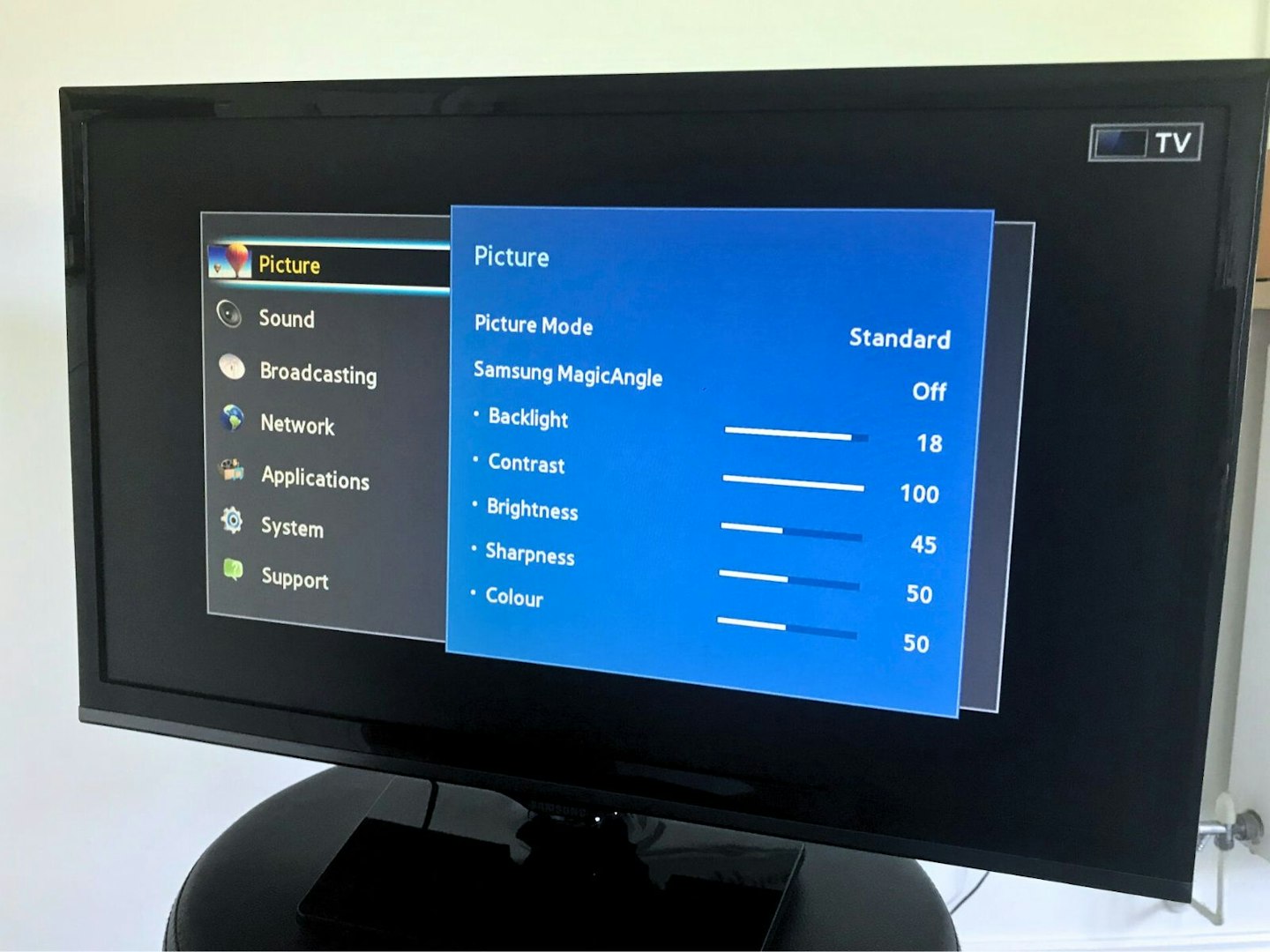
Before you buy, you might want to take a look at some of the essential features you might need, as well as some of our key hints and tips on choosing the right 24-inch set for you. Here's a quick guide to help you decide.
Is a 24-inch screen large enough?
While 24-inch TVs are cheaper than larger models, it's always a good idea to make sure you're actually getting the best viewing experience for your money. Depending on the brand, a 24-inch set can sometimes be the same price as one of the best 32-inch TVs.
If you're used to watching sports on a large TV – or anything with scoreboards or other small on-screen text – you may find that 24 inches is too small for comfortable reading. This really comes down to what you prefer. So, always measure up and see if your room can accommodate a larger screen first. That said, if you know that a 24-inch screen is right for you and your available space, they're a great option for casual everyday viewing.
How much space have you got?
As mentioned, if you have the space for a 32-inch (or even one of our picks from best 40-inch Smart TVs for home living) that might be a better option for a lounge or larger rooms. But, a 24-inch TV is clearly the best small TV for bedrooms, nooks in the corners of kitchens and even motorhomes and caravans where space is at a premium. Always measure up your free space, and measure twice to be sure. Check the overall dimensions of your chosen TV, particularly if your space is very small, as not all 24-inch TVs share the same outside measurements.
Are you sitting comfortably?
Don't forget about seating distance, either. You'll want to be able to view it in comfort. A loose rule of thumb is that the suitable distance you should be from the screen is about two times the screen size. So based on this recommendation, the optimal distance for using a 24-inch TV is about four-six feet. That's why these don't make sure a great choice for larger rooms or spaces - being sat further away will make it a little tough on the eyes
Lastly, if your room is very bright in the daytime with lots of direct sunlight, you might want to make sure your chosen TV is nice and bright so that the picture can always be seen. Always check reviews to see if the TV works well in these conditions. Generally, a TV with HDR should be brighter than one without. See our jargon-buster below if you want to know more about HDR.
Choose from well-established brands
If you're on a budget you may have already seen a lot of 24-inch TVs for super-low prices, but many of these are from unknown brands and also come with less than favourable reviews. So, as you can see from our recommendations above, the likes of Sharp, Panasonic and Toshiba are good reliable options. They've been around for decades, whereas brands like Hisense and TCL have been around for a much shorter time – but have also built a great reputation for affordability and quality.
What features to look for in a smart TV
When choosing your 24-inch TV, you'll thankfully come across less jargon than with larger more complex TVs. And that's because even the best small TV sets generally have fewer high-tech features. That said, there are some words and phrases you'll encounter as you look through our list – they'll all help you know what to look for in a smart TV. I've highlighted the most common ones here:
Smart TV functionality:
An essential feature that you should definitely look out for is smart TV functionality. Without an internet connection (wired or Wi-Fi) you'll have to do without access to any streaming TV and films – both on-demand like being able to catch up with you favourite shows, and subscription services like Netflix. A 24-inch smart TV is a TV that can connect to the internet and deliver movies and TV shows using software 'apps'. Most major TV channels, like the BBC, ITV and Channel 4 have apps that are often pre-installed on a smart TV. More apps can be installed too, from the TV's app store. These can include popular services like YouTube, Netflix and Amazon Prime Video.
About resolution and refresh rates:
Full HD is a rarity on even the best 24-inch TV and that's because the screen size is a little too small to be able to appreciate the difference between 1920 x 1024 pixels (1080p) and Half HD (also known as HD Ready or 720p). Those last two terms mean the same thing. It's the resolution (or level of detail) that most 24-inch TVs can display. 720p has a width of 1280 pixels and a height of 720 pixels and is roughly half the detail of Full HD.
When it comes to refresh rates, you'll read jargon like 60Hz or 120Hz and so on. This is the frequency that the TV uses to display a picture per-second. So, a 60Hz TV will actually display 60 images per second as it shows you the image on the display. That's why gamers like higher rates like 120Hz as more images per second equals smoother and more detailed motion. For 24-inch TVs you're highly unlikely to find one higher than the normal 60Hz, which is fine for everyday use.
HDR and Display:
High Dynamic Range is important to look for because it's a fairly recent addition to TVs that allows them to display more colours. That also generally means a brighter image with more vibrant and accurate colours and good contrast. A standard TV without HDR can only display 16.7 million colours. Sounds like a lot? Well HDR can display up to a billion colours, which has to be seen to be believed. If you're interested in what this technology actually does, the experts at Samsung have a great guide to HDR.
LED stands for Light Emitting Diode. They are tiny versions of the LEDs you see built into other devices, like torches and remote controls. They light up brightly. They sit behind the LCD (Liquid Crystal Display) that actually displays the colour picture. Without an LED backlight like this, a TV would have poor brightness, colours and contrast, so the two go hand-in-hand for the best picture. We normally recommend the best QLED TVs or OLED screens because they're capable of better colour, brightness and contrast than an LED/LCD screen. But you won't find that in a 24-inch TV as it's really aimed at those who want to enjoy a larger picture for more detail and a more cinematic effect.
FAQs
How can I make my TV a smart TV?
Not all our recommendations come with smart technology, and you may have a favourite that you'd buy if only it had those elite features. Fortunately, you can get the best of both worlds! Simply buy yourself a streaming device, plug it into your HDMI input, and your TV will have access to all the smart features such as On-Demand TV and your favourite music and subscription services. Control with the supplied remote (some of which include voice control – snazzy!) and connect to your Wi-Fi as you would with a regular smart TV. Check out our pick of the best streaming devices to upgrade your TV experience.
What image quality can I expect from a 24-inch TV?
As they are smaller in size, most 24-inch TVs have HD 720p or Full HD, compared to larger TVs where you're more likely to see a mix of Full HD and Ultra HD screen resolutions. The higher the resolution, the more detail you have available.
HD/720p: Resolution 1280×720
Full HD/1080p: Resolution 1920×1080
Ultra HD/4K/2160p: Resolution 3840×2160 (premium quality)
How big is a 24-inch TV?
Most listings of new TVs will include the screen's size, but you may be looking for a new TV based on your current TV measurements. This may be written on the back of the TV you're looking to replace, or in the user manual if you still have it to hand! But if you can't find this information, you can simply measure it yourself.
TV sizes are measured diagonally from corner to corner – all you need to do is take a tape measure and start from the upper left-hand corner to the bottom right-hand corner, without including the bezels (the outside edges). You can use these measurements to help determine what size you're new TV should be, or use a similar concept in a room to work out the maximum screen size your space can accommodate.
Is a 24 inch TV too small for a bedroom?
It's generally a great size for a bedroom as most are small enough to be able to see it from a distance. It's also ideal for wall-mounting or placing on top of a dressing table or drawer unit. If you have a bed that places you more than 8-10 feet away from the screen though, we'd recommend a slightly larger screen.
What brand is the most reliable TV?
How far should you sit from a 24 inch TV?
We think that the ideal viewing distance for a 24-inch screen is around 4-6-feet. This is so that you can comfortably read on-screen captions and menus if you need to. But, for more casual viewing, this could be extended to around 10-ft if your eyes are comfortable doing so.
How much does a 24-inch TV cost?
As you can see from our list, the price can be anywhere between around £100 and £250 depending on the brand and features of the TV.
Why should you trust us?
At Yours, our mission is to provide accurate and reliable reviews, ensuring our readers receive honest and transparent information about the best technology products available. Anything less would undermine our commitment to being a trusted source of unbiased product information.
Our dedicated in-house writing team comprises experts with extensive experience and a genuine passion for technology. Collectively, we have spent decades testing and writing about tech, leveraging our expertise in all our articles, advice pieces and reviews. You can find out more about how we test products here.
We maintain complete editorial independence and do not accept payment for product reviews. Our writers have full control over their content, ensuring that products are selected based solely on the needs of our readers. While we may earn commissions or other compensation from links on our website, this never affects our product choices. These links enable us to continue offering valuable consumer advice, without compromising the integrity of our reviews.
Chris Duffill is a Senior Tech Writer and reviewer. He has written extensively as a tech expert for What's The Best. His background includes writing, editorial, marketing, design, video production and photography.
He specialises in home entertainment and audiovisual tech, including speakers, amplifiers, turntables, projectors and TVs. He is also one of our resident experts in computing (PCs, tablets, smartphones and more) and professional creative tech – including DSLR cameras, video cameras, PC peripherals and photography. He also writes about retro gaming, game consoles and various electronic gadgets. If it plugs in, lights up or makes a noise, he'll write about it.



