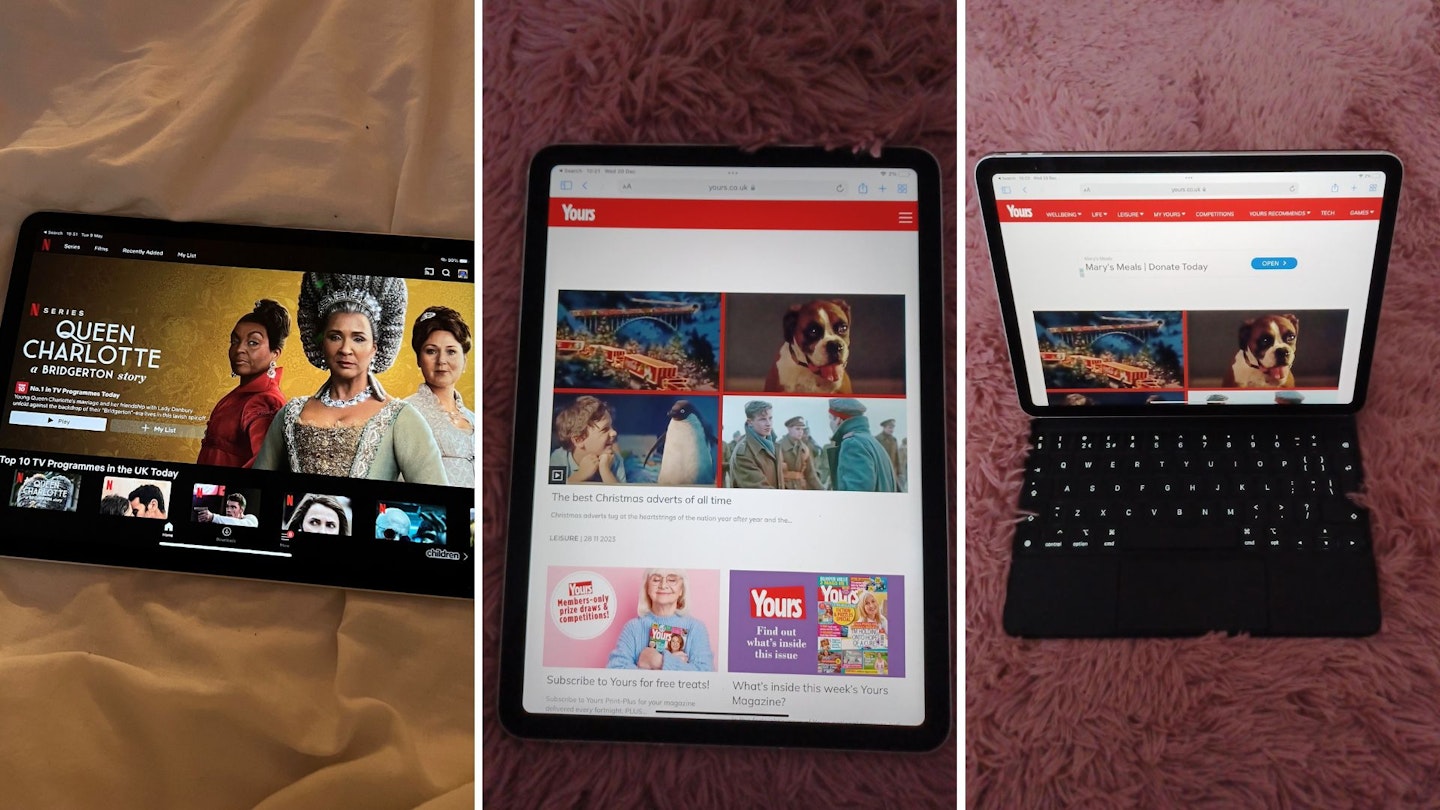When it comes to smart technology, Apple is one of the biggest players in the market, and for good reason. Whether you are creative, an entrepreneur, or want the latest bit of tech kit, then the Apple iPad Air is a fantastic option. While we all know there are lots of iPads now available on the market, we will take a look at what makes this model one of the standout tablets of 2024. We headed to Apple to learn all there is to know about this tablet and then tried it out ourselves for six months to bring you this in-depth review of the Apple iPad Air.
If you are new to the world of tablets, then they are a fantastic way of staying connected to the outside world and can be a real lifeline for their users. Gone are the days when you needed to have a large dial-up computer in the corner of the living room. Now, you can do everything from video calling family halfway around the world to ordering that bottle of milk you forgot from your last visit to the shop - and all from the comfort of your armchair. We love to use our tablet to do some mindfulness colouring, and journaling.
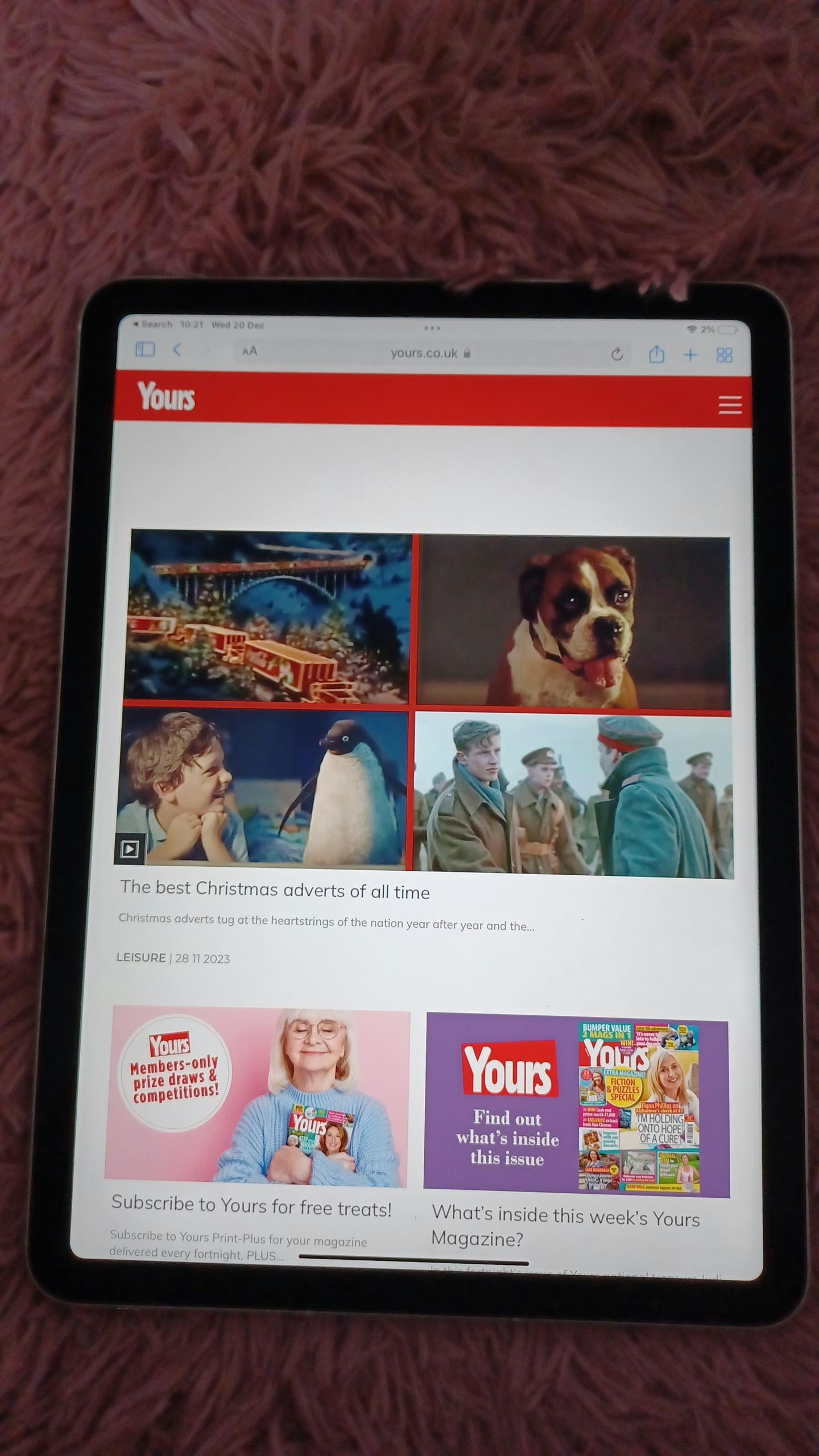
The Apple iPad Air is lightweight and perfect for putting into your handbag if you are forever on the move. The 10.9-inch screen is ideal for taking notes, reading emails, watching movies or, if you are creative, drawing and illustrating. Speaking of being creative, the Apple iPad Air 2022 is compatible with the Apple Pencil, which beautifully marries modern technology with the feeling of an old-school pen and paper. The best part is it effortlessly clips to the side of the tablet - although be sure to be gentle as it's a costly accident if it gets knocked off (which is sometimes the case).
Apple 10.9" iPad Air (2022) overview
 Credit: Currys
Credit: Currys www.currys.co.uk
Pros
- Five colours available
- Two storage size options
- Lightweight
- Spilt screen ability
- Lots of extra accessory options
- It works as a good alternative to a laptop
- Perfect for travelling
Cons
- Battery life could be longer
- It doesn't come with a USB-C Adapter Plug (In a pledge to reduce electrical waste)
| Type: | 10.9" iPad Air |
| Operating system: | iPad OS 15 |
| RAM: | 8 GB |
| Processor: | Apple M1 chip<br>8-core CPU<br>8-core graphics<br>Apple Neural Engine |
| Storage: | 256 GB |
| Resolution: | 2360 x 1640p |
| Screen size: | 10.9" |
| Screen features: | LED backlighting<br>264 ppi<br>500 nits brightness<br>Wide colour display (P3)<br>True Tone display<br>Anti-reflective coating<br>Fingerprint resistant coating<br>Fully laminated display<br>Supports Apple Pencil (2nd generation) |
| Screen type: | Liquid Retina Display |
| Dimensions: | 247.6 x 178.5 x 6.1 mm (H x W x D) |
- 12 MP Wide camera
- 12 MP Ultra Wide FaceTime HD front camera
- Up to 10 hours of battery life
- 256 GB storage
How we tested the Apple iPad Air
I had the privilege of heading to the Apple Headquarters to learn from the real experts about all you can do with the Apple iPad Air 2022. Whilst there, the illustration abilities of this tablet blew me away. Although I am no Vincent Van Gogh, I enjoyed attempting to draw my own illustration on the tablet. I would argue that it isn't as difficult as one may think, and whilst I wasn't very good at drawing (on paper or tablet), it was a relaxing and reflective experience. I would really recommend this tablet to people who do enjoy drawing or illustrating as the possibilities are limitless on this product and with a wealth of tutorials online, it really is a case of practice makes perfect.
So, armed with the new iPad Air, I headed home to see how I could get on without the comfort of the Apple geniuses to guide me through. I have used an iPhone for the last four or five years, so I am usually fairly confident using Apple products - however, it did take a little getting used to initially.
The Apple setup is really simple, with instructions on the screen to talk you through the process. The whole setting up time was relatively quick - it took less than ten minutes. If you are new to Apple products, you may not be aware that the company updates their software frequently. Each update will appear on the screen and can be scheduled for a more convenient time - usually in the early hours. These updates fix any bugs on the devices and allow the company to keep on top of each device's security - which I found is brilliantly secure.
I loved personalising the tablet to suit my own preferences. On this tablet, you can now add helpful widgets on the home screen, split the screen in two, and write notes on a pop-up notepad. I loved being able to see my calendar as soon as I turned on the tablet. It helped me stay on top of my hectic schedule.

Shop this product
Usually, I am glued to my phone. With three young children in my house, I am often the last to pick the shows, so I have gotten used to watching TV and movies on my phone. It was a welcomed break switching to this crystal clear 10.9-inch screen. I could comfortably watch approximately two or three films before I needed to put the device on charge. Apple states that the charge lasts up to 10 hours. However, in my experience, it was around half of this when continuously streaming on normal screen brightness.
If you love Facetiming family members, you will enjoy the new tracking feature on this tablet which means the camera always keeps you in centre stage. I found that the front camera was incredibly clear, and I enjoyed having the large screen. This would be great for those who don't enjoy faffing with mobile phone screens.
I also really enjoyed using the Apple Magic Keyboard with the iPad Air. It was easier than carrying around a laptop, but it essentially does the same things. I could browse the internet, take notes, copy and paste as well as have the ability to take pictures. This is why I believe that this tablet is a fantastic option for students or young professionals.

Final verdict
If your budget isn't restricted, you could purchase the Magic Keyboard, the Apple Pencil, and the iPad Air 2022; and then this tablet becomes relatively unstoppable. It can be used as a lightweight laptop, a digital drawing portfolio or a travelling media and entertainment hub. Arguably, this one device can then do everything, but that does come at the cost of approx. £1,000 in total, and to be honest, I don't have that sort of change lying around.
Shop this product
If you are a designer, business person or avid note-taker, this could be seen as a worthwhile investment. The Apple iPad Air looks great, is multi-functional, and feels professional. By anyone's standard, it is an impressive bit of kit. Purchasing this device comes down to personal preference. Can you justify spending a little bit more on a tablet which is one of the best on the market, or are you happier to pay less for a tablet that doesn't have all the bells and whistles that this one does?
Comparison of the Apple iPad Air 2022 and the Apple iPad Air 2020
Whilst the iPad Air 2022 and its predecessor, the iPad Air 2020, may look almost identical, there are some distinct differences - and it isn't just the price difference. Both tablets have a 10.9-inch screen and are available in five different colour options, the only difference being the starlight colour is only available in the newer model. Most people will not notice the slight difference in weight, but the 2022 iPad Air is fractionally heavier.
The biggest difference between the models is the M1 chip, and for those of us who are less tech-savvy, I will try to explain this in layman's terms. Basically, this boosts the tablet's performance and enables it to work almost 60 times faster than the previous model. This is great for people who want to use this tablet for creative purposes like designing or illustrating.
Both models have the same display quality and the same camera on the rear of the tablets. However, if you are an avid selfie-taker, then the front camera on the newer model is better (12MP compared to the 7MP on the 2020 version).
We wouldn't say that either tablet is a budget purchase but there is a noticeable difference in price between the two models, with the older model costing a few hundred pounds less.
Alternative to the Apple iPad Air 2022
 Credit: Amazon
Credit: Amazon Pros
- Five colours available
- Lightweight
- Lots of extra accessory options
- It works as a good alternative to a laptop
- Perfect for travelling
- Many similarities to the newer model
Cons
- Doesn't have the M1 chip - will be slower in comparison
FAQs
How many years will an iPad Air last?
Your iPad is designed to endure for a minimum of five years, but its longevity can extend further based on factors such as the specific iPad model. For instance, a more recent iPad Pro with enhanced storage and features is likely to have a longer lifespan compared to an older or lower-end model. While the battery's capacity may gradually diminish after a certain number of charge cycles, typically several hundred, modern iPads are crafted to maintain a substantial portion of their original battery capacity even after several years.
Hannah Carroll is a Senior Home, Parenting and Lifestyle Product writer for Yours, specialising in product testing and reviews. As a mother of three, Hannah loves finding clothes that make her feel fabulous and products that are great for large families.