Many of us may have a tablet like an iPad nowadays, but there are still plenty of reasons to choose one of the best laptops under £1000 instead. As with many budget laptops, they often have larger screens, longer battery life and faster components than tablets – not to mention proper keyboards. We think there's no better option for those daily computing tasks and working on the move. And let's not forget – the right laptop should be fun as well as practical; suitable for browsing, messaging, entertainment and more.
The best Amazon Prime Day deals on laptops under £1,000
We interrupt your scrolling to let you know that the Amazon Prime Day sale is officially happening between 8– 11 July 2025. Amazon are offering amazing deals to all Amazon Prime members, so get ready to discover some excellent bargains on laptops under £1,000. But remember, you can only get these deals if you’re a member, so sign up to Amazon Prime today if you want to bag some top-quality products at their lowest prices yet. We've rounded up the best offers below. Or, keep scrolling for our full buyer's guide.
The best Amazon Prime Day sale laptops under £1,000 deals:
25% off our best budget laptop: Dell Inspiron 15 3535 15.6-inch Laptop, WAS £399, NOW £299
Massive £350 saving: Acer Swift Go 14 SFG14-63 Laptop, WAS £900, NOW £549
£350 off Acer gaming laptop: Acer Nitro V 16 ANV16-41 Gaming Laptop, WAS £1000, NOW £649
37% off HP: HP 15-fc0038sa15.6-inch Laptop, WAS £430, NOW £270
£170 off ASUS: ASUS Vivobook M1502YA 15.6-inch Full HD Laptop, WAS £500, NOW £330
Apple discount - £150 off: Apple 2025 MacBook Air 13-inch Laptop, WAS £999, NOW £849
40% off 17-inch HP: HP 17-cn01014sa 17-inch Laptop, WAS £400, NOW £240
Now back to our regularly scheduled content.
So, what does £1,000 or less buy you? Well, you might be surprised at how much speed, storage and computing power your hard-earned cash can muster when you choose a laptop under 1000 pounds sterling. The benefits of not spending more than you have to is more than just about having money left over for extras like a laptop bag. Often the only features that a cheaper laptop lacks compared with one costing twice the price are the unnecessary ones. After all, if you're just looking to get some work done you probably won't need cutting edge Dolby Atmos sound or a 4K screen.
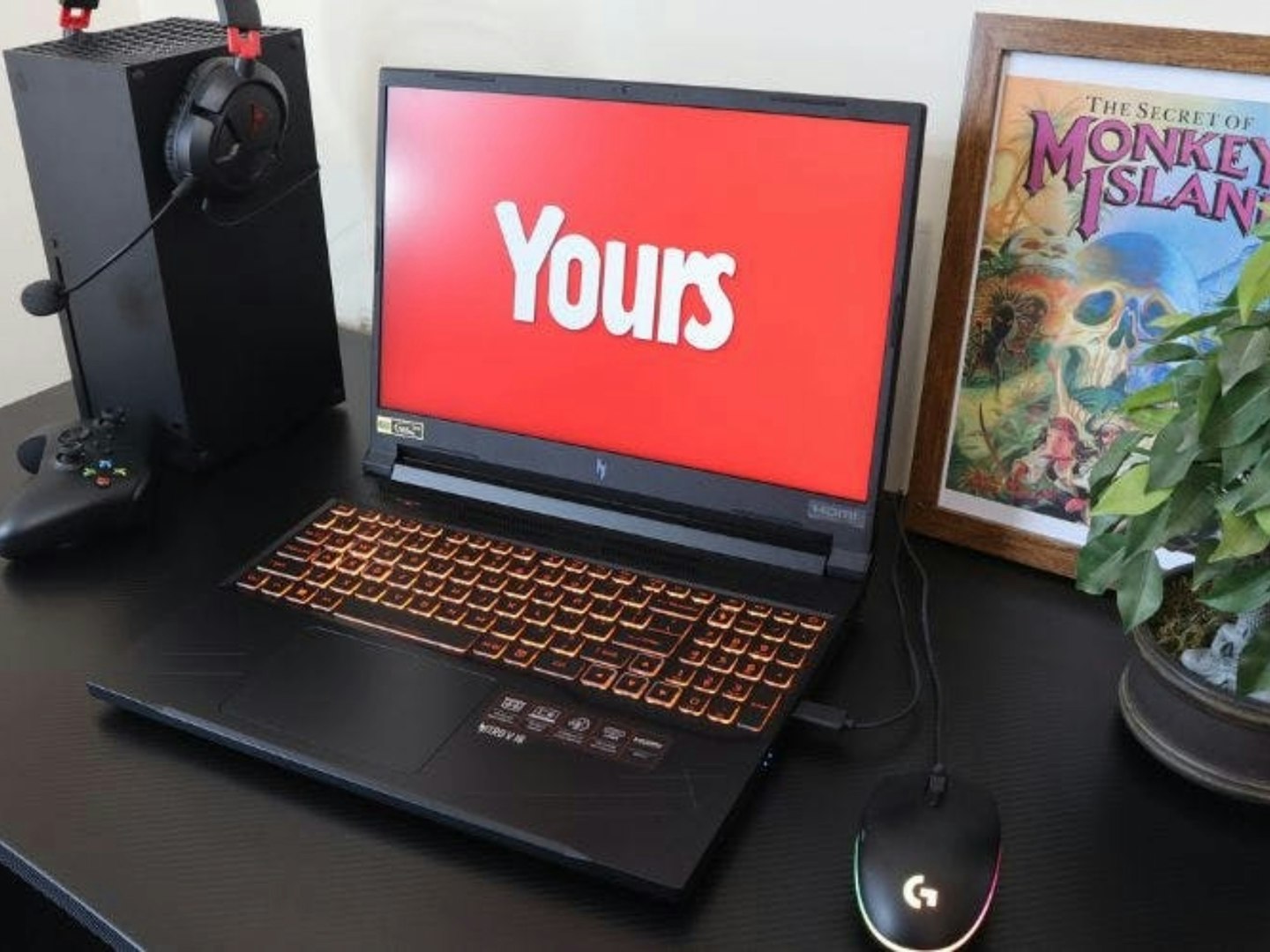
So, consider your needs carefully – you might need to keep things light and simple, or you may want a larger high-quality screen for watching films or editing photos. If your working day only needs a digital sidekick, you might want to look at a budget tablet, but if you want the flexibility to run normal Windows software (rather than the more limited apps that tablets run), a laptop with a good amount of RAM and storage is the only way to go. And let's not forget battery life and portability if you're out and about.
Best laptops under £1,000 at a glance
Our expert's choices of the best laptops under £1,000 are below. And if you're wondering what jargon like 'SSD' and 'RAM' means, don’t let that put you off. We’ve put together a handy guide for this too; as well as our answers to some of the most frequently asked questions about laptops under £1,000.
How we chose the best laptops under £1,000
We selected the best laptops under £1000 based on reliable and trusted brands, average user reviews, price, and suitability for each use case. We look carefully at the technical specifications of all products before we recommend them to ensure that they will meet buyers' needs without the need for costly additions to work as intended. With all of our selections for the best laptops under £1000, we look for a good balance of price with display quality, storage space, memory, audio features, build quality and overall design. We also look for good connectivity options and portability. Our writers also choose products based on hands-on experience where we own or have reviewed them ourselves – find out more about how we test products for Yours. Retailers are selected based on price, availability and reputation as reliable and trusted sellers.
Please note: All prices are correct at the time of writing. Prices, stock and deals are subject to change without notice.
Best laptops under £1,000 in 2025
25% off in the Amazon Prime Day sale
Best budget laptop under £1,000
 Dell
Dell Proving that budget laptops don't have to be slow or basic, we think that the Dell Inspiron 15 is something of a steal. Coming in at well under the £500 mark, it does have a low to midrange Ryzen 5 processor and integrated AMD Radeon graphics – so don't expect to do 3D design or video editing on this – but, for everything else, it's ideal. Sporting a slick Carbon Black exterior and a 15.6-inch screen, inside you'll find 8GB of RAM and a 512GB solid state drive – that's enough memory and storage to handle all of your everyday tasks. However, as we found in our research, some users report that the basic integrated graphics chip (or 'GPU' – see our guide at the end of the article if you want to find out what laptop jargon like this means) won't offer advanced graphics performance.
However, as it runs the latest version of Windows 11 Home, this Dell is perfect for anyone looking to use Microsoft Office applications like Word, Excel or PowerPoint, but it'll also perform brilliantly for watching YouTube or internet shopping and more.
Pros
- Affordable price for everyday tasks
- Decent mid-range computing performance with AMD Ryzen 5
- Generous 512GB SSD storage
Cons
- Basic graphics not suitable for gaming
| Processor (CPU) | Intel CAMD Ryzen 5 7530U |
| Memory (RAM) | 8GB DDR4 |
| Graphics | Integrated AMD Radeon Graphics |
| Storage | 512GB SSD |
| Screen | 15.6-inch Full HD |
| Battery | Up to 7 hours |
| Weight | 1.8kg |
| Size | 35.8 x 23.5 x 1.89 cm |
2.
ASUS Vivobook 15 OLED X1505VA 15.6-inch Laptop
Best overall laptop under £1,000
 ASUS
ASUSWe love it when we find a laptop that offers a true balance between price and performance, and this ASUS Vivobook 15 OLED X1505VA does just that. Aside from the solid build quality that ASUS is renowned for, the display is a mid-sized marvel. Not only is it a practical 15.6 inches for plenty of usable workspace, it's also an OLED display – that means it can display more accurate colours and deeper blacks over other kinds of displays.
Underneath that sleek design lies an Intel i5 processor and 16GB of RAM, which means you'll have plenty of computing power for all of your applications like Microsoft Word and more. Best of all is the 512GB solid state drive for super-fast loading and saving, which is twice the storage capacity we'd normally expect at this price. Lastly, this is running the latest Windows 11 operating system, so whatever you need to use it for in 2025, you'll be more than ready.
Pros
- Stunning OLED display for exceptional visuals
- High-performance processor for demanding tasks
- 1TB fast storage drive for plenty of apps and files
Cons
- Graphics capability is limited – no high-end gaming
| Processor (CPU) | Intel i5-13420H |
| Memory (RAM) | 16GB |
| Graphics | Integrated Intel Iris Xe |
| Storage | 512GBSSD |
| Screen | 15.6-inch FHD OLED |
| Battery | Up to 8 hours |
| Weight | 1.7kg |
| Size | 35.98 x 23.29 x 1.89 cm |
3.
Microsoft Surface Laptop Go 3
Best lightweight and compact laptop under £1,000
 Microsoft
MicrosoftThere are few brands as well-established as Microsoft, and this Surface Laptop Go 3 is a dream come true for those who need small and portable above everything else. Not only is this super-thin – a feature we really like to see in any laptop – its 12.4-inch display is the smallest in our list. So, while it may not suit those working on graphics or detailed work, for the rest of us it's a practical portable tool that you can take anywhere.
But that smaller form doesn't mean that the Microsoft Surface Laptop Go 3 is underpowered. It has a decent i5 processor, 8GB of RAM and runs Windows 11. So, it's the perfect partner for everyday computing away from a desk or table. We love the Ice Blue colour scheme as well.
Pros
- Premium build with aluminium finish
- Ultra-lightweight and portable
- Long battery life for all-day use
Cons
- Smaller screen size may not suit all users
| Processor (CPU) | Intel Core i5-1235U |
| Memory (RAM) | 8GB LPDDR4x |
| Graphics | Integrated Intel Iris Xe |
| Storage | 256GB SSD |
| Screen | 12.4-inch PixelSense Touch Display |
| Battery | Up to 13.5 hours |
| Weight | 1.13kg |
| Size | 27.8 x 20.6 x 1.56 cm |
4.
Apple 2024 MacBook Air 13.6-inch Laptop
Best MacBook laptop under £1,000
 Apple
Apple Not everyone wants or needs the Microsoft Windows operating system, preferring Apple's MacOS offering instead. We think that this 2024 model of the MacBook Air is amazing value. So, what do you get for your money? Well, as you'd expect from Apple, the build quality is second-to-none. It's compact too, at 13.6 inches, and that screen is a gorgeous and vibrant Liquid Retina display as well, offering better contrast, colour and definition.
Memory is huge, too. With 16GB on offer alongside the M2 processor you'll never be stuck for raw computing power. As with iPhones, the best iPads and other Apple devices, by default the storage capacity is a little limited at 256GB; but a portable SSD drive is an easy fix for those who need more space. It also has one of the best battery life ratings in our list, at up to eighteen hours. Lastly, if you're already an Apple user, your existing Apple ID can be used on your new MacBook – which means you can seamlessly share files, photos and settings between, for instance, your iPhone, iPad and MacBook.
Pros
- Outstanding performance with the Apple M2 chip
- Exceptional battery life for long working hours
- Stunning Liquid Retina display
Cons
- Limited to macOS, so check that your favourite apps are available
| Processor (CPU) | Apple M2 chip |
| Memory (RAM) | 16GB unified memory |
| Graphics | Integrated 8-core GPU |
| Storage | 256GB SSD |
| Screen | 13.6-inch Liquid Retina Display |
| Battery | Up to 18 hours |
| Weight | 1.24kg |
| Size | 30.41 x 21.24 x 1.13 cm |
Best laptop under £1,000 for writers
If there's one thing that any writer needs it's a reliable laptop with a large and well-designed keyboard. Our favourite thing about this Acer Aspire 3 is the low-profile keyboard with well-proportioned and generously spaced keys. There's also an integrated numpad for anyone keying in figures. It's also very affordable, originally costing closer to £600. The spec is mid-range, with an i5 processor, 8GB of RAM and a respectable 512GB storage drive. The battery life is around the seven-hour mark, so will outlast the average working day.
Keyboard aside, this offers lots of practicality, with its large 15.6-inch screen and extra ports for connecting peripherals (a mouse, USB sticks etc). We particularly like the integrated webcam which is ideal for keeping in touch with friends and family. It runs Windows 11, too – so you'll be able to use the latest version of Microsoft Word and more to keep your writing flowing.
Pros
- Great balance of price and performance
- Reliable Intel Core i5 for multitasking
- Decent storage for student projects
Cons
- No dedicated GPU – may not be suitable for animation or 3D design students
| Processor (CPU) | Intel Core i5-1235U |
| Memory (RAM) | 8GB DDR4 |
| Graphics | Integrated Intel Iris Xe |
| Storage | 512GB SSD |
| Screen | 15.6-inch Full HD |
| Battery | Up to 7 hours |
| Weight | 1.7kg |
| Size | 36.3 x 23.8 x 1.99 cm |
Best large screen laptop under £1,000
Sometimes only a larger screen will do, so this ASUS Vivobook 17 is ideal for those who struggle with smaller displays (or anyone working on detailed designs or complex spreadsheets). As with some others here, the specification is mid-range which offers a good balance of value and functionality. An i5 CPU, 512GB of storage space and 8GB of RAM is perfect for office work like Word and Excel plus browsing and everyday tasks.
There's a webcam for conference calling, plus a twelve-hour battery life – very impressive for such a large screen. It's also packing Wi-Fi as you'd expect, but this one is the latest Wi-Fi 6 standard for even faster connections. All in all, despite some users noting that this is heavier than most due to the larger display, it's seriously great value for a large and portable machine.
Pros
- Spacious 17.3-inch display for better productivity
- Powerful Intel Core i5 processor
- Ample memory for multitasking
Cons
- Heavier and less portable than some
| Processor (CPU) | Intel Core i5-1335U |
| Memory (RAM) | 16GB DDR4 |
| Graphics | Integrated Intel Iris Xe |
| Storage | 512GB SSD |
| Screen | 17.3-inch Full HD |
| Battery | Up to 6 hours |
| Weight | 2.2kg |
| Size | 39.9 x 25.6 x 2.29 cm |
7.
ASUS Zenbook 14 OLED UX3402VA 14-inch Touchscreen Laptop
Best high-spec laptop under £1,000
 ASUS
ASUSWe were amazed to find such an impressive laptop under £1000, and this ASUS Zenbook 14 is a true powerhouse in all areas. Starting with the 14-inch OLED display, while it doesn't offer the size of some of the others in our list, it more than makes up for that with the sheer quality of image. It's a 2.8K resolution touchscreen, too – offering a serious detail and usability boost compared to most laptops.
Aside from the robust dark blue design, you'll find Windows 11, a respectable 16GB of RAM and an massive 1TB storage drive. So, if you’re storing or working on your family photos, this is a fantastic option.
That said, anyone editing high-definition video or designing in 3D might not find the integrated graphics to be powerful enough. It’ll do just about everything else, though, thanks to one of the fastest processors on the market – the Intel i9. The keyboard is backlit, there's a webcam and it weighs an incredibly light 1.2 kilograms. It's a brilliant choice for anyone who needs that bit more power.
Pros
- High performance with Intel i9 processor - do more, faster.
- Stunning 2.8K OLED touch display
- Large 1TB storage for heavy project files, applications and storage
Cons
- No dedicated GPU – not suitable for heavyweight creative tasks
| Processor (CPU) | Intel Core i9-13900H |
| Memory (RAM) | 16GB LPDDR5 |
| Graphics | Integrated Intel Iris Xe |
| Storage | 1TB SSD |
| Screen | 14-inch 2.8K OLED Touch Display |
| Battery | Up to 9 hours |
| Weight | 1.39kg |
| Size | 31.3 x 22.2 x 1.79 cm |
We really love the subtle gamer aesthetic of this Acer Nitro V 16 laptop. Best of all, it has a standalone graphics card – the excellent Nvidia GeForce RTX 4050. That means that the 16-inch 165hz display is going to really wow you with smooth and detailed gaming action. Our reviewer Chris Duffill had the chance to test the Nitro V 16, although his model came with more storage space and 32GB of RAM instead of the 16GB on offer here – both minor downgrades that bring this in well under £1000.
Chris tested the Nitro V 16 for almost two weeks and said: "I found this laptop to be one of the best mid-budget gaming machines on the market right now. Considering the price tag, it offers a lot of bang for your buck. The 16-inch display is nice and vibrant with good viewing angles and the resolution delivers tonnes of detail for strategy games like Age Of Empires. The power of the Nvidia RTX 4050 graphics card was really evident when testing fast-moving and graphically intense games like Marvel Rivals, or even World Of Tanks (with all of the visuals set to their highest levels). Gameplay was responsive and smooth. The backlit keyboard is also comfortable and accurate to use, with handy highlights on the cursor and WASD keys that gamers often need.
"My favourite gamer-friendly feature is the brilliant Nitro application which launches using a dedicated button on the keyboard. From there I could monitor the laptop's performance to see how well it was coping during gameplay. Best of all, I could use another button to quickly switch between various performance settings. So, if I wasn't gaming, I could lower performance for longer battery life. But if I was going to push for super-high performance with more demanding games, I could put it into Turbo mode.
"All in all, despite finding the audio performance a little on the average side, I found the Acer Nitro V 16 to be a highly capable and well-designed gaming laptop that will handle popular titles with ease."
Pros
- Powerful RTX 4050 graphics card for top-tier gaming
- 2560x1600 resolution display with a high variable refresh rate for smooth and detailed visuals
- Excellent gamer-friendly features for monitoring and tuning performance
Cons
- We think the audio performance is fine but average, so invest in a headset or soundbar if you want more power
| Processor (CPU) | AMD Ryzen 8840H 3.80Ghz octa-core |
| Memory (RAM) | 16GB DDR5 |
| Graphics | NVIDIA GeForce RTX 4050 |
| Storage | 512GB SSD |
| Screen | 16-inch QHD 165Hz |
| Battery | Up to 5-6 hours non gaming, around 2 hours gaming |
| Weight | 2.6kg |
| Size | 36.8 x 26 x 2.7 cm |
Best Chromebook laptop under £1,000
 Lenovo
Lenovo So, what is a Chromebook laptop? Well, whereas many laptops try to outdo each other in the power stakes, a Chromebook runs Google’s lightweight Chrome OS. It's all about getting simple computing tasks done alongside massive battery life. So, while you won’t find cutting-edge processors and a ton of RAM in a Chromebook, you will find a lightweight everyday workhorse that will outlast your working day. We love this Lenovo IdeaPad Duet 3 Chromebook. We're fans of this laptop's sheer portability too, thanks to the super lightweight build (under a kilogram) and the clear 14-inch screen. But, the star here is really the detachable keyboard, allowing you to use this like a tablet if you need to.
Under the hood lies an Qualcomm Snapdragon 7C Gen 2 processor with an impressive 8GB of RAM – both of those offering a bit more computing power than a standard Chromebook; Just remember that this doesn't make it a replacement for a full powerhouse of a laptop. With just 128GB of storage you won't be using this for a tonne of apps or to store a huge photo library and the like. But remember: this is not about performance or storage space – it's all about picking this up, taking it anywhere and getting things done. It'll let you work on spreadsheets, documents and browse the web, including watching YouTube and more.
Pros
- Efficient for browsing but also has a capable CPU for a bit more power than most Chromebooks
- Lightweight and portable with the added flexbility of a removable keyboard and tablet mode
- Amazing 12-hour battery life
Cons
- Limited storage capacity
| Processor (CPU) | Qualcomm Snapdragon 7C Gen 2 |
| Memory (RAM) | 8GB LPDDR4X |
| Graphics | Integrated Adreno graphics card. |
| Storage | 128GB eMMC |
| Screen | 11-inch Full HD |
| Battery | Up to 12 hours |
| Weight | 0.94kg |
| Size | 32.8 x 23.2 x 1.8 cm |
Best 2-in-1 laptop and tablet under £1,000
Any laptop that can double as a tablet when you need it is a winning combination for us, but this HP ENVY x360 is a 2-in-1 laptop with an exceptional ultra-wide 16-inch display. HP is known for its excellent build quality, and here the sleek silver chassis allows the keyboard to fold all the way back, leaving you with a touchscreen tablet instead. It's ideal for work or home, as you can take this into any environment and convert it between laptop and tablet modes with ease. As we found in our research, it may be a little weighty for some if carried around in laptop mode, but it's not as heavy as some others here.
The spec is great too, sporting a Ryzen 5 CPU, 8GB of RAM and 512GB of storage. Good battery life is essential for any tablet-laptop, and here we have up to fifteen hours. We think that's brilliant for any Windows 11 laptop, let alone a touchscreen version with such a large screen.
Pros
- Versatile 2-in-1 design for multiple uses
- Touchscreen with stylus support
- Powerful Ryzen 7 processor
Cons
- Slightly heavy for tablet use
| Processor (CPU) | AMD Ryzen 7 7730U |
| Memory (RAM) | 16GB DDR4 |
| Graphics | Integrated AMD Radeon Graphics |
| Storage | 512GB SSD |
| Screen | 16-inch Full HD Touchscreen |
| Battery | Up to 8 hours |
| Weight | 2.1kg |
| Size | 35.8 x 24.6 x 1.9 cm |
Expert's choice: Best laptops under £1,000 of 2025
With so many to choose from in our run-down of recommended laptops, it was difficult to pick a clear winner. However, we've chosen the ASUS Vivobook 15 OLED X1505VA for its amazing OLED screen, excellent build quality and high specification. A close second is the Apple 2024 MacBook Air 13-inch Laptop, which, apart from being a rarity in terms of Apple affordability, has both a compact and lightweight design paired with possibly the best battery life we've seen from such a capable machine.
How to choose the right laptop under £1,000 for you
When you're deciding on the right laptop for you, it's important to consider all of the features and components. Every choice you make here will have an impact on how well you laptop will perform. The more high-end performance you think you'll need in one area – for instance, more RAM for sheer number-crunching power, or a massive storage drive for all of your files and projects – the closer to the £1000 mark you will be. Likewise, skimp too much on the important components and you might find yourself failing to achieve your computing goals as the laptop struggles to keep up.
What to look for in a laptop under £1,000
Don't worry about all of the laptop jargon, once you start looking at laptop specifications it will all come in handy. And remember: Just because you're not spending thousands on a new laptop that doesn't mean that you can't get a great laptop with more than enough power for all of your needs. The only people who really need a super-high spec are creative professionals or gamers. So, here's our run-down of the main areas to look out for:
RAM – your laptop's memory
RAM (which stands for Random Access Memory) is the laptop's capacity for running current tasks. It works alongside the processor to get things done. So, the higher the RAM, the more complex tasks you can do at once without the machine getting sluggish. It's measured in gigabytes (GB).
4GB: Now the most common specification in entry-level laptops and notebooks. It's a good amount of RAM for daily computer use, word processing, watching internet videos, and general browsing.
8GB: If your budget allows, 8GB is probably the ideal amount of RAM for a daily-use laptop. It's good for everyday tasks but can also stretch to more intensive work – like photo editing or basic video editing.
16GB: This is ideal for professionals and those who need several intensive applications open at once. Best suited to programmers or coders, designers or video editors.
32GB upwards: This amount of RAM is really only found in high-end laptops. It can handle pretty much anything you can throw at it.
GPU – Graphics Processing Unit
A typical budget laptop under £1,000 always comes with a GPU (also generally known as a graphics card) to send graphics to the screen. This includes everything on your display, including videos and graphics. But, sometimes the GPU is integrated inside the CPU to save money and this is less powerful than a dedicated GPU. The higher the graphics specification, the better the laptop will be at displaying any entertainment smoothly and at higher levels of detail.
So, more advanced users should always go for a graphics card that isn't integrated with the CPU. Just look out for terms like 'integrated GPU' or a CPU specification that clearly includes a graphics processor ('Integrated Intel graphics', eg).

Guide to screen resolution
Most laptops will be able to display Full HD (otherwise known as 1080p) nowadays, with higher resolutions for those who prefer their entertainment media at a high level of detail. A rule of thumb with screen resolution is the higher the better. Here are the most commonly found number of pixels for each resolution:
HD: 1280 × 720 pixels
Full HD: 1920 ×1080 pixels
Quad HD: 2560 x 1440 pixels
Ultra HD/4K: 3840 × 2160 pixels (this is ideal for movie and entertainment fans as well as photo and video editors)
Hard drive – your storage space
So, you've bought one of the best laptops under £1,000. It has a fast CPU, a ton of RAM and a graphics card that'll deliver the goods. But what about storage? After all, there's no point in having all of that power at your command without enough storage space on your drive for all of your applications.
The more storage the better, but you have two main types of drive to choose from Hard Disk Drives (HDD), and Solid State Drives (SSD).
HDDs are basically spinning discs. The technology is well-proven, reliable and most importantly affordable. They are also available in very high capacities, meaning you could have a laptop with up to 5TB (terabytes) or more. We recommend HDDs with 2TB or more for a laptop under £1,000.
SSDs are chips rather than spinning discs, so they don’t have moving parts (hence ‘Solid State’). They're blisteringly fast compared to HDDs. They also work silently. However, this comes at a price as they're more expensive than a traditional HDD. What you lose budget-wise you gain in speed. Your operating system will boot faster and your applications will run faster too.
CPU – Central Processing Unit
There's no point in having a lot of RAM if your CPU – the chip that will do all of the actual work – isn't fast enough to use it. We've made sure that our recommended models have CPUs with well-matched RAM.
Best laptops under £1,000 FAQs
How much should you pay for a laptop?
There is no right answer to this question as it all depends on what you can actually afford and what you are expecting to to with your laptop. A high-end gamer or professional creative might spend more than £3-4,000 on their laptop. Whereas, someone who only needs to send emails, write letters and use social media or video conferencing can easily spend less than £1000 and have a laptop that totally fits their needs.
What is the best budget laptop right now?
We think that the best general-purpose budget laptop for less than £1,000 is the Dell Inspiron 15 3535 15.6-inch Laptop, as featured above. It has a well-balanced specification, meaning you should be able to comfortably enjoy doing your daily work and general browsing with it.
Which laptop is best for entertainment?
Entertainment means something different to everyone, but if sitting on the train watching Netflix is your thing you'll need a laptop with a lovely big screen to enjoy it all on. We think the ASUS Zenbook 14X OLED above is a great choice thanks to the OLED display with its deep blacks, amazing colour and high contrast.
A tablet might be fine for the odd video, and some of the best budget tablets might be suitable, but they won't deliver the power or flexibility of a laptop. Our pick above, the ASUS Zenbook, is a solid laptop choice for entertainment as well as general use.
How much RAM is enough?
As you may expect, you can never have too much RAM. But, as a rule of thumb, we recommend having 8GB at an absolute minimum (unless you're buying a Chromebook as they are less capable by-design) with 16GB being a great option for most.
Is £1,000 worth it for a laptop?
Absolutely. You could even find a laptop for well under half that price and still be able to do everything you need to with it. The key advice here is: Choose carefully before you spend your hard-earned cash, use our guide and make sure you have power where you need it the most.
Why should you trust us?
At Yours, our mission is to provide accurate and reliable reviews, ensuring our readers receive honest and transparent information about the best technology products available. Anything less would undermine our commitment to being a trusted source of unbiased product information.
Our dedicated in-house writing team comprises experts with extensive experience and a genuine passion for technology. Collectively, we have spent decades testing and writing about tech, leveraging our expertise in all our articles, advice pieces and reviews. You can find out more about how Yours test products here.
We maintain complete editorial independence and do not accept payment for product reviews. Our writers have full control over their content, ensuring that products are selected based solely on the needs of our readers. While we may earn commissions or other compensation from links on our website, this never affects our product choices. These links enable us to continue offering valuable consumer advice, without compromising the integrity of our reviews.
Chris Duffill is a Senior Tech Writer and Reviewer for Yours, Closer, Heat and other brands. He has written extensively as a tech expert for What's The Best. His background includes writing, editorial, marketing, design, video production and photography.
He specialises in home entertainment and audiovisual tech, including speakers, amplifiers, turntables, projectors and TVs. He is also one of our resident experts in computing (PCs, tablets, smartphones and more) and professional creative tech – including DSLR cameras, video cameras, PC peripherals and photography. He also writes about retro gaming, game consoles and various electronic gadgets. If it plugs in, lights up or makes a noise, he'll write about it.









