Seeking out the best printer is a necessity for many home offices and if you find yourself regularly printing off lots and lots of documents, then a laser printer will be ideal for you. We spoke to Stuart Deavall, Digital Marketing Manager at TonerGiant who offered his expertise on what sets laser printers apart from the rest of the market - and how to find the best one for your home. See below...
Unlike its other half, the inkjet printer, the best laser printer, is brilliant for printing off high volumes of documents at an impressive speed. You may find yourself gulping at their expensive price tag, however, laser printers are cheaper to run long-term. Unlike inkjet printers that rely on ink cartridges, laser printers use cost-effective toner cartridges, contributing to a more budget-friendly printing experience over time.
Best laser printers at a glance
While a laser printer may boast a larger and bulkier profile, their proficiency in handling black-and-white document printing is unparalleled. We have identified some more affordable colour-printing and compact laser printers in the market. These options offer a fusion of cost-effectiveness, vibrant colour printing capabilities, and space-saving design, challenging the traditional expectations associated with laser printers.
Whether you are aiming for heightened productivity in monochromatic documents or seeking a versatile solution with colour-printing capabilities, our selection of laser printers covers many options to cater to your specific needs. Explore below to discover the laser printer that seamlessly aligns with your printing requirements, providing you with the best of both worlds – efficiency and affordability.
Best laser printers
Best overall laser printer
 HP
HPwww.ebay.co.uk
At the expensive end of the scale for our best laser printers, the HP LaserJet Pro M255DW has many features that make it worth the investment. As well as a printing speed of 21 pages per minute (in both colour and monochrome), it has strong security, double-sided printing and the freedom to work anyway with Wi-Fi capability. Impress with colour and increase efficiency with the top dog.
Pros
- Prints in colour, as well as monochrome
- Scan and copy from the HP Smart app
- Compact and compatible with Mac and Windows
Cons
- No scan, copy or fax built-in printer
| Dimensions: | H24.75, W41.9, D39.2cm |
| Weight: | 14.8kg |
| Functions: | Print — scan and copy with HP Smart app |
| Connectivity: | Dual-band WiFi and Ethernet networking |
| Paper tray capacity: | 250 sheets |
| Paper size: | Executive (184 x 267 mm), Oficio 8.5x13 (216 x 330 mm), 4 x 6 (102 x 152 mm), 5 x 8 (127 x 203 mm), A4 (210 x 299 mm), A5 (148 x 210 mm), A6 (105 x 148 mm), B5(JIS) (182 x 257 mm), B6(JIS) (128 x 182 mm), 10 x 15cm (100 x 150 mm), Oficio (216 x 340 mm), 16K (195 x 270 mm, 184 x 260 mm, 197 x 273mm), Postcard(JIS) (100 x 147 mm), Double Postcard(JIS) (147 x 200 mm), Envelope #10 (105 x 241 mm), Envelope Monarch (98 x 191 mm), Envelope B5 (176 x 250 mm), Envelope C5 (162 x 229 mm), Envelope DL (110 x 220 mm), A5-R (210 x 148 mm) |
Best colour laser printer
 HP
HPwww.hp.com
A sound option if you need a colour laser printer and don't want to fork out on expensive ink cartridges. This printer is small and compact, so it will work well for your home office. Speed isn't this printer's strongest point, with a colour printing speed of four pages per minute but, remember, laser printers aren't typically designed for colour printing, so this is pretty good.
Customers like the size and ease of use. However, opinions are mixed on performance - as some have experienced misprints and paper jams. Others have had issues with connectivity.
However, it is a lot speedier if printed in black and white and can produce 19 pages per minute. And as well as printing straight from your smartphone you can also scan documents too, using the HP Smart app. For crisp colour prints, this laser printer is definitely up there.
Pros
- Prints in colour and monochrome
- Small and compact, so won't take up much room
- Compatible with Mac and Windows
Cons
- No scan, copy or fax built-in printer
- No auto-document feeder or manual double-sided printing
| Dimensions: | H21.5, W30.9, D38.2cm |
| Weight: | 10.04kg |
| Functions: | |
| Connectivity: | Wireless and Ethernet networking |
| Paper tray capacity: | 150 sheets |
| Paper size: | A4, A5, A6, B5 (JIS), Oficio (216 x 340 mm) |
Best printer for speedy printing
This monochrome printer is an investment for a small-medium-sized office that prints a lot of documents. It's neat, light and compact so won't take up much room and can hold 900 pages and prints at a super fast speed of 40 pages per minute. It's an affordable price for a printer that gets the job done quickly, but you have to factor in the cost of the expensive toner it needs to run as it bumps up the overall price. As well as automatic double-sided printing to help save you paper, we really like the auto on/off technology this printer has, to help save energy.
Earning a 4.3/5 star rating from HP customers, this 4002DW comes well-recommended for offices, even home use. It's said by many to be a good printer, at a good price. One customer commented that it was quick and easy to set up, despite the software taking a little bit of time. Another said that it connected really easily to their wifi - plus, the app is super easy to use. Small enough to sit in a little corner, many would recommend - but, found it tricky to set up (from software to WiFi). Plus, there's no colour printing or scan/fax functions which may be desired by some.
Pros
- Very fast printing with a compact design
- Strong security features
- Compatible with Mac and Windows
Cons
- No scan, copy or fax built-in printer
- No colour printing
| Dimension: | 38.1 x 35.7 x 21.6 cm |
| Weight: | 8.56 kg |
| Functions: | Print (double-sided) |
| Connectivity: | USB, Ethernet, WiFi |
| Paper tray capacity: | 900 |
| Paper size: | A4; A5; A6; B5 (JIS); B6 (JIS); 16K (195 x 270 mm, 184 x 260 mm, 197 x 273 mm); 10 x 15 cm; Oficio (216 x 340 mm); Postcards (JIS single, JIS double); Envelopes (DL, C5, B5); Optional Tray 3: A4; A5; A6; B5 (JIS); B6 (JIS); 16K (195 x 270 mm, 184 x 260 mm, 197 x 273 mm); 10 x 15 cm; Oficio (216 x 340 mm); Postcards (JIS single, JIS double); Automatic duplexer: A4; B5; 16K (195 x 270 mm, 184 x 260 mm; 197 x 273 mm); Oficio (216 x 340 mm) |
Best printer for format options
This is a nifty printer that automatically prints double-sided and has one of the fastest printing speeds from our printer selection at 30 pages per minute. The Brother HL-L2400DWE EcoPro Ready Mono Laser Printer also has wireless connectivity for printing away from your computer and is compact and lightweight, making it an ideal size for a home office.
Clocking in a fabulous 4.6/5 star average on Amazon UK, this is said to be a fantastic printer. Customers praise it for its simple, fast and great-quality print for everyday use. This B&W is perfect, you won't miss printing in colours. Overall, customers enjoy the quality, performance, size and ease of use of this Brother printer. However, some have issues with the dual-sided printing functionality.
Pros
- Very speedy printing and double-sided
- Quiet and compact
- Compatible with Mac and Windows
Cons
- Monochrome printing only
- No scan, copy or fax capabilities
| Dimension: | H18.3, W35.6, D36cm |
| Weight: | 7.2kg |
| Function: | Print (double-sided), |
| Connectivity: | Wireless, USB, Apple AirPrint |
| Paper tray capacity: | 250 sheets |
| Paper size: | A4, Letter, A5, A5 (Long Edge), A6, Executive |
Best for print quality
 Canon
CanonGet printing straight away with the Canon i-SENSYS LBP673Cdw Colour Laser Printer. It is a high-performing laser printer with supremely low running costs, so if you're a small business that prints a high volume of documents it's worth snapping as there are no hidden costs for toner. It is also one of the best on our list for print quality, so even if you're printing photos and graphics in greyscale or colour, the quality is still clear and detailed.
Said to be perfect for high-volume printing, document/presentation printing, and printing in high resolution, this Canon printer is well-rated at Canon. Reviews are very satisfied with the quality and performance. However, we're not sure if it's compatible with your smartphone...
Pros
- Easy handling of smaller media types: cheques and receipts
- Print from cloud storage services such as Google Drive, DropBox and OneDrive
- Achieve superior colour graphics, images, and texts
Cons
- We're not sure if it's compatible with your smartphone
| Dimensions: | 42.5 x 42.7 x 30 cm |
| Weight: | Approx. 17.1 kg |
| Functions: | Print (double-sided), colour |
| Connectivity: | WiFi, Ethernet |
| Paper tray capacity: | 850 sheets |
| Paper size: | A4, A5, A5 (Landscape), A6, B5, Legal, Letter, Executive, Statement, OFFICIO, B-OFFICIO, M-OFFICIO, GLTR, GLGL, Foolscap, 16K, Post card, Indexcard, Envelope (COM10, DL, C5, Monarch), Custom sizes: Min 76 x 127 mm Max. 216.0 x 356.0 mm. |
Best multifunction laser printer
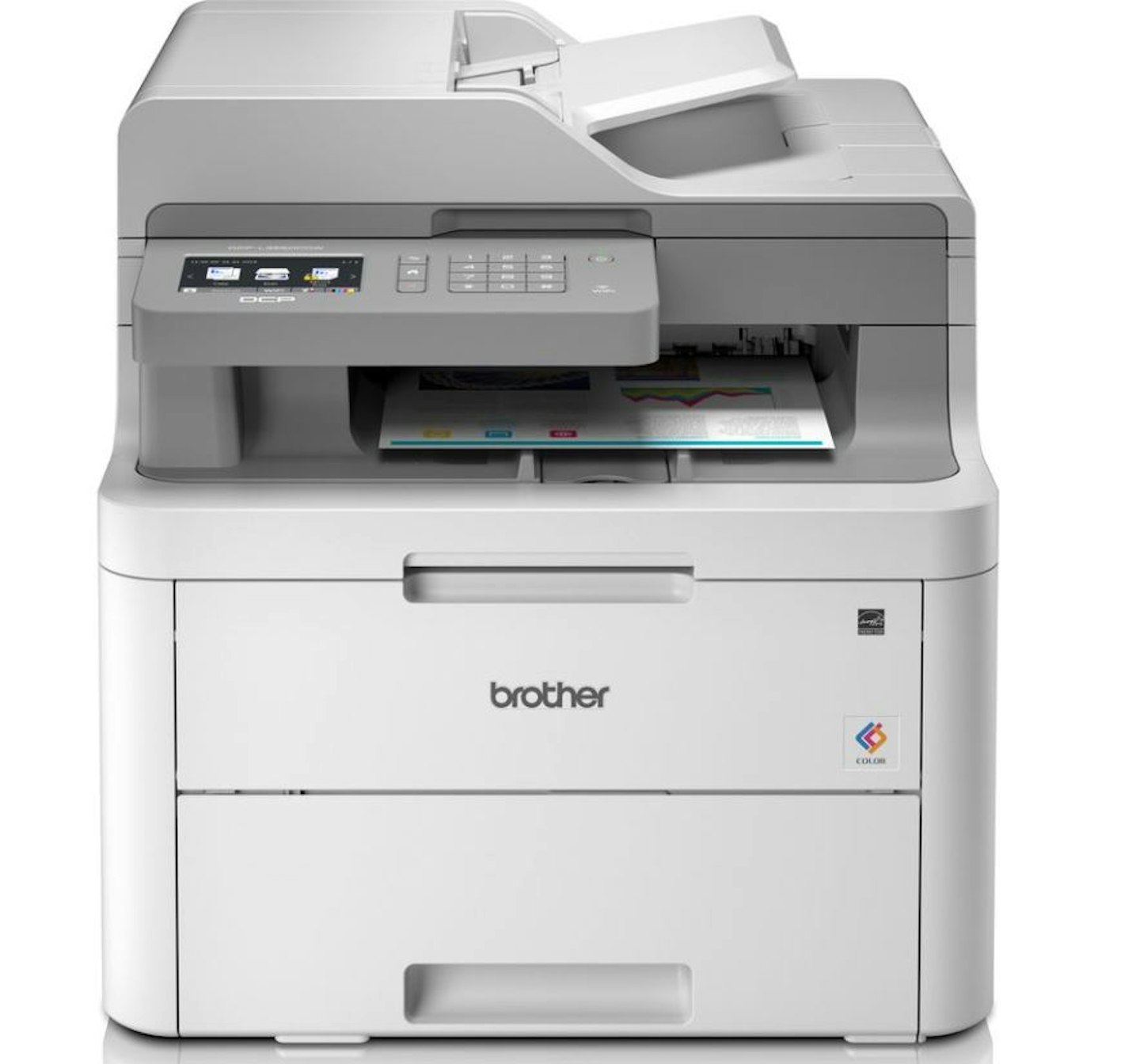 Brother
Brother www.ebay.co.uk
This BROTHER DCP-L3551CDW printer has it all. Another Brother printer on the list, this time a multifunction version that has colour and monochrome print, scanning, copying and double-sided printing capabilities. Its printing speed is a little slower than some of our other picks at 19 pages per minute. You can even print documents away from your computer with wireless printing via Wi-Fi or Apple AirPrint. The only downfall is it is a little on the larger side, so make sure you have the space needed to set this up if you're using it at home.
Pros
- Multifunctional scanning, copying and double-sided printing
- Prints in colour, as well as monochrome
- Compatible with Mac and Windows
Cons
- No auto-document feeder
- Larger than alternative laser printers
| Dimensions: | 368 x 410 x 475 mm |
| Weight: | 22.5 kg |
| Functions: | Print, copy and scan, double-sided printing |
| Connectivity: | Wireless, Ethernet, USB 2.0, Apple AirPrint |
| Paper tray capacity: | 250 sheet |
| Paper size: | A4, A5, A6 |
Best budget printer
Don't want to break the bank? Then this HP laser printer is a good contender, as it's super easy to set up and comes way under budget for your home office needs. This cheap printer has a decent quality print for the cost, with fast printing capability at 20 pages per minute. It doesn't have a lot of bells and whistles, but it does come with built-in WiFi so that you can do wireless printing from your phone or tablet. If you just need a basic entry-level printer, you can rely on this one will do the job.
Pros
- Affordable price-point
- Compact, so won't take up a lot of room
- Compatible with Mac and Windows
Cons
- Mono printing - only black and white
- No scan, copy or fax built-in printer
| Dimensions: | H15.8, W34.6, D18.9cm |
| Weight: | 3.79kg |
| Functions: | |
| Connectivity: | USB, wireless, Apple AirPrint, Bluetooth |
| Paper tray capacity: | 150 sheets |
| Paper size: | A4, A5, A6, Envelope (C5, DL) |
Buyers Guide
Perhaps, you're wondering: what do I need to look for when choosing a laser printer for home use? Thanks to Stuart at TonerGiant, we have some thoughts to help you decide on the right equipment. He says to consider factors such as cost-effectiveness, print quality, and ease of use.
For example, the Brother Mono Laser Printer are not only good quality and compact for all home offices, but affordable, too. However, the printer itself is only a fraction of the spend. Lucky for you, Brother's budget-friendly toner cartridges offer a low cost per page, too, without compromising on print quality.
Laser printers, unlike inkjet, are known to be very efficient, especially "when you need to print at a high volume", says Stuart. Why is that? Well, laser printers use toner cartridges, which can run for a long time. So, if you're finding yourself printing both work and personal documents at a large scale, Stuart suggests a laser printer - as it can take the pressure and won't cost you as much to top up in toner.
Laser printers: the good and the bad
TonerGiant has helped us put together the benefits of owning a laser printer:
Pros
You'll be amazed by the speed, we are reassured by TonerGiant. On average, laser printers can sort out around 30-40 sheets a minute. Impressive, right? That's exactly what you need for a busy workplace.
Clarity is another plus to owning a laser printer. They're well-loved for their accuracy and sharpness when producing text documents. Though they're not the best for colour images, they're getting better at this...
Laser printers are hardwearing, so will cost less for repairs. Other printers will tire quickly and develop faults over time. TonerGiant says, whereas, laser printers are built to last and withstand big printing jobs.
Cost-effectiveness is a major bonus to laser printers. Though a little pricey, toner cartridges last a long time. TonerGiant says these cartridges "offer a greater page yield... of up to 1,000 sheets in some cases."
Cons
Unlike inkjet printers, laser printers are limited to a specific, few paper options, which are very standard. TonerGiant adds not to use photo paper or thick cards in a laser printer, due to the process conditions.
OK - so, maybe laser printers are a little on the expensive side. A decent laser printer may go beyond your budget; this is compared to inkjet printers, which you can find for much cheaper.
Though technology has come a long way, TonerGiant wouldn't recommend laser printers for photo printing. Laser printers"fall short of inkjets when printing photographs", they add, due to the toner.
Size may be a big factor for you to consider. Laser printers, on the whole, are much bigger than ink printers due to all of the tech inside. Make sure you have space if you plan to pop it in your home office.

FAQs
What is the difference between an inkjet and laser printers?
Before deciding on the type of printer you need, it's worth evaluating how you'll need to use it. If you are looking to print pictures you may be better opting for one of the best photo printers. As we’ve started to mention above, laser printers and inkjet printers serve different purposes and depending on the type of printing, frequency of print, and budget you have, one might serve your needs better than the other.
Inkjet printers are the standard printers you'll usually find in the home. Quite compact and cheaper to buy, they're the go-to if you don't print that often. However, inkjet printers rely on expensive liquid ink cartridges that can ramp up the running costs of your printer if you need to print regularly. Although, there are brands, like Epson’s EcoTank printers, that claim to reduce 90 per cent on ink costs. Inkjets are best for printing images and colour, but the speed of printing can be quite slow, making your job a drag if you have to print multiple documents at once.
Laser printers are more expensive initially, but the cost per page is cheaper in the long run with toner coming at a lower cost. They are usually found in offices and are best for productivity with fast printing speeds and quality black ink printing. For this reason, laser printers are best for printing black-and-white documents and often come with only monochromatic printing. They're also likely to be larger and bulkier. However, we've found some more affordable, colour-printing, and compact laser printers on the market that could be just what you need and give you the best of both worlds.
Which is the best laser printer?
Our verdict: HP LaserJet Pro M255DW Wireless Colour Printer
This laser printer has it all; speedy printing, colour, automated two-sided printing and the ability to print on paper and card. While it doesn't include a scanner or copier in the machine itself, you can use the HP Smart app to scan and copy documents using your smartphone's camera.
The only major drawback is the price tag, but for what it can offer with colour printing too, it's worth the extra spend.
If you are on a tighter budget and don't need colour printing, we would recommend the HP LaserJet M110we Printer. This compact little printer carries similar perks with the Smart app scanning and fast printing, just at a more affordable cost.
Which is the best laser printer for crafting?
When crafting, or creating projects on a more professional level, the best laser printer to go for is one that has multifunctions. This is why we've chosen the Brother DCPL3550CDW All-in-One Wireless Laser Colour Printer (the sixth laser printer on our list). As well as being able to print in colour and monochrome, it can do just about everything — print double-sided, scan and copy — so whatever your project, it can accommodate.

Meet The Experts
Established in 2007, TonerGiant is the leading online supplier of ink, toner, printer consumables and paper products in the UK. TonerGiant checks for the best prices on the market daily, for a hassle-free approach, offering an extensive range of both branded and compatible products.
Stuart Deavall is TonerGiant’s Digital Marketing Manager. He has been working at TonerGiant for 17 years, and as such has an extensive understanding of the market, the consumer and the product itself.
Eleanor Weaver is the Deputy Homes & Garden Product Editor for Yours, specialising in home décor, furnishings and appliances. Having worked commercially on Yours magazine and Yours.co.uk for the past six years, she's previously hosted Yours Live events and loves looking for home inspiration online.



