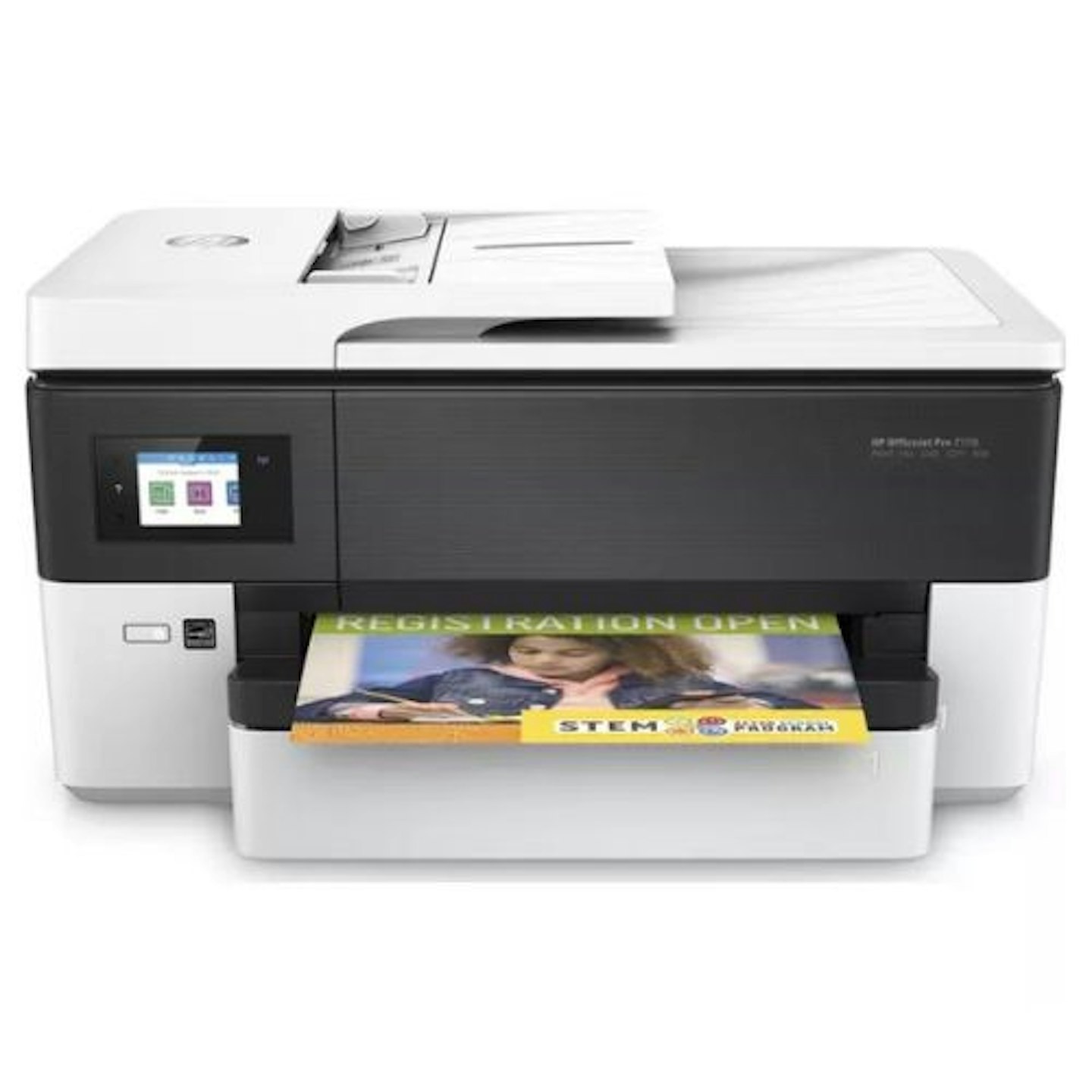For anyone with a home office or crafting den, having the best A3 printers can be like gold dust. An essential in a digital world, they enable us to keep hard copies of important documents and letters, as well as explore our creative passions. A4 home printers are all well and good, but the dream ticket is an A3 printer. When you’re printing out charts and tables, posters and family trees, standard A4 paper won’t do. It's one of the many printers you can buy.
Using A3 paper gives you much more space to operate and is even great for batch printing smaller items, like leaflets and handouts of forms. This is because multiple copies can be printed on one page and trimmed to size quickly with a pair of scissors or a guillotine. And don’t forget, you’re not losing any functions by opting for the best A3 printers. They can still print on envelopes, A5 and A4 size paper, card and photo paper, and can come with built-in scanners, faxing and wireless printing technologies.
An A3 printer has plenty of applications outside of documents, too. Home crafters will enjoy the flexibility that an A3 printer gives them. They have plenty of space for scaling templates, plans and guides, and many dressmaking and tailoring patterns are available at a lower price via digital download - the best A3 printers allow you to take advantage of these more easily.
Best A3 printers at a glance
• Best A3 printer: HP Officejet Pro 7720 All-in-One Wireless Inkjet Printer - Buy now on Amazon UK
• Best budget A3 printer: Canon TS9550 Multifunction Inkjet A3 Printer - Buy now on Amazon UK
• Best A3 printer for a home office: HP Officejet Pro 7740 All-in-One A3 Wireless Inkjet Printer - Buy now on Ebay
We’ve selected a couple of A3 photo printers, too. These products give anyone with a keen eye and an excellent camera the chance to print large photographs in laboratory-like detail and depth, thanks to the innovative use of ink tanks and high DPI print heads. Such printers also offer borderless printing, allowing you to use 100% of the material's area. Here's our selection of the best A3 printers, plus keep reading for everything you need to know.
Best A3 printers
Best A3 printer
Experience cost-effective, professional-grade printing with the HP Officejet Pro 7720 All-in-One Wireless Inkjet Printer. Enjoy high-quality prints, water-resistant documents, and borderless brochures using high-yield cartridges. This all-in-one device handles A3 printing, scanning, copying, and faxing efficiently. Wirelessly manage printing and scanning via the HP Smart app for convenient on-the-go tasks. You can even connect it via USB. Smart, no?
Customer review: "Really easy experience to buy and pick up this printer. The printer itself is brilliant. All wireless, A3 and A4 printing available."
Pros
- Manage printing and scanning from your phone
- Print on A3, scan, copy, and fax
- The 7720 is ideal for printing your creative projects
Cons
- Some users found this printer a little slow
| Dimensions: | H30.5 x W58.1 x D44.5 cm |
| Weight: | 15.5 kg |
| Functions: | Fax, print, scan, copy, ePrint |
| Connectivity: | Wireless (WiFi, Apple AirPrint) or USB, Ethernet |
| Type: | Inkjet - 953XL cartridges |
| Tray capacity: | 200 sheets |
| Print sizes: | A3, A4, Envelopes |
Best wireless A3 printer

The Canon PIXMA TS9551C All-In-One A3 Wireless Wi-Fi Printer, White, offers A3 printing, compact design, and wireless connectivity. With FINE printhead tech and individual ink tanks, it delivers premium-quality photos. Enjoy creative options, wireless printing, and efficient individual inks for cost-effective, high-quality printing.
Customer review: "As a card maker, the printer is great as you can print on lots of different size cards up to A3, 12 x 12 card size is a bonus for crafting. I would highly recommend this printer and the John Lewis guarantee is excellent."
Pros
- Compact design and wireless connectivity
- Offers creative options with built-in patterns
- Produces borderless photos with high-res
Cons
- The cost of ink may be higher
| Dimensions: | H19.3 x W46.8 x D36.6 cm |
| Weight: | 9.7kg |
| Functions: | A3 and A4 printing, photo printing, smart device printing |
| Connectivity: | Wireless (WiFi) or USB |
| Type: | Inkjet |
| Tray capacity: | Up to 100 sheets of plain paper |
| Print sizes: | A3, A4, A5, B5, Custom, Legal, Letter |
Best budget A3 printer

The compact Canon TS9550 Multifunction Inkjet A3 Printer delivers professional A3 printing, large-format copying, Ethernet connectivity, and cloud scanning via Canon's app to various platforms. With FINE printhead tech and dedicated pigment black ink, you can create booklets from a touchscreen - complete with a two-way feeder.
Customer review: "Printing in A3 is not something we do a lot of. Mainly spreadsheets rather than posters. Lots of fields. The compact printer expends to allow A3 paper to be inserted at the rear. I uploaded the print command and left it to get its task done whilst I did other stuff with our accounts. Nothing exciting but it was well printed, easy to read and did the job without needing attention."
Pros
- Features a touchscreen interface for easy use
- Utilises an accessible pigment of black ink
- Includes two-way paper feeder for productivity
Cons
- Only uses black ink and prints A3
| Dimensions: | H19.3 x W46.8 x D36.6 cm |
| Weight: | 9.7 kg |
| Functions: | Cloud storage printing, |
| Connectivity: | Wireless (Canon Print App) or Ethernet |
| Type: | Inkjet, Black |
| Tray capacity: | 100 sheets |
| Print sizes: | A3 |
Best A3 printer for a home office

www.ebay.co.uk
The HP OfficeJet Pro 7740 All-in-One A3 Wireless Inkjet Printer from Ryman offers A3 printing, duplex functionality, and wireless connectivity. With versatile features and fast speeds, it efficiently handles printing, scanning, copying, and faxing tasks. Easily print documents and more from your smartphones and tablets.
Customer review: "Very good product, easy to install but I had an issue with linking the printer for scanning. Ultimately found a workaround with HP. Otherwise very efficient machine, quality of print is great and it's quick."
Pros
- All-in-one functionality
- Energy efficient certified
- Can print paper on both sides
Cons
- A little bulky in size
| Dimensions: | H58.4 x W71.2 x D38.3 cm |
| Weight: | 19.5 kg |
| Functions: | Mobile printing, ethernet print, scan and copy |
| Connectivity: | Wireless (WiFi) or Ethernet |
| Type: | Inkjet |
| Tray capacity: | 250 sheets |
| Print sizes: | Sizes up to A3 |
Best A3 printer for lower-cost printing
The Epson EcoTank ET-8550 Three-In-One A3 Wi-Fi Photo Printer: A wireless 6-color printer producing exceptional A3+ photos at low costs. Its Claria ET Premium inks render vivid color and grayscale images. Features easy refilling, modern connectivity, and versatile paper handling for work and creativity. We're obsessed.
Customer review: "The printer is about what I expected. The inks are good and easy to add to the machine.. The A3 slot is easier to access than I thought as it is not round the back but opens and is accessible from the front. The setup is a little long and different programmes are available to setup individually. This would be better if the programmes where all done in one session. This would make it easier for the novice. The printer works well and although relatively new I have not had any issues. I little expensive, but a good printer never-the-less."
Pros
- Lower running cost with refillable ink tanks
- Modern connectivity with WiFi and mobile apps
- High-quality photo printing and office use
Cons
- Set-up may be complex for some
| Dimensions: | H37.9 x W52.3 x D16.9 cm |
| Weight: | 11 kg |
| Functions: | Photo printing, online printing, duplex on A4, scan, copy |
| Connectivity: | Wireless (Mobile/WiFi) and USB |
| Type: | Inkjet |
| Tray capacity: | Unsure |
| Print sizes: | Anything up to A3 |
FAQs
How do I choose an A3 printer?
To choose the right A3 printer, you need to understand a few things about different printers and functions. Here’s some information that you need to know about A3 printers:
Documents and photographs: Laser printers are usually lower in price and can quickly print lots of back and white pages. Though these printers still carry coloured ink and print images, the resolution quality and detail will not be the best. In terms of crafting, these will be great for outlines, templates and patterns.
Photograph printers are usually more expensive to purchase and run compared to document printers. The ink or dye is of high quality, and the printheads are much better at reproducing lifelike colours and details.
Some printers can do both to the highest of standards - however, they tend to be very expensive.
Ink tanks: Ink tanks are growing in popularity and are slowly replacing the traditional all-in-one ink cartridges. Benefits of tanks include reduced waste, increased efficiency, the ability and flexibility to fill/purchase only the colours needed. They do, however, add some bulk to the size of a printer.
Ink tanks usually split printer colours into four: black, cyan, magenta and yellow. With this combination of inks, a printer can print a full range of colours. Some models will include additional black ink tanks to split document ink from photography ink or a grey ink tank for improved colours.
Scanners: Scanners are useful and are often built-in to the best printers. As well as scanning documents and saving them as image files on your computer, some scanners can instantly print duplicates like a photocopy machine or even fax or email a scanned file right from the printer itself. Not all scanners are the same size, though - some A3 printers only have A4 scanners.
If you feel that you don’t want or need a scanner, then picking a printer without one might save you some money.
Wireless printing: Wireless printing reduces clutter and increases flexibility. A wireless printer can use your home’s WiFi network to communicate with computers, smartphones, tablets, laptops and notebooks around the house. Some apps allow print jobs to be sent from outside of the home.
Some printers also allow Bluetooth connections or direct printing from cloud services like Google Drive, Dropbox, OneDrive and Apple AirPrint.
William Lobley is a Deputy Tech & Fitness Editor and reviewer for Bauer Media Group, specialising in technology and outdoors. When not at his desk, he's probably got a camera in-hand.