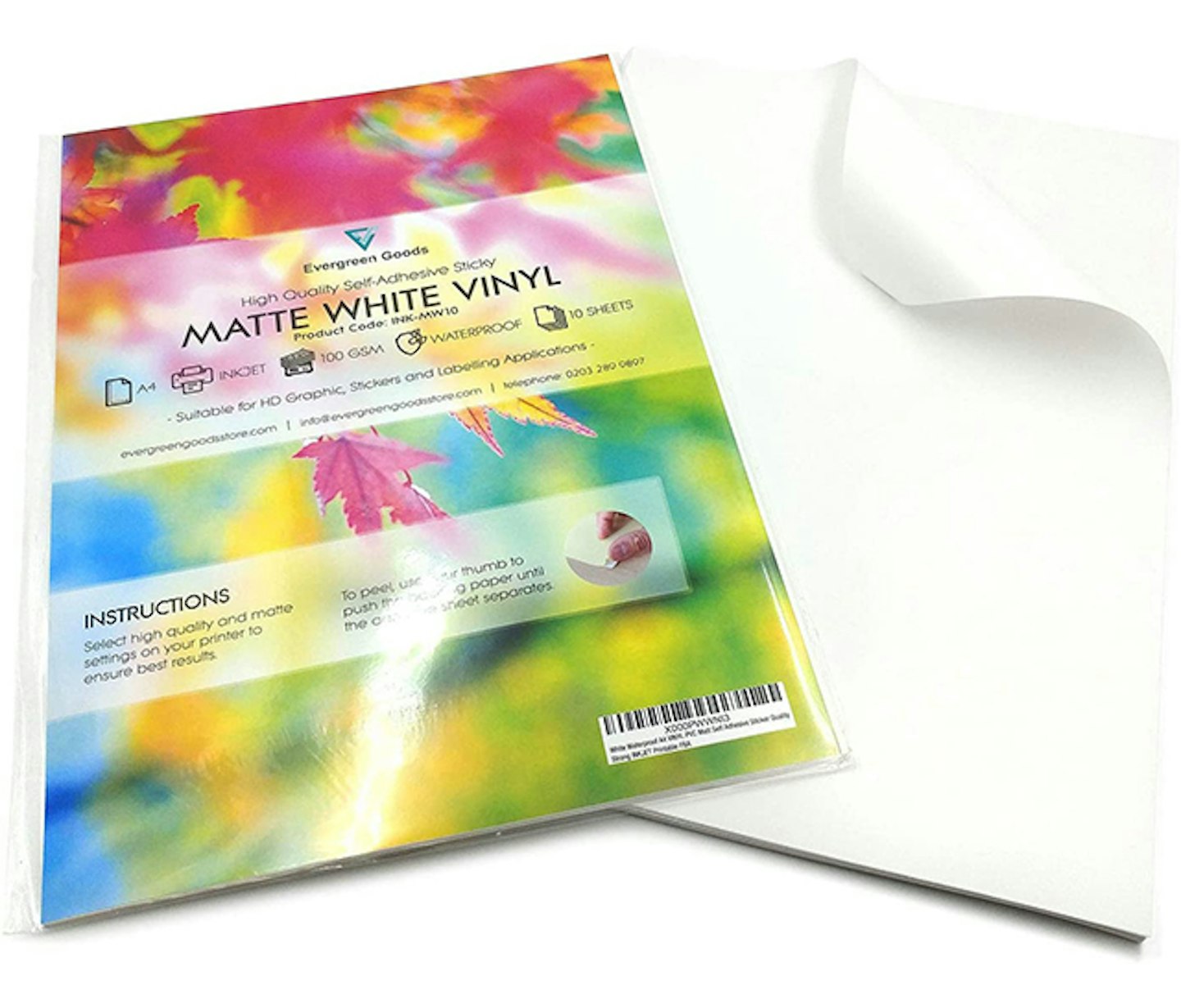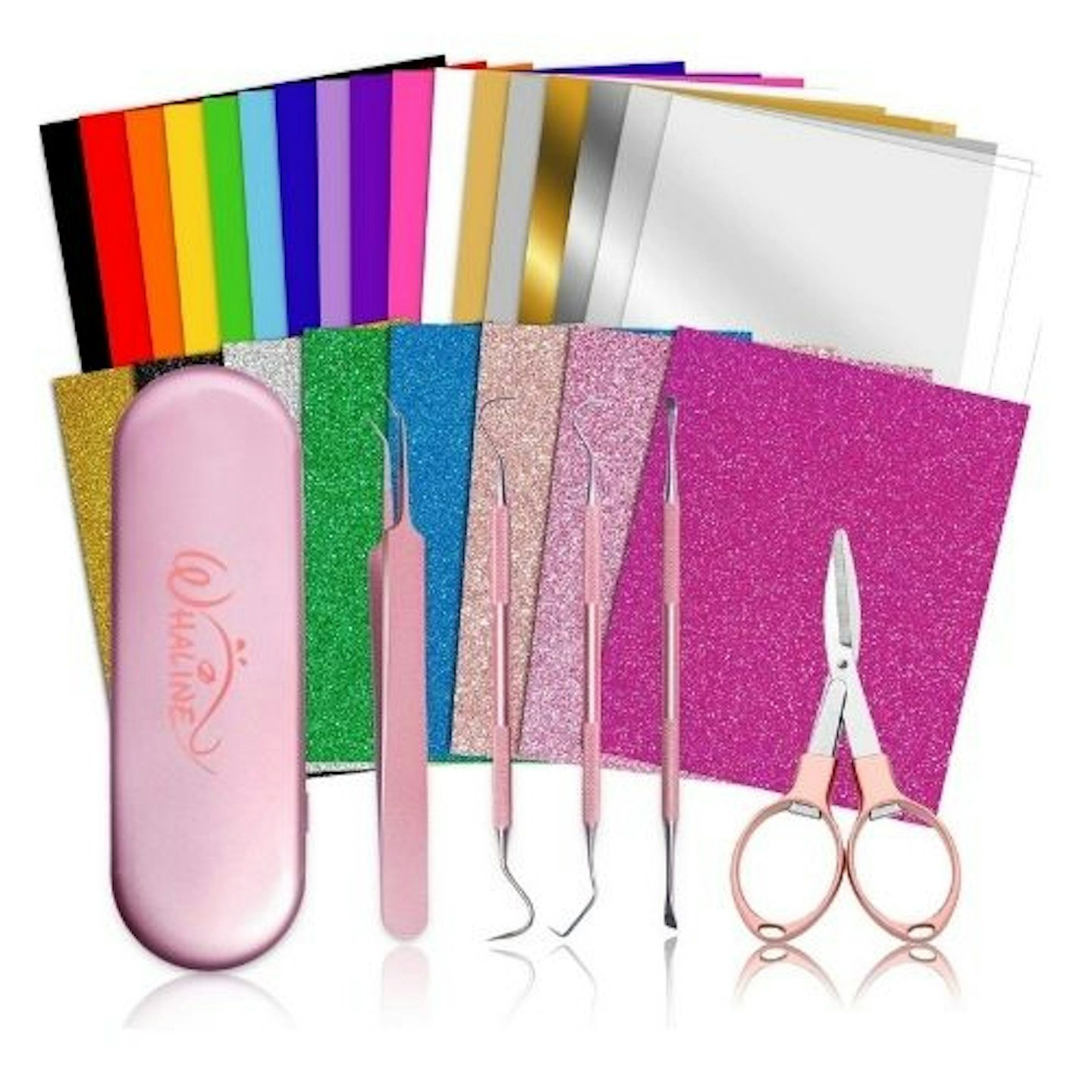All across social media and mum-fluencers like Stacey Solomon, we've been seeing label makers take off. Whether you're an avid crafter or an organisation queen, a vinyl label maker is a very handy tool for a multitude of uses.
These versatile labels are perfect for pretty much anything you want to personalise, label, customise, or advertise. We love using them throughout all our household items and in different rooms to make a house look extra tidy. So, with all this in mind, you might be thinking how do these things really work? Well, we've got a complete guide to label making and why they should be the next thing in your basket.
Best vinyl label makers at a glance:
•Best Cricut vinyl label maker: Cricut Joy Machine - view offer on Cricut
•Best small vinyl label maker: Brother VC Wireless Full Colour Label + Photo Printer - View offer on Very
•Best label maker for crafts: Xyron Create-A-Sticker Machine - View offer on Amazon
Most vinyl label makers work by connecting to your computer - just like your regular desktop printer. They'll often have some software to install to help you use the label maker and manage your design projects as well as print them into vinyl stickers. You can then create designs on your computer and print them out onto printable vinyl for ready-made stickers. You can also print readily cut stickers to handwrite your own messages or labels. Some vinyl label makers can also be connected to your smartphone for easy printing at the touch of a button.
Scroll down to see exactly what you can label with a vinyl label maker, but for now, here are our top picks.
The best vinyl label maker for hobby crafters 2024
Best Cricut vinyl label maker

cricut.com
Whether you are new to DIY, or a seasoned crafter looking for a more convenient way to complete those quick projects. This smart little cutting, writing, and label making machine is perfect. Upload and create your own designs for free using Cricut design space. Or design on your computer tablet or mobile device using the iOS or Android apps
We reviewed it and said: "I have made several greetings cards, vinyl stickers (for mugs and my toddler’s step) and several labels for kitchen jars and pots. Most of them have been easy to achieve. It’s easy to get the hang of, but also there are lots of levels of expertise to work your way through."
Read our full review of the Cricut Joy here.
Pros
- Can cut over 50 materials
- Upload your own designs
Cons
- No power on/off switch
- Built-in Bluetooth
- 50 free projects online
- Different fonts
Best small vinyl label maker

www.very.co.uk
The Brother Design and Craft printer uses cutting-edge technology to guarantee a professional, full-colour finish on every craft project - without the need for ink. Connect your VC-500W to your router and print from your smartphone or mobile devices on the free Brother Color Label Editor app from anywhere around the home. Brother's unique continuous roll technology allows you to create labels up to 50cm in length, meaning you can create the perfect size label for your craft project.
One reviewer put: "It couldn't be more simple to use if they tried. I enjoy the easy to use app this label maker uses. I use it to make labels for the meat I pop into my freezer and they seem to be standing up to being knocked and moved around the freezer as you look for something at the bottom. The one thing I have noticed is the colour doesn't always match the sample on screen but is consistent in colour. Would I buy again?... So far id say yes. Would I recommend it? Again so far I'd say yes."
Pros
- Compact design
- Simple to use
Cons
- Some users say that the colours are not very bright
- Prints without ink
- PC and Mac connectivity
- Range of label widths
Best label makers for crafts

This little sticker machine makes stickers out of die-cuts; photos; ribbon; tags and much more up to 5 inches wide. Refill cartridges are available in both permanent and temporary adhesives.
A reviewer put: "This is a good quality machine. It does make stickers really well, its not so good on intricate die cuts as the glue can often stick out in the spaces and looks grubby, but for larger flat pieces it is fine. It lasted for ages and overall I am impressed with the product and I would recommend it to others.
Pros
- Portable
- Easy to change the tape
Cons
- A few reviewers say it struggles with intricate cuts
- No heat needed
- Glossy photo paper
- Edge to edge coverage
Best compact label maker
Phomemo D30 Label Printer can print labels with a width of 5mm-15mm, and provides a variety of styles of thermal labels (white labels, transparent labels, round labels, various pattern labels) for convenience and fast personalised coding and organisation.
One reviewer put: "The printer itself is compact, easy to set up and easy to run. It is simple to change between the label types in the printer and also in the app. The app was downloaded quickly, it is simple to set up and save different labels for quick re-use. Our family love the cute animals and borders that can be added and we've used the transparent ones for labelling water bottles, packed lunch boxes and all manner of other things that typically get left at school."
Pros
- Multiple colour options
- Variety of fonts
Cons
- Some say instructions aren't clear
- Bluetooth connectivity
- 1000+ symbols
- 60+ frame
Best for versatility
tested
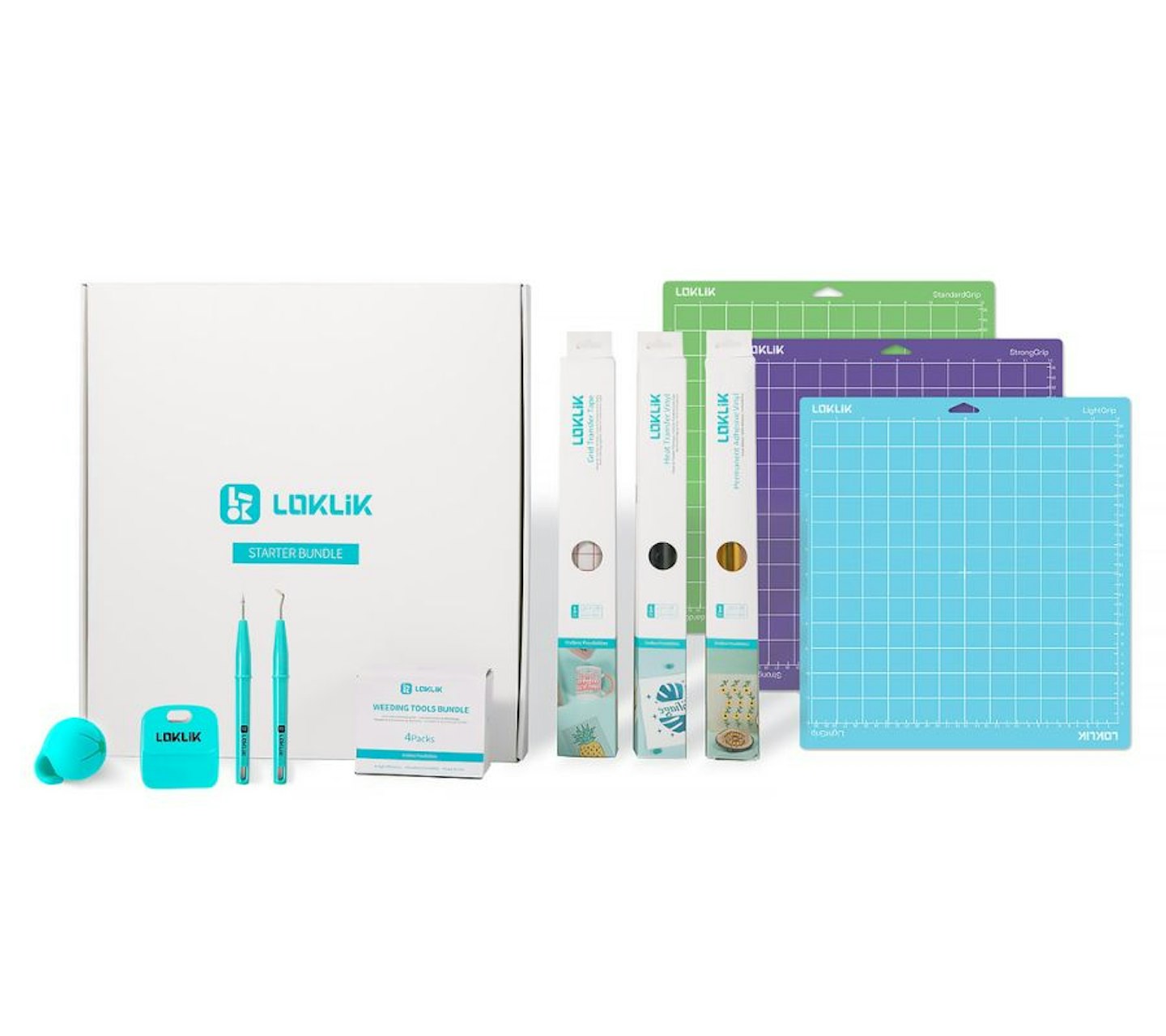 LOKLIK
LOKLIKwww.very.co.uk
You can work on multiple projects with the LOKLIK Crafter Bundle because it easily cuts through various materials. It has an easy-to-use control panel and it comes with plenty of equipment, including vinyl rolls to make stickers and labels. How fun!
Reviewed by our Commercial Content Writer Arabella Horspool, who said: "I was drawn to the multifunctionality of the LOKLIK Crafter Bundle. This specific set includes a selection of tools and rolls which really made my craft projects come to life. I love that it's lightweight, as I can move it to wherever I'm working."
Pros
- Built-in safety mechanism
- Software is easy to pick up
Cons
- Could have more printing features
Best vinyl label makers for crafting pros and small businesses
Best industrial label maker machine

cricut.com
With the ability to use more advanced tools, Cricut Maker gives you the freedom to make virtually any DIY project you can imagine, from 3D art to home décor, jewellery, iron-on, vinyl, paper projects, and so much more. It has the tools to cut hundreds of materials quickly and accurately, from the most delicate paper and fabric to the tough stuff like matboard, leather and basswood. Read our review of the Cricut Maker 3.
A reviewer put: "You can use your phone or tablet to make your projects and save them for another time. It has it's own website and compatible website you can download using your phone and tablet for free."
Pros
- Versatile usage
- Cuts quickly and accurately
Cons
- Some say it takes time to get used to
- Bluetooth
- Cuts over 300 materials
- Connects wirelessley and with a cable
Best vinyl label maker machine
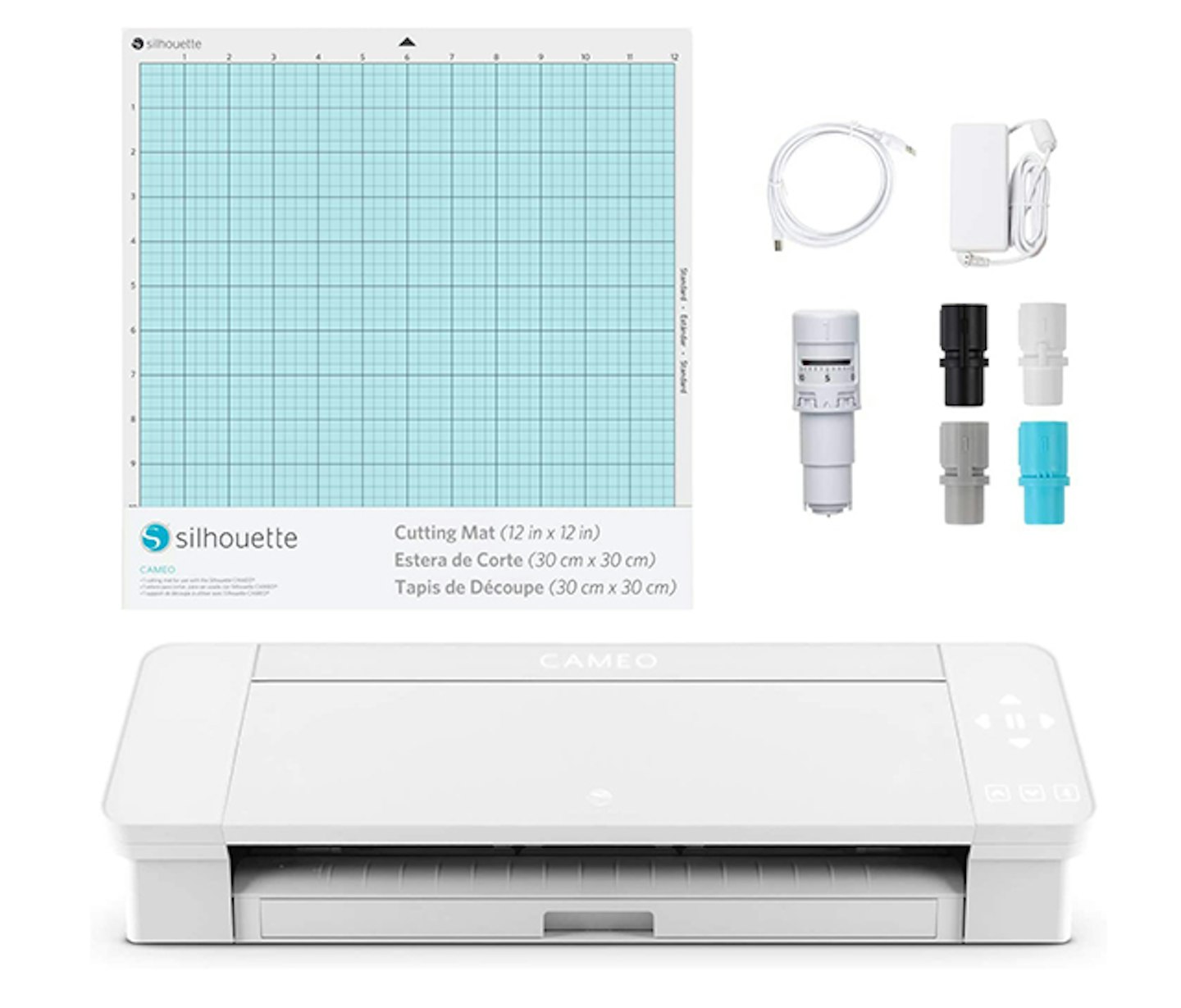
Suitable for cutting and designing on paper or vinyl film, as well as fabric, wood paper, photo card or textile foil. Make your own creative ideas come true, with the large Silhouette Design Store as a source of new inspiration.
One reviewer put: "The machine is easy to set up and with the aid of the Silhouette tutorials you can cut simple materials with the autoblade very soon after opening the box. It's very accurate, especially if you use the registration correctly for printed copy. What does take the time is getting the process from PC document to printer accurate."
Pros
- Built-in roll feeder
- Automatic tool detection
Cons
- May struggle with thicker materials
- 3 mm clearance
- 12-inch cutting width
- Built-in crosscutter and roll-feeder
Best fast vinyl label maker

cricut.com
Cut and write up to 2X faster than previous Cricut Explore models with this DIY speed machine. The Cricut Explore Air 2 cuts over 100 materials - everything from cardstock, vinyl and iron-on to Speciality materials like glitter paper, cork, and bonded fabric. From cards to custom T-shirts to home decor, Cricut makes it easy to realise your creative vision. Design on the go on your laptop, iPad or iPhone. Browse and play with thousands of images, fonts, and ready-to-make projects, or create your own design from scratch.
A reviewer put: "Having upgraded from a Circuit Joy, the Explore 3 is just wow. A lot faster than the Cricut Joy. I would definitely recommend this."
Another reviewer said: "I love the colour and I can cut so many designs! It’s perfect for my small business!"
Pros
- Works well on iron-on, vinyl and paper
- Trendy colour in a compact design
Cons
- Instructions may be complicated
- Draws, cuts and scores
- Sample materials
- Design Space app
What can I label in my home?
1. Personalising belongings
Such as water bottles, phones, and lunch boxes. Great if you've got a family home or are looking to label out your things so no one else nabs them!

2. Labelling storage
Such as the drawers in your wardrobe, jars in your pantry or larder, or food storage containers in your kitchen. This will make anyone jealous of your super organised kitchen.

3. Personalising gifts
For the actual gift itself, or for using as gift labels. This makes it extra personal and can be a really great feature of a present for a loved one. Super crafty.

4. Homemade crafts
Particularly jars of jams, preserves and pickles, or bottles of sloe gin! Whatever takes your fancy.

5. Scrapbooking or card making
Great for adding your very own personal touch. If you're a card maker these vinyl label makers make everything extra efficient and high-quality, to make it really personal.

6. Advertising for your business
As well as creating your own vinyl labels and stickers, you can also use a vinyl label maker to print wall graphics and window decals. Your brand will be super trendy and high-quality with your prints.
What is printable vinyl?
For making easy, professional-looking stickers and labels there is nothing better than printable vinyl. It comes with a special coating on one side that can be printed on beautifully. Vinyl can be applied to any smooth surface (ceramic, a wall, glass) with just transfer paper.
Other useful products for making vinyl labels

Stephanie Spencer is the Deputy Digital Editor for Yours. Having worked across a variety of topics, from travel and food to pharmaceuticals, she also has a particular interest in mental health and wellness having studied biosciences at University.