Bring your imaginative designs to life with the best die cutting machine in the UK. It's a table-top press that enables precise and efficient cutting of flat materials. If you're looking for home hobby ideas, a die cutting machine can be used for a wide range of projects. Create your own scrapbook layouts, embellishments, stencils, home décor items and even appliqué designs. The best die cutting machines can cut paper, cardstock, vinyl, fabric, felt, foam and thin metal.
A die is a tool that's used in conjunction with a die cutting machine to cut shapes in a material. You can buy dies separately and build up your collection of shapes. Use it to make your own 3D greeting cards as an easy home crafts project. Dies have an exposed cutting blade therefore it's safer to use them with a press rather than other manual methods. A die cutting machine acts as a form of press. It exerts an optimum amount of pressure on the die and material in order to cut out shapes.
Best die cutting machine UK at a glance:
• Best die cutting machine for card making: Gemini II Die Cutting and Embossing Machine – Buy now on Crafter's Companion
• Best die cutting machine for beginners: Anna Griffin Empress Electronic Die Cut & Emboss Machine – Buy now on QVC
• Best compact die cutting machine: Sizzix Sidekick Mini Die Cutting and Embossing Machine – Buy now on Amazon UK
Without a die cutting machine, crafters use scissors, craft knives or punches to manually cut out shapes. This can be time-consuming and a less precise process. Therefore, a die cutting machine is the ideal tool if you're looking for a fun project where you can make and sell crafts. It offers precision, efficiency and versatility, enabling you to create intricate designs quickly and consistently.
Die cutting machines typically feature a platform for material placement, a cutting mechanism (such as rollers or a blade), adjustable pressure settings and compatibility with various dies. There are manual and electric models. Also, some die cutting machines link up to graphic design software on a computer or through an app on a mobile device. It means you can create completely personalised designs. If you're looking for a top-notch die cutting machine for personal or professional projects, read our guide on the best Cricut machines. Cricut offer smart cutting machines that are easy to learn, yet offer professional and bespoke design at the top end of their range.
Best die cutting machine UK
Best die cutting machine for card making
 Crafters Companion
Crafters Companionwww.crafterscompanion.co.uk
This is a top choice for an easy to use card making machine. The Gemini II Die Cutting and Embossing Machine offers its superb cutting precision to create intricate designs for a variety of crafting projects. Its built-in shelf and storage compartments keep your craft tools organised and easily accessible. Plus, it's a neat and compact machine that won't take up too much desk space.
The benefit of buying through Crafter's Companion is that there's an enormous range of accessory kits available that can be used with this die cutting machine. So you have the convenience (and pleasure) of being able to buy bundles of papercraft sets. Plus, get inspired by Crafter's TV which gives you in-depth demonstrations of the Gemini II and much more. Also, Crafter's Companion have a blog full of crafting inspiration, with guides tailored for all skill levels.
Pros
- Lots of accessories available
- Not too high-tech
- Quiet and fast cutting
- Compact design with storage
Cons
- Doesn't have smart features, it's literally a single purpose die cutting machine
| Size: | 37 x 19.5 x 16cm |
| Maximum cutting width: | A4 |
| Computer compatibility: | No |
| Tools: | Includes two white cutting plates, metal, plastic and magnetic shims, rubber embossing mat |
- Three USB ports
- Automatically recognises the size of the cutting plate
- Completing full-size plates in just 13 seconds
Best die cutting machine for beginners
 QVC/Anna Griffin
QVC/Anna Griffinwww.qvcuk.com
If you're embarking on a new papercraft hobby, this Anna Griffin Empress Electronic Die Cut & Emboss Machine is a great piece of kit to master the basics. A customer comments: "This does exactly what it says on the tin – it cuts and embosses beautifully. It's really easy to use, comes with good instructions and a lovely starter set of dies and an embossing folder."
This kit contains everything you need to create intricate craft designs as soon as you receive it. Plus, there's lots of guidance and demonstrations to inspire you on QVC.
Add elegance to any crafting project; cutting and embossing various materials such as paper, cardstock, vinyl and fabric. It cuts at the push of a button, which takes all the labour out of fiddly cutting with scissors.
Customers vouch for the build quality of this machine, with one commenting: "It is very quiet, the plates seem thicker and do not appear to bend as much or as quickly. The magnetic plate is so sturdy, easily holding dies in place without necessarily needing to use tape."
Plus, there's lots embellishment kits, cards and envelopes and accessories available to buy alongside this machine.
Pros
- Neat and compact
- Quiet and efficient cutting
- Reviews praise its effectiveness in cutting and embossing
Cons
- Research carefully as it's not compatible with some larger dies
| Size: | Not specified |
| Maximum cutting width: | 22.9cm |
| Computer compatibility: | No |
| Tools: | 2 x A plates, 1 x B magnetic mat, 1 x C embossing mat, 1 x D metal shim, 4 x cutting dies, 1 x embossing folder |
- Use with Anna Griffin folders and dies
- Metal shim allows for use with other brands of folders and dies
- Automatic reverse feature
3.
Cricut Joy
Best die cutting machine for general hobbyists
Tested
 Cricut
Cricutcricut.com
Our tester used the Cricut Joy to explore labelling craft, as made popular by Stacey Solomen's home organisation projects. This Cricut model is aimed at beginners who are trying out new crafts.
It can be used to create greetings cards, iron-on designs, vinyl stickers and decals, as well as personalised labels. Our tester recommended it: "If you want to try a new hobby, love creating designs and personalising your belongings, then this is for you." But it is a case of practice makes perfect and you'll find there's a learning curve in order to achieve more expert designs.
If you love crafts, but suffer with dexterity issues, this versatile machine does all the hard work of a scalpel and cutting mat. Access lots of free projects and designs using the Design Space app. Our tester also recommends signing up to Cricut Access: "[It] saves you lots of money if you’re downloading designs, so it’s worth thinking about."
Read our full review of the Cricut Joy.
Pros
- Comes with 50 free projects online
- Flexibility to upload your own designs and writing
- Easy-to-learn Design Space app for desktop, iOS & Android
- Entry level Cricut, ideal if you're new to smart cutting machines
Cons
- Wastage leftover from cut materials and the backing paper
| Size: | 21.4cm x 10.8cm x 13.9cm |
| Maximum cutting width: | 11.43cm |
| Computer compatibility: | Bluetooth wireless technology Design Space software for iOS, Android, Windows and Mac |
| Tools: | (Sold separately) Blade + Housing, Foil Transfer Kit, Pens & Markers |
- Lightweight at 1.75kg
- Cuts 50+ materials
- Draws any shape and writes in various styles
- Design Space software for iOS, Android, Windows and Mac
Best die cutting machine for traditional crafting
 Debenhams/Sizzix
Debenhams/Sizzixwww.debenhams.com
Get lots of crafting dies, plus an embossing folder with this Sizzix Big Shot Switch Plus Starter Kit. If crafting is your favourite form of self-care, this simple to use die cutting machine could really enhance your hobby. With its automatic feed and simple reverse switch, enjoy effortless die cutting that doesn't put a strain on your wrists. Get high-quality finishes every time. It's compatible with various Sizzix Die and Embossing ranges, including Bigz Steel-Rule Dies and Big Shot Plus Cutting Pads. Plus, it's compact for easy transportation and has a small compartment for craft tools.
Pros
- Traditional die cutting made easier
- Applies the right pressure effortlessly
- Accessories included
Cons
- Note the plug is an EU version
| Size: | 22 x 22 x 30cm |
| Maximum cutting width: | 21cm (A4) |
| Computer compatibility: | No |
| Tools: | 2 x Cutting Pads, 3 x Thinlits Die Sets (24 Dies in Total) and 1x 3-D Textured Impressions Embossing Folder |
- Kit includes 24 detailed Thinlits Craft Dies, an Embossing Folder, Cutting Pads, and a Platform
- Instructions included
Best compact die cutting machine
 Amazon/Sizzix
Amazon/SizzixFor moments of inspiration the Sizzix Sidekick Mini Die Cutting and Embossing Machine could be your new best creative tool. It's small and portable so you can take it to your craft club and enjoy some creative time with friends.
Achieve intricate and clean cuts without the strain of using scissors or cutting tools. A customer comments: "This machine is ideal for embellishments rather than for card cutting. I have several pieces of smaller offcuts and this has meant I can use up scrap paper rather than using whole sheets."
Add small decorative details to greetings cards, and expand your collection of dies with the Sizzix range, offering so many crafting possibilities.
Our customer concludes: "It has definitely been worth the money and as it also comes with some dies I was able to get crafting straight away."
Pros
- Simple and manual
- Range of dies and accessories available
- Beginner-friendly
- Cuts and embosses
Cons
- Suction on the base is a bit poor
| Size: | H12.1 x W9.7 x D8.9cm |
| Maximum cutting width: | 6.35cm |
| Computer compatibility: | No |
| Tools: | 6 Sizzix Framelits Dies, 2 Thinlits, 1 Embossing Pad, 2 Embossing Folders, 7 Stamps |
- Compatible with Sizzix Thinlit Dies, Framelits Dies and Embossing Folders up to 6.35cm
- Vacuum seal base
Best die cutting machine for semi-professional crafting
Tested
 Cricut
Cricutcricut.com
If you're looking for the cutting edge in crafting, the Cricut Maker 3 is it. With the ability to cut over 300 materials, from delicate fabrics to sturdy chipboard, at speeds twice as fast as its predecessor, it offers unparalleled precision. Smart Materials allows for long, seamless cuts up to 3.6 metres without a mat. Plus, it's compatible with 13 tools for cutting, writing, scoring, foiling and embellishing. Also, it can do additional decorative effects such as engraving and debossing. The Cricut Maker 3 empowers you to unleash professional-grade craftsmanship and elevate your creative endeavours to new heights.
Our tester said: "The Maker 3 really comes into its own when you start using the additional tools and blades which you can pick up from Cricut… Two of my favourites were the Foil Transfer Kit for gorgeous foil effects and the Engraving Tip which I used to create an acrylic coaster."
Read our full review of the Cricut Maker 3.
Pros
- Perfect for more experienced creatives
- Cuts 300+ materials
- Works with longer lengths of material
- Design compatible with a computer or a mobile device
Cons
- Our tester found that the purchases for additional materials and tools can add up
| Size: | 56 x 18 x 16cm |
| Maximum cutting width: | 33cm |
| Computer compatibility: | Free design app for Windows and Mac computers and iOS and Android devices |
| Tools: | Fine-Point Blade + Housing |
- Design Space app
- 10X the cutting force of previous models
- Docking slot, USB port for charging devices
- Bluetooth
Best die cutting machine for paper craft
 John Lewis/Loklik
John Lewis/Loklikwww.johnlewis.com
If you love papercraft or are looking to level up your gift wrapping with personalised labels, this Loklik Crafter Cutting Machine could make all the difference. It's accessible to crafters of all levels who have a bit of computer know-how. A customer commented: "I had not heard of Loklik before, however I am very impressed with the quality of cutting I get from my new crafter. It's also super quiet unlike other brands I have previously used."
This versatile tool makes crafting easier with its powerful motor that can effortlessly cut through paper, fabric and thin metals. With its precision cutting blade and adjustable speed settings, creating intricate designs is a breeze.
Our customer concludes: "I can't wait to design and create our Christmas cards this year with my daughter. Speedy delivery from John Lewis as well, arrived within a few days."
Pros
- Versatile
- Compact and stylish
- Precision cutting
- Use in conjunction with design software
Cons
- Be aware that it needs to be used in conjunction with a computer, not ideal for beginners
| Size: | H14.2 x W18.5 x D56cm |
| Maximum cutting width: | Not specified |
| Computer compatibility: | Yes via USB and Bluetooth use LOKLiK IdeaStudio graphic design software |
| Tools: | Not specified |
- 1 year guarantee included
- Also available in white
Best budget die cutting machine
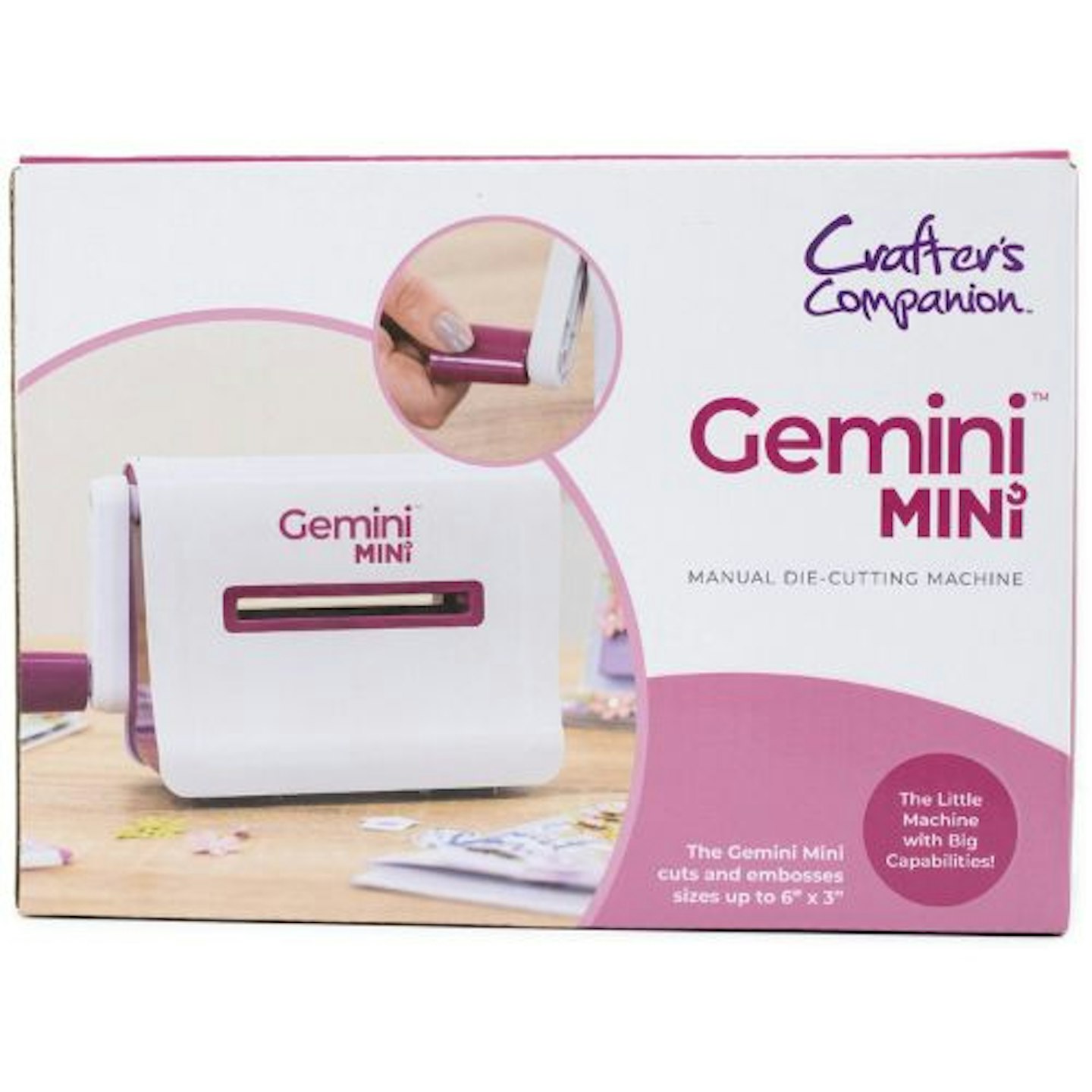 Crafter's Companion
Crafter's Companionwww.therange.co.uk
If you prefer a manual machine, this compact Gemini II Mini Manual Die Cutting Machine is a great choice for a simple and affordable craft cutter.
It doesn't need electricity, so you can position it anywhere and even take it with you; it's literally handbag size. Cut through paper, card, vinyl and fabric with ease. Simply turn the handle to create crisp and intricate designs for your cardmaking, scrapbooking and more.
It offers lots of creative possibilities without taking up much space. The machine applies precise pressure for consistent results every time, making it a fuss-free solution for taking your crafts to the next level. Plus, there's lots of support and inspiration available from Crafter's Companion.
Pros
- Simple
- Compact for easy storage
- Cuts a variety of materials
Cons
- It's very small, so it may be a little fiddly for some
| Size: | H22.2 x W11.5 x D16.2cm |
| Maximum cutting width: | 7.62cm |
| Computer compatibility: | No |
| Tools: | Accessories sold separately |
- Manual machine
- Gemini accessories and dies sold separately
Best cutting machine for professional crafters
 xTool
xTooluk.xtool.com
Transform the simplest of materials into show-stopping artworks with the xTool M1 10W Smart 2-in-1 Laser Engraver and Vinyl Cutter. Make this a present for serious crafters only as the machine allows you to cut and engrave onto 3D objects. A customer comments: "I bought the deluxe version as it comes with loads of extras you wish you bought once you use it. The software is very easy to use. I can see what I want to engrave via a built-in camera."
It comes with its own design software and there are a range of add-ons available. If you're looking to establish a creative side hustle, this could be the machine for you.
Alternatively, because this machine offers the art school level facilities in the comfort of your own home, it could be hugely beneficial to a loved one that's embarking on a career in design.
Pros
- Incredibly versatile
- Cuts a wide range of materials
- Achieve ultra fine engraving and effortless vinyl cutting
Cons
- More for experienced designers and crafters
| Size: | 55.7 x 45.3 x 23cm |
| Maximum cutting width: | 38.5 x 30cm (laser working); 36.5 x 30cm (knife cutting) |
| Computer compatibility: | Yes via Wi-Fi and USB, xTool Creative Space Software, Windows/macOS/Android/iOS |
| Tools: | Laser engraver and blade cutter |
- Safe enclosed design
- Built-in camera to make it easier to operate
- Batch process small objects
10.
Cricut Explore 3
Best Cricut for cutting vinyl lettering and more
Crafting becomes a symphony of colours, textures and ideas with the revolutionary Cricut Explore 3. This machine allows you to precision cut, draw, score and more with incredible speed. Compatible with Smart Materials for seamless cuts up to 3.6 metres enabling you to tackle everything from custom iron-ons to large banners. It's compatible with a range of Cricut tools and over 100 materials, With the Design Space app you can create personalised designs and lettering that the machine will then cut out. It's also worth noting that to access the full Design Space you'll need to pay a subscription. there are however a selection of free projects you can use.
Customer review: "Very easy to use and the possibilities are endless. You have the ability to cut hundreds of materials! To use this model you need to be able to connect to the internet so you'll need a good connection as it can be quite frustrating if you're halfway through cutting a project and it stops because it has lost signal. I've used this to make a beautiful personalised Christmas advent calendar for my little girls. I was able to cut out metallic vinyl numbers and images. The project instructions and template were all on Design Space. All I needed to was personalise them and then get cutting. This was my first project and I found it really easy and simple to follow."
Reviewed by Claire Tapley, Digital Editor for Yours.co.uk
Pros
- Perfect craft companion for tech-savvy crafters
- Incredibly versatile
- Compatible with a range of tools and materials
Cons
- Technical, so requires some computer design skills
- Paid subscription needed to access the full Design Space app
| Size: | H26 x W27 x D63cm |
| Maximum cutting width: | 33cm |
| Computer compatibility: | Yes, desktop, mobile/tablet |
| Tools: | Tools sold separately |
- Cuts 100+ materials
- Additional tools & accessories sold separately
- Compatible with Smart Materials for long cuts up to 3.6m
FAQs
How do I choose the right die cutting machine for my needs?
When buying a die cutting machine there are a few factors to consider. First, note the type of materials the machine can cut. Also, its compatibility with various dies, ease of use and cutting precision. Some die cutters have additional features such as embossing capabilities. Consider whether you need a portable and compact die cutting machine, or have the space to go for a larger model. In addition, die cutting machines can be as little as £25 up to £1,000+ so there's a model for all budgets and ability levels.
In The Range's guide to buying a die cutting machine, the features and benefits of manual and electric die cutting machines are compared. Also, it's worth considering whether you want an all-purpose cutting machine, such as a Cricut model, or a machine that is wholly for die cutting. Finally, note that some models link up to design software on computers and mobile devices. This gives you the freedom to personalise designs, but it may be daunting if you are new to graphic design.
What materials can be used with die cutting machines?
Die cutting machines can be used with various materials including paper, cardstock, fabric, felt, vinyl, leather, foam and thin metal. Higher end cutting machines (not strictly die cutting machines), such as the Cricut Explore 3 can cut 100+ types of material.
What types of dies are available for die cutting?
Various types of dies are available for die cutting. Steel-rule dies are durable and suitable for cutting thicker materials. Thin metal dies are precise and detailed, often used for paper crafting and intricate designs. In The Range's beginner's guide to die cutting the article advises: "... steel-rule dies act more like biscuit cutters when it comes to duplicating patterns." In contrast, thin metal dies have detail, for example a flower with cut out petals. Use a combination of dies to create compositions. As a starter project, make an easy DIY Easter card.
Can die cutting machines be used for embossing?
Yes, by using embossing folders (accessories for creating textured designs), die cutting machines can create raised or indented designs on various materials. Use embossed materials to add texture and dimension to your papercrafts. Ryman's guide on "Everything You Need To Know About Die Cutting" goes into detail about the embossing folders that come with the Gemini II die cutting machine.
What are some beginner-friendly die cutting projects?
Simple die cutting projects offer a fantastic way to explore your creativity and get accustomed to using a cutting machine. From making greeting cards and gift tags, to crafting scrapbook embellishments and home décor, these projects are easy to learn and there's lots of tutorials online.
Greeting cards: Create custom greeting cards with die-cut shapes and sentiments.
Gift tags: Design personalised gift tags for special occasions using various dies.
Scrapbook embellishments: Make unique embellishments like borders, shapes and titles for scrapbooking layouts.
Home décor: Craft decorative elements such as banners, wall art and ornaments.
Paper flowers: Produce intricate paper flowers using flower-shaped dies for a creative touch to gifts or home décor.
Natalie Knowles is a Homes & Garden Product Writer for Yours, specialising in home appliances. When she's not testing sparkling water makers, she flexes her creative flair as an artist.


