Make a list and check it twice – Christmas has come early with the best Cricut accessories. Anyone who loves digital crafting on their Cricut machine will have a certain material, pen set or tool on their wishlist. Crafty creatives have cottoned on to the idea that it is cheaper to customise than it is to buy new. More so than the money-saving aspect of creating your own table décor, banners and party signage, it's the fact that they can be personalised too. As it is that cosy time of year for projects, top up your art supplies with the best Cricut deals and let's get crafting!
Anyone with children or grandchildren knows that when World Book Day or Halloween comes around buying costumes gets expensive. But with a Cricut machine – such as the easy-to-use Cricut Joy – anything can be personalised. What's more, with an accessory such as Cricut's EasyPress Mini it's a doddle to turn a T-Shirt into a skeleton or a hat into a cat.
Best Cricut Accessories at a glance
Getting to know the Cricut range of machines, heat presses, tools and materials is a wonderful realisation that you have every festivity and special occasion sorted for the foreseeable future. Family and friends don't need Etsy to buy personalised babygro's for their new-born's first photoshoot. With Infusible Ink, it's covered. In fact, when you get confident with Cricut (and look forward spending every waking moment with your machine), consider investing in the Cricut Maker 3 and set up your own Etsy store🎨.
How we tested the best Cricut accessories
Homes & Garden writer Natalie Knowles has been trying Cricut tools, materials and accessories. While Cricut is a relatively new digital craft brand to Natalie, she fully embraced its potential in her review of the Cricut Explore 3.
The thing about Cricut accessories is that there is a huge range of tools and materials for every craft project you can think of. So, Natalie has picked out some of her favourites, which are great for newcomers to digital crafting.
Who tested the best Cricut accessories
Natalie was a professional graphic designer and illustrator for over 12 years. After working for two educational publishers in London, she returned to Norfolk, her home county, where she regularly exhibits in local art shows. You can see how she's been producing artwork with her Cricut machine by following Natalie Knowles Art on Instagram.
Best Cricut accessories
Testing
With this Cricut EasyPress 3 you can put your name on T-shirts, tote bags and more. It's a heat press that acts like a large, flat square-shaped iron, with curved edges. Unlike using a conventional iron to transfer designs, the Easypress has precision temperature and timings, plus it can reach extremely high temperatures. It requires setting up through the Cricut Heat app on a mobile device and connects to the app via Bluetooth. The Cricut Heat app sends the optimum time and temperature to the EasyPress, depending on the type of material you are using.
While it is likely that your design will start out life in Design Space and be cut using a Cricut machine, using any type of Cricut heat press is an entirely separate process.
Cricut produce a wide range of Iron-On materials, which are a form of vinyl that adheres to the surface of a fabric. Also, there are Infusible Ink transfer sheets and pens, which bond with a material like a form of sublimation printing. These two processes give very different results. Cricut recommend using their range of customisable blanks, that include T-shirts, tote bags and mugs for best results.
There's a lot to discuss about Cricut's heat presses, materials and accessories, so I will go in-depth about the EasyPress and MugPress in an upcoming full review.
Spoiler alert: I made a personalised tote bag using the Tote Bag Blank and Infusible Ink Transfer Sheet, Splash Pad. It was my first proper attempt at using the EasyPress and I was very impressed with the results, albeit I made some errors. It's inevitable that there is a learning curve to using any machine... however, when you see what I produced on a first attempt it's pretty amazing😊.
Pros
- Produce consistent, professional-looking personalised designs on fabric
- Thorough step-by-step guidance, so although it seems intimidating at first, actually it's pretty straightforward to pick up
- Beautiful range of Iron-On and Infusible Ink materials to get creative with
Cons
- Take care this machine gets extremely hot
Testing
Create one-of-a-kind custom mugs for a teacher, co-worked, friend or family member with the Cricut Mug Press™. Create, cut or draw your design using Design Space and your Cricut machine, then attach the artwork to the mug and let the curved heat press work its magic. Use with Cricut Mug Blanks and Infusible Ink that is designed to give perfect and professional results every time.
It's convenient and quick to make a personalised mug; with the Cricut Mug Press there's no worries about setting the temperature or applying pressure at a certain time. Additionally, it has an auto-off safety feature; just be sure to use it in a well-ventilated room.
I'm still testing the Cricut Mug Press and I look forward to giving my verdict.
Pros
- Make your own personalised mugs at a fraction of the cost of paying for a custom design
- High quality blanks and inks result in a finished product that's dishwasher-safe
Cons
- No Bluetooth and requires a USB-C connection; Mac users will need an adaptor cable
Tested
Cricut's Smart Vinyl™ are rolls of colourful vinyl with an adhesive side that can be used to decorate windows, jars, create signage, and so much more. The material has been rigorously tested by Cricut to ensure it works perfectly with their machines.
Smart Vinyl is the easiest material to work with on a Cricut machine. It doesn't require a cutting mat and it comes on a long roll, so it's a cost effective way of producing lots of craft projects.
I'm impressed with how it's possible to achieve both fast and simple or intricate designs using Smart Vinyl. The best bit is weeding a design with the pick tool from the Essential Too Set – it's therapeutic!
I've used Smart Vinyl to creating lettering on balloons and I decorated my portfolio with a Smart Vinyl reproduction of one of my illustrations. For typography and complex designs use Transfer Tape to pick up a weeded design and place it on the surface it's intended for.
Pros
- An easy material to work with
- Create large projects with long rolls of vinyl
- It's very satisfying to weed Smart Vinyl
- Works flawlessly with Cricut machines and there's no need for a cutting mat
Cons
- Generates wastage, so find a way to get create with the scraps
Tested
This set of three reusable Cricut Cutting Mats have varying grip, so you can work with a variety of paper, card, vinyl and other materials. The Strong Grip really lives up to it's name. It's great for keeping thicker cardstock flat. But you must be sure to flip the cutting mat over and peel it away from your material, otherwise if you peel your work directly off the mat it will curl.
The cutting mats have a numbered grid that corresponds with the equivalent of a 'Print Preview' in Design Space. It is useful for making sure your design is drawn or cut exactly where you want it to be. I was making cards without a card mat, and found that I could anticipate where fold would be using the grid.
Keep the transparent film that comes with the mats and put in back on when the mats are not in use as this will help to preserve their stickiness.
A Cricut cutting mat is an essential purchase if you plan on using cardstock that are not Smart Materials. You will not be able to cut a material without a cutting mat.
Pros
- Securely holds material in place – good quality and reusable
- The grid on the cutting mat accurately corresponds with the layout in Design Space
Cons
- Take care to flip the mat over and slowly peel it away from your material, otherwise that material can curl
Tested
For those that think Cricutting removes the hands-on process of crafting, think again! This Essential Tool Set is your best friend after a design has been drawn or cut by the machine. You have all the pleasure of being analogue and making your project using these practical yet stylish tools.
Well, you already know my favourite tool in the set: it's the pick that I use to weed my designs. Actually, I use the majority of these tools, especially the mini cutter, scissors and scraper (which I use to smooth designs onto a surface). The tools are top-quality and they are designed by experts who know exactly what is needed during the fraught moments of transferring a design.
There's also the scoring tool, which clicks into the A Clamp on the Explore and Maker machines. I used it to create some place name cards for a special meal. It creates an accurate fold that's such an essential tool to have if you're embarking on paper craft projects.
The scraper tool is super useful if you're using a Strong Grip Cutting Mat. Believe, me, small bits of cardstock stick to the mat when you peel your cut design off. This scraper helps to remove them without reducing your finger nails to stubs.
I haven't used the tweezers so much; it just depends on the type of craft you're doing. But they are ergonomic and the angled tip is thoughtful for for keeping an intricate part of a design visible as you lift it.
If in doubt as to the two tiny blades that also come in the set, these are spares for the mini cutter... because you're going to be using it a lot!
Pros
- High-quality and useful crafting tools
- Very comfortable and ergonomic to use
- Aesthetically lovely too and a great idea for a crafter
Cons
- It's likely you'll use some tools more than others
Tested
If you have intricate and shaded artwork, it's best to use the Print and Cut option on a Cricut machine. Choose to print it on this Cricut Smart Paper Sticker Cardstock and you can create stickers. This cardstock needs to be used in conjunction with a cutting mat.
I used this sticky-back cardstock to create a collage. The lovely range of pastel colours was ideal for my Alice In Wonderland-inspired illustrations. The cardstock is excellent quality and I used Cricut's Fine Point Pens to draw scaled-up reproductions of my artwork. In Design Space I had two layers of my artwork in the Canvas. The first layer was the drawing. Then, I duplicated the drawing, used the Contour function to turn off all paths except the outline and set this to Cut. Therefore, I was able to have a cut out sticker of my drawing. I used the various cut-outs to create a collage that's on my Instagram.
One word of warning: I tried using transfer tape on the cardstock and wrecked a part of my collage. Therefore, note these two products cannot be used together.
Pros
- Ideal for making stickers using Print and Cut in Design Space
- Pens draw well on this quality cardstock
- Available in a range of colours
Cons
- Do not use transfer tape on the cardstock surface, as it will fully adhere
Tested
This pack of fine point pens feels like a real treat; it's the kind of bumper pack you receive only at Christmas. Each colour is lovingly named and evocative. The name corresponds to the pen options in Design Space and if you're using multiple pens in a design the Cricut machine will apply the colours in order of the colours of the rainbow – that's a gorgeous little user experience touch🌈.
The pens are used one-at-a-time in the A clamp on the Cricut Explore 3 and Maker 3. They slot in with a neat click. Just make sure you've pushed it fully down to ensure the pen will have contact with the material when it starts drawing. Note, that Cricut pens are not compatible with the Joy machines.
One aspect I really love is the manual process of inking in a design. This has always been a stage of my illustration work and these Cricut pens are an absolute treat to use to colour in by hand. You'd never know the final outcome was replicated by a machine.
Pros
- Absolutely top quality art pens
- Stunning and beautifully named range of colours
- Use in the Cricut machine or for drawing by hand
Cons
- Not compatible with Cricut Joy machines
Tested
Cricut Watercolor Marker & Brush Set includes eight watercolour markers, plus a freehand water brush. Create beautiful hand-drawn and hand-painted effects with these pens with the Cricut Explore and Maker machines. Note that the water brush does not connect to the machine.
In addition to creating a 'Thank You' card using my Cricut machine to draw elements, I also used these watercolour pens for one of my favourite techniques. Fans of the unicorn and mermaid aesthetic will love this easy way to to create a multicoloured background: Scribble patches of ink on a plastic bag and drip a few drops of water on it. Then, press cardstock into the wet ink. It creates a stunning watery rainbow effect in seconds. Then, let it dry and write some calligraphy on top.
I also played with carefully painting strokes and shading on some simple circles to create sunbursts. This reinforces that Cricut is not wholly digital, and it's a very relaxing and meditative process. Just remember to squeeze the water-filled brush pen to make the water flow into the brush head.
Pros
- Best of both worlds; draw with the Cricut machine and paint by hand
- Achieve stunning hand-drawn and hand-painted results
- Water brush is easy to clean
Cons
- Not compatible with Cricut Joy machines
Tested
The thick Cricut Watercolor Cards absorb liquid and spreads the ink like any top-quality art paper. The 300gsm card is conveniently pre-folded and comes with matching envelopes, so making a hand-painted card is achievable in less than an hour. There are ten cards and envelopes in a pack. Drawing a design using the Cricut machine and watercolour pens gives you the best of both worlds, as you can then paint the watercolour effect by hand.
The pre-cut cards fit the Cricut Card Mat so you can make up to four cards at once and they don't necessarily have to be the same design.
I was impressed with how easily it was to manipulate watercolours on this card. Colours blend effortlessly and yet I was able to control the blending. I don't normally work in watercolour but this material and the Cricut Watercolour pens made it easy and it was a relaxing pleasure to mindfully paint the petals of the hibiscus blooms on my 'Thank You' card.
Pros
- Top quality, cold-pressed watercolour cardstock
- Pre-cut and folded cards making cardmaking convenient
- Compatible with all the recent Cricut machines
Cons
- Use these for tested designs otherwise it's wasteful if a design goes wrong
Tested
The Cricut Card Mat 2x2 can be used in conjunction with any pre-folded Cricut cards. This reusable mat allows you to make up to four cards at one and they don't necessary have to be the same design. Like the cutting mats it has a slight sticky surface which holds the cardstock in place while the Cricut machine draws, scores and cuts.
I used the card mat for my Halloween place cards and I just know it's going to get so much use in the run-up to Christmas. It's such a time-saver because I can use pre-folded Cricut cards and I know I'm going to get a perfect result. Be sure to put the semi-transparent film back on the mat when it's not in use to preserve it's grip.
Pros
- Allows you to make up to four cards at once, and they don't have to be the same design
- Reusable mat that works with any pre-folded Cricut cards
Cons
- Only compatible with Cricut Explore and Maker machines
Tested
If you want to use your Cricut for card making, Cricut Insert Cards are high quality cardstock that removes the trial-and-error of scoring, folding and cutting a batch of cards. It's super convenient to have pre-folded cards and allows you to enjoy designing and embellishing.
I used these Cricut Insert Cards to embellish a couple of birthday cards I'd make. I stuck the gold card inside so it showed through the cut design. You could use these cards in a 101 different ways. In particular, I think the gold metallic and cream cardstock and matching envelopes are ideal for wedding invitations.
Pros
- Compatible with the Cricut card mat so you can batch make cards
- Pre-cut and folded so you can concentrate on the creative design
- Compatible with all Cricut machines
Cons
- It's worth doing a practice run first as it would be a shame to waste this premium cardstock
Tested
As long as you keep the design simple to weed, it's easy to use these cutaway cards in a variety of projects. I used a Halloween design that's available with Cricut Access, in order to make name place cards for a special dinner. I love the vibrant range of colours and the gold holographic cardstock was perfect for my project.
I used the scoring tool as well and everything worked perfectly together because Cricut materials have been tested to ensure perfect results. Having tried some of my non-branded cardstock, I can definitely see the difference in Cricut's materials being flawless and conveniently cut to size.
Pros
- Premium quality cardstock available in a range of colourways
- Compatible with all Cricut machines and card mats
- Create personalised cards in minutes
Cons
- For complex designs to a practice cut first on other material as it's a shame to waste this premium cardstock
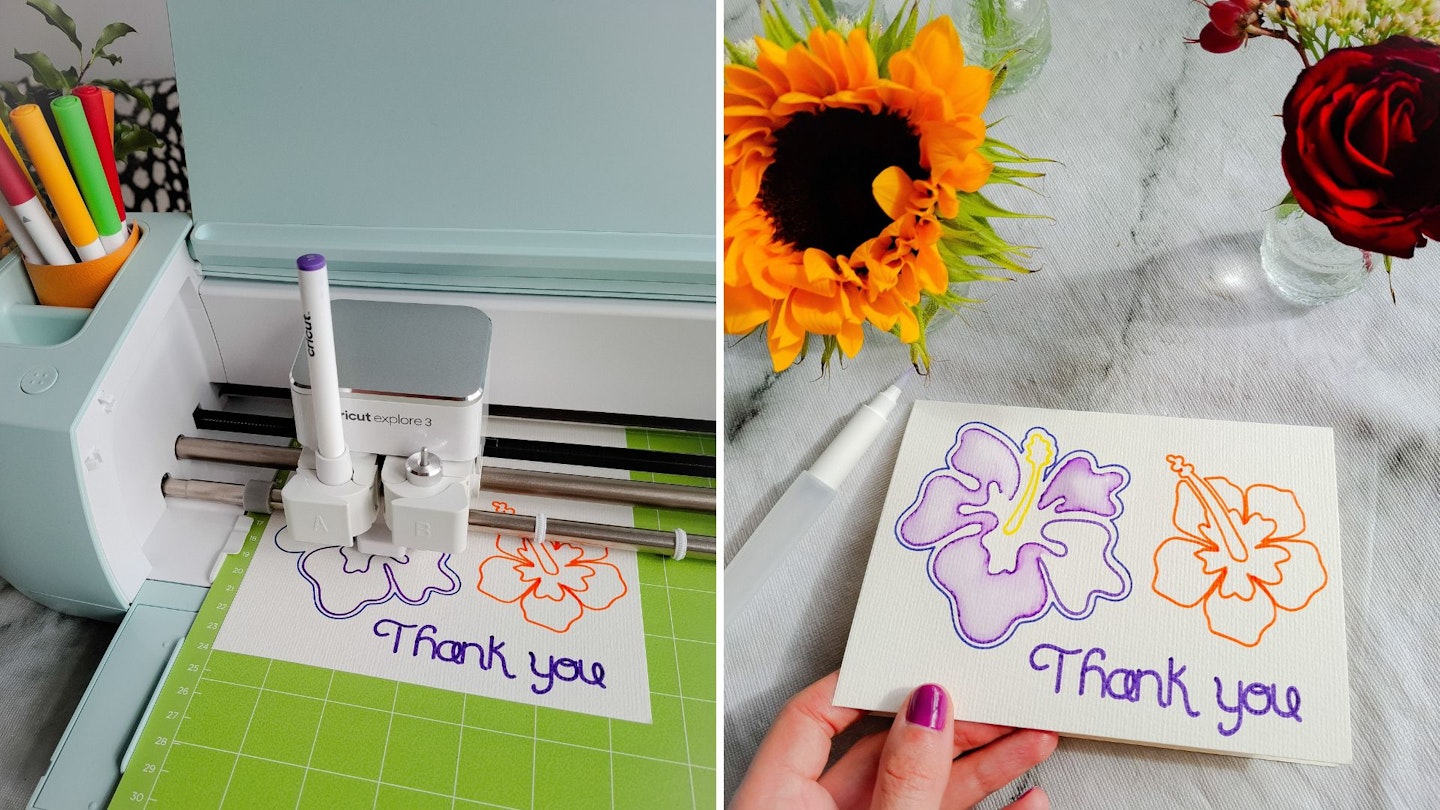
Best Cricut accessories FAQs
Which Cricut machine should I get?
In terms of Cricut cutting machines, the Cricut Joy is the best for beginners. The Explore is for individuals who want do bigger projects. The Maker is for serious crafters who perhaps have a small business. Visit Cricut's website for a full comparison of each machine that shows what projects are possible with each machine, plus a list of their features. In addition there is a quiz you can take to help you decide which Cricut machine is right for you.
Patricia Hutny, UK & IE Marketing Manager for Cricut, explains more about each machine and the benefits of buying Cricut bundles:
For absolute beginners, I cannot recommend enough the Cricut Joy Xtra™ Materials Bundle. Starting at £299.99, it's perfect for those who wish to dip their toes into crafting without feeling overwhelmed. It comes equipped with our most beloved materials, ready to inspire your creativity from full-colour stickers, custom cards, bespoke décor and more. This bundle is your gateway to exploring the endless possibilities of personal creation and style at your fingertips.
For individuals with a little more experience and confidence in designing and crafting, the Cricut Explore 3™ Bundle, starting from £329.99, is your companion. It broadens your crafting horizons, allowing for more complex projects thanks to additional tools like the scoring stylus and fabric blade. The larger cutting area also means larger creations, faster, making it particularly well-suited for those planning special events such as weddings. You can craft bespoke signs and displays that imbue your celebration with a personal touch, ensuring your wedding is as authentic and unique as your love story.
If your passion for crafting knows no bounds and you're eager to explore every craft imaginable, the Cricut Maker 3™ Bundle, priced at £415.99, is the treasure you deserve. This machine's adaptive tool system opens a world of creative possibilities, allowing you to seamlessly switch between cutting fine silk or sturdy denim with the Rotary Blade, and diving into projects using balsa wood, chipboard, or leather with the Knife Blade. But that's just the beginning. The addition of the Engraving Tool and Perforation Tool brings infinite opportunities, especially for paper crafters looking to push the boundaries of their creativity. Not to forget, the Scoring Tools are indispensable for those serious about elevating their paper crafts to professional artistry. The Cricut Maker 3™ is not just a tool; it's a gateway to expanding your crafting skills, perfecting your art, and potentially transforming your passion into a profitable business. Whether you're crafting for pleasure or profit, the Maker 3 is your ideal companion in elevating creativity to new heights.
What is Design Space?
Design Space is the free app you use in order to design projects to make with a Cricut machine. Plus, there are thousands of projects designed by both Cricut experts and members of the Cricut community. Projects have clear step-by-step instructions and sometimes videos. Design Space has some free projects and fonts, plus you can buy additional fonts and images. Alternatively, subscribe to Cricut Access for a huge range of assets and projects.
What is Cricut Access?
Cricut Access is an optional subscription to a 1,000,000+ images, 100,000+ projects and 1,200+ fonts for £7.49 monthly or £71.88 yearly. Plus, you get 10 per cent off purchases from Cricut.com, including the machines. Cricut Only assets have been quality tested to ensure they deliver good results with your machine. Plus, you'll have access to Cricut Community contributors' projects, which is nine million strong and there's 200 million projects from all over the world.
Are Cricut materials worth it?
While there is a cost, Cricut materials have been rigorously tested to ensure they work perfectly with Cricut machines. You can create a lot of projects from a single roll of Smart Vinyl. Plus, items such as Transfer Tape can be reused if stored correctly. Saving scraps and getting creative with off-cuts is part of the fun. If you're new to Cricut, it's a good idea to focus on one material and practise using it. As your confidence increases you can branch out to other materials.
What are Cricut heat presses?
Cricut's range of heat presses consist of several flat iron presses of various sizes, plus a hat press and a mug press. They allow you to transfer a design onto fabric. The heat presses are used in conjunction with Iron-On (HTV) and Infusible Ink materials. Patricia Hutny from Cricut explains the benefit of buying one of Cricut's heat press bundles:
For enthusiasts looking to personalise everything from t-shirts to makeup bags and totes, the Cricut Easy Press 3™ Bundle, starting at £219.99, is indispensable. This tool reaches temperatures that are too high for your household iron to handle, and it distributes the heat evenly so that your fabric projects enjoy professional-level durability. It empowers you to bring unique designs to life on a variety of items, transforming ordinary accessories into customised gems. The Cricut Easy Press 3™ guarantees your creations not only look impressive but also endure. It's the perfect ally for crafters keen to transform their passion into beautifully crafted, long-lasting items at a fraction of the cost it is to buy bespoke items.
Personalised mugs serve as heartfelt gifts that convey affection and thoughtfulness, and the Cricut Mug Press™ Bundle, priced at £179.99, simplifies the creation of these unique keepsakes. This device pairs seamlessly with any Cricut cutting machine to ensure precision in every design. Additionally, the use of Infusible Ink, which requires a cutting mat, infuses your artwork into the mug for a professional, long-lasting finish. Remember, a mug made with love is a mug that brings joy with every sip. With the Cricut Mug Press™ Bundle, you’re not just giving a mug, you're gifting a personal touch that can be cherished with each use.
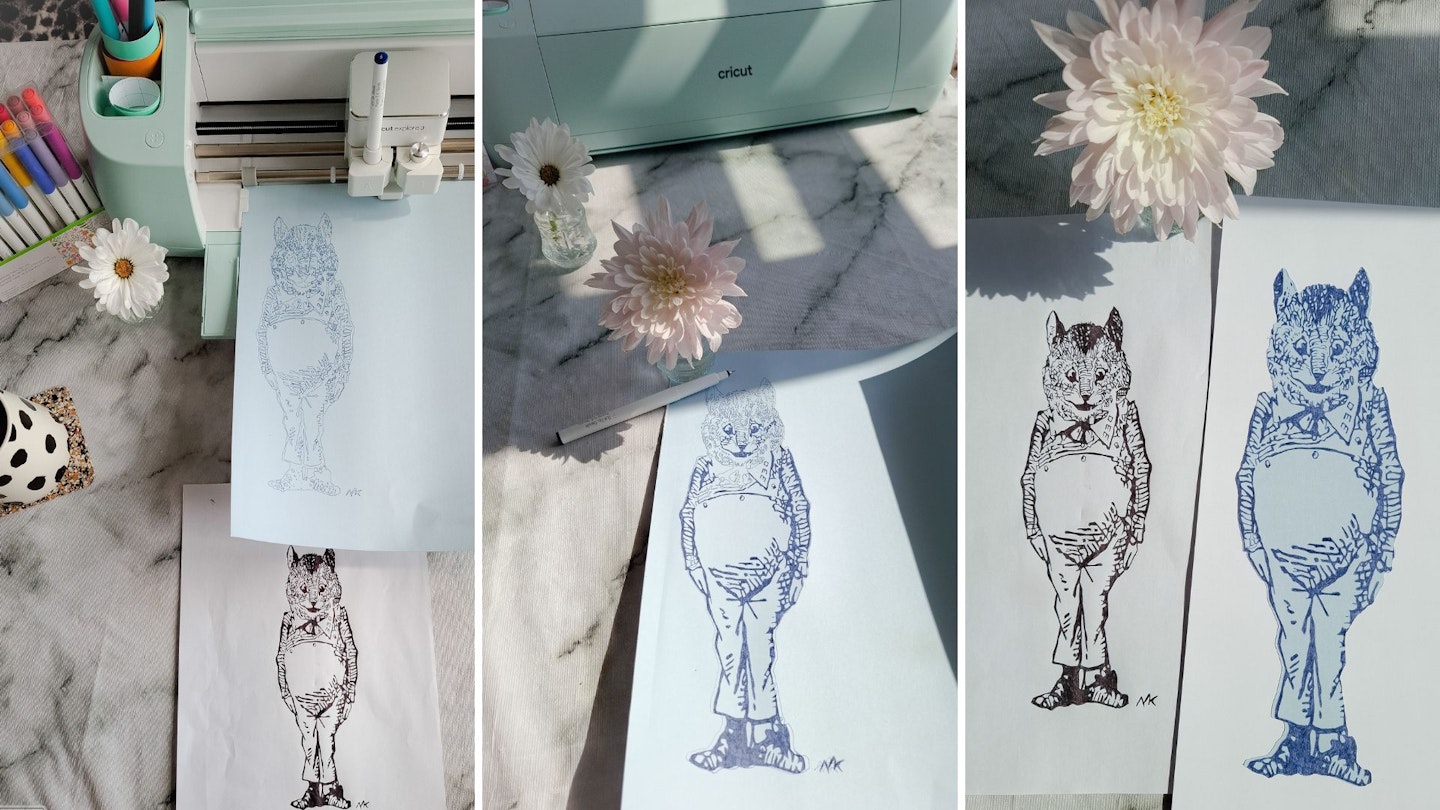

This article contains expert commentary from Patricia Hutny, Cricut UK & IE Marketing Manager.
Natalie Knowles is a Homes & Garden Product Writer for Yours, specialising in home appliances. When she's not testing sparkling water makers, she flexes her creative flair as an artist. Find out more about Natalie's art work. Follow @natalieknowlesart on Instagram for new designs and exhibitions.









































